-
dlassonAsked on November 20, 2015 at 11:25 AM
Hi.
I tried to change the background color (Form Style/ Background) but it is not working. I would like to get rid of the green background and change it to, say, light blue.
Thanks.
Page URL: https://form.jotform.com/52916289540159 -
David JotForm SupportReplied on November 20, 2015 at 12:03 PM
Hi,
I checked your form and it looks like you have CSS added in the designer to force the background to the green color:
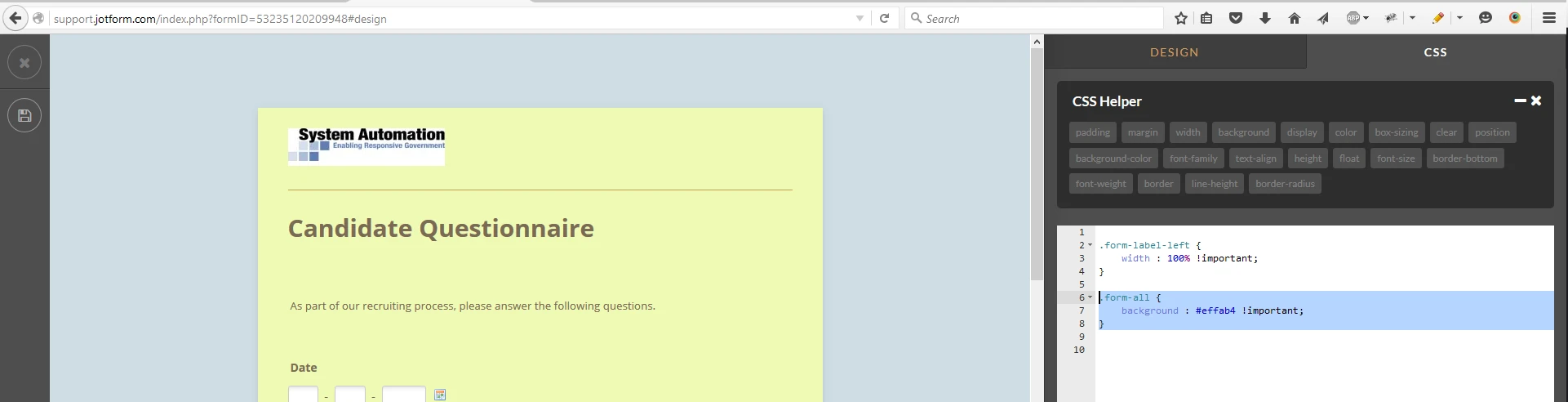
If you change the highlighted code to:
.form-all {
background : #D3EAF2 !important;
}It will change the background to the color I believe your are looking for. This is how it would look with the changes made:
https://form.jotform.com/53235120209948
If you have any further questions, let us know and we will be happy to help.
-
dlassonReplied on November 20, 2015 at 1:05 PM
Hi.
The color change worked, but it resulted in gradient/shading as well. This has happened on other occasions as well. How do I get rid of the gradient?
Thanks.
-
David JotForm SupportReplied on November 20, 2015 at 1:29 PM
I checked your form and the code you had added was missing a period. Here is my copy of the form with the correct code:
https://form.jotform.com/53235233516954
You can clone it to your account if you would like:
http://www.jotform.com/help/42-How-to-Clone-an-Existing-Form-from-a-URL
-
dlassonReplied on November 20, 2015 at 1:41 PM
Woops. OK, thanks!
-
David JotForm SupportReplied on November 20, 2015 at 1:45 PM
No worries at all, you are very welcome! If there is anything else we can assist you with, let us know and we will be happy to help.
- Mobile Forms
- My Forms
- Templates
- Integrations
- INTEGRATIONS
- See 100+ integrations
- FEATURED INTEGRATIONS
PayPal
Slack
Google Sheets
Mailchimp
Zoom
Dropbox
Google Calendar
Hubspot
Salesforce
- See more Integrations
- Products
- PRODUCTS
Form Builder
Jotform Enterprise
Jotform Apps
Store Builder
Jotform Tables
Jotform Inbox
Jotform Mobile App
Jotform Approvals
Report Builder
Smart PDF Forms
PDF Editor
Jotform Sign
Jotform for Salesforce Discover Now
- Support
- GET HELP
- Contact Support
- Help Center
- FAQ
- Dedicated Support
Get a dedicated support team with Jotform Enterprise.
Contact SalesDedicated Enterprise supportApply to Jotform Enterprise for a dedicated support team.
Apply Now - Professional ServicesExplore
- Enterprise
- Pricing



























































