-
inplaceAsked on November 20, 2015 at 3:42 PM
When we go to submissions and download the PDF the 2nd line is getting cut off. See screen shot
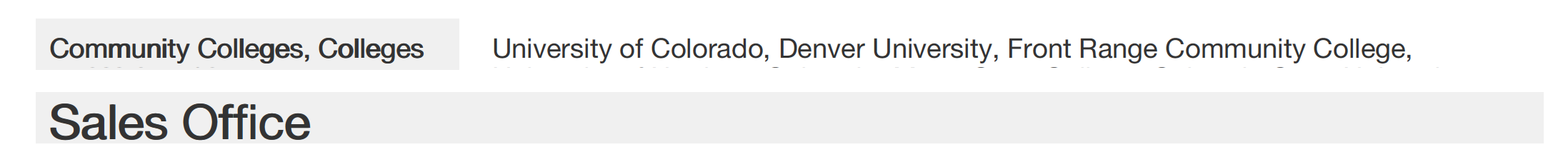 Page URL: https://form.jotform.com/23546092619155
Page URL: https://form.jotform.com/23546092619155 -
Mike_G JotForm SupportReplied on November 20, 2015 at 5:15 PM
That can be fixed by customizing the PDF of the submission.
Here's how:
Click the Get PDF and select Customize PDF. A PDF Design page will open where you can customize the PDF copy of the submission.

On the PDF Design page, you can resize the space provided for each field questions and field answers.

Don't forget to Save your work. You also have an option to reset it if needed.
I hope this helps. Let us know if you need any further assistance. Thank you.
-
David JotForm SupportReplied on November 23, 2015 at 1:19 PM
I checked your form and indeed, the second line was being cut off. When I cloned the form, however, the full text for the field was shown in the PDF:
If changing the fields in the customize PDF options is too tedious, cloning the form may reset the styling:
http://www.jotform.com/help/27-How-to-clone-an-existing-form-from-your-account
- Mobile Forms
- My Forms
- Templates
- Integrations
- INTEGRATIONS
- See 100+ integrations
- FEATURED INTEGRATIONS
PayPal
Slack
Google Sheets
Mailchimp
Zoom
Dropbox
Google Calendar
Hubspot
Salesforce
- See more Integrations
- Products
- PRODUCTS
Form Builder
Jotform Enterprise
Jotform Apps
Store Builder
Jotform Tables
Jotform Inbox
Jotform Mobile App
Jotform Approvals
Report Builder
Smart PDF Forms
PDF Editor
Jotform Sign
Jotform for Salesforce Discover Now
- Support
- GET HELP
- Contact Support
- Help Center
- FAQ
- Dedicated Support
Get a dedicated support team with Jotform Enterprise.
Contact SalesDedicated Enterprise supportApply to Jotform Enterprise for a dedicated support team.
Apply Now - Professional ServicesExplore
- Enterprise
- Pricing































































