-
stevwardAsked on November 20, 2015 at 3:53 PM
-
BenReplied on November 20, 2015 at 5:16 PM
This usually happens Steven only on js embedded forms. As such, can you please let us if the form is embedded on your website? If so, do let us know what is the link to the page where we could see the form to confirm the same.
If you are using the direct link we would still need the link to the form to be able to check it out and help you resolve it.
-
stevwardReplied on November 20, 2015 at 5:45 PMhttp://www.g2fi.com/questionaires.html
All of them are jot forms.
It’s the Supervisor or co-worker questionnaire.
Thanks
... -
MikeReplied on November 20, 2015 at 7:04 PM
Thank you for provided link. Since you use direct form links, they should not be affected by js embedding issues. Are you still getting similar reports from different users?
What you may consider is a modern Google reCAPTCHA widget instead of the standard captcha.
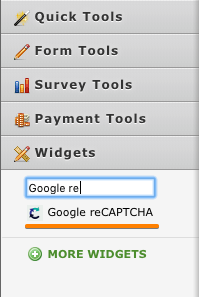
The captcha is also usually not required as we have other protection from bots.
-
stevwardReplied on November 20, 2015 at 7:45 PMI may just go ahead and remove it, however the users and the type of industry a man think that it's a big security thing. You and I both know it's not.
Thanks for looking into it, I'll go ahead and remove it for now.
Steven
... -
Kevin Support Team LeadReplied on November 20, 2015 at 10:23 PM
Let us know if you need further assistance, we will be glad to help you.
Regards.
-
stevwardReplied on November 20, 2015 at 10:45 PMYou have been awesome.
Thanks
...
- Mobile Forms
- My Forms
- Templates
- Integrations
- INTEGRATIONS
- See 100+ integrations
- FEATURED INTEGRATIONS
PayPal
Slack
Google Sheets
Mailchimp
Zoom
Dropbox
Google Calendar
Hubspot
Salesforce
- See more Integrations
- Products
- PRODUCTS
Form Builder
Jotform Enterprise
Jotform Apps
Store Builder
Jotform Tables
Jotform Inbox
Jotform Mobile App
Jotform Approvals
Report Builder
Smart PDF Forms
PDF Editor
Jotform Sign
Jotform for Salesforce Discover Now
- Support
- GET HELP
- Contact Support
- Help Center
- FAQ
- Dedicated Support
Get a dedicated support team with Jotform Enterprise.
Contact SalesDedicated Enterprise supportApply to Jotform Enterprise for a dedicated support team.
Apply Now - Professional ServicesExplore
- Enterprise
- Pricing





























































