-
imcleanAsked on November 20, 2015 at 5:44 PM
-
Kevin Support Team LeadReplied on November 20, 2015 at 6:17 PM
Hi,
You can do it as the image below, just click on the Text Box and it will be added to the form or you can also drag and drop it into the form :
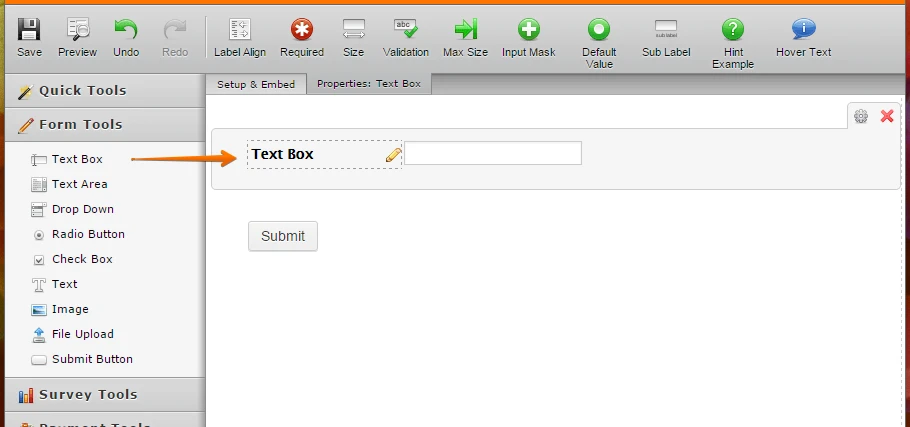
Also, I would suggest you to check this guide for a quick overview of the Form Fields :
http://www.jotform.com/help/46-Quick-Overview-of-Form-Fields
If you have more questions, feel free to contact us.
Regards.
- Mobile Forms
- My Forms
- Templates
- Integrations
- INTEGRATIONS
- See 100+ integrations
- FEATURED INTEGRATIONS
PayPal
Slack
Google Sheets
Mailchimp
Zoom
Dropbox
Google Calendar
Hubspot
Salesforce
- See more Integrations
- Products
- PRODUCTS
Form Builder
Jotform Enterprise
Jotform Apps
Store Builder
Jotform Tables
Jotform Inbox
Jotform Mobile App
Jotform Approvals
Report Builder
Smart PDF Forms
PDF Editor
Jotform Sign
Jotform for Salesforce Discover Now
- Support
- GET HELP
- Contact Support
- Help Center
- FAQ
- Dedicated Support
Get a dedicated support team with Jotform Enterprise.
Contact SalesDedicated Enterprise supportApply to Jotform Enterprise for a dedicated support team.
Apply Now - Professional ServicesExplore
- Enterprise
- Pricing



























































