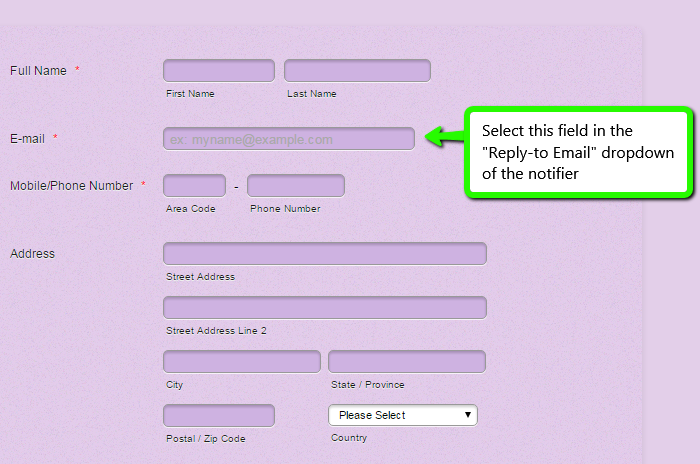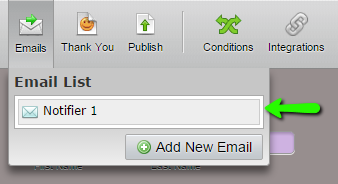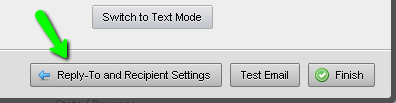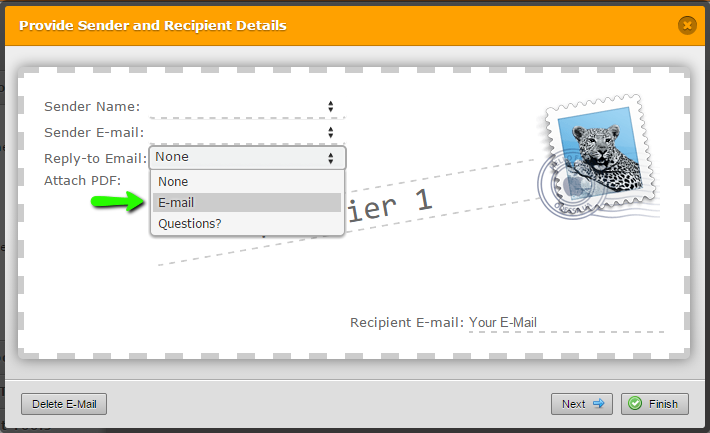-
mwheavnerAsked on November 22, 2015 at 7:00 PM
How do I setup the form so that when I receive a notification and hit Reply , it Replies to the person who filled out the form? As it is now, when I replies to noreply@jotform.com and not the person who filled out the form...
Thank you so much for the service!
-Michael Heavner
-
abajan Jotform SupportReplied on November 22, 2015 at 8:51 PM
Thanks for asking, Michael. You need to set the Reply-to Email to the field where the user would enter their email address:
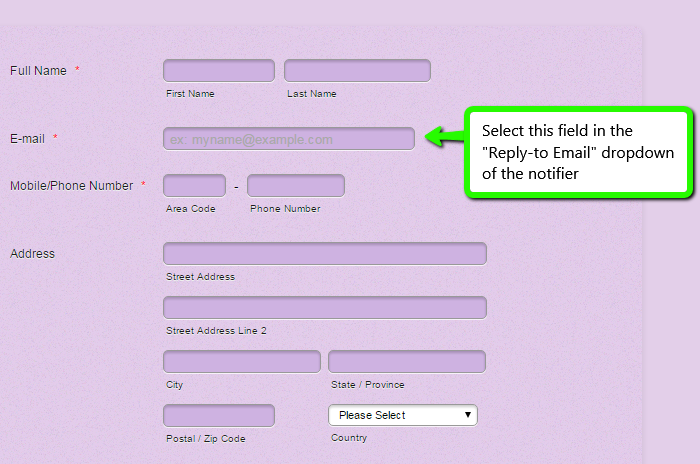
For details, please see our guide on setting up email notification.
Should you need further assistance with anything JotForm related, we'd be happy to provide it.
Cheers
-
mwheavnerReplied on November 22, 2015 at 9:45 PMDear Abajan, thank you so much!! I'm just not getting it:( I've tried
everything.. and for sure looked at the video.. Thank you so much for your help
Sir!
Michael
How do I setup the form so that when I receive a notification in my email
box and hit Reply , it Replies to the person who filled out the form? As it
is now, when I replies to _noreply@jotform.com_
(mailto:noreply@jotform.com) and not the person who filled out the form...
... -
abajan Jotform SupportReplied on November 22, 2015 at 11:21 PM
Hi again,
I'm not sure if you've already tried the following:
1. Load the form into the form builder, click the Emails button and then Notifier 1:
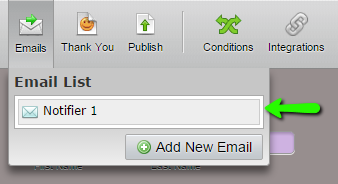
2. Click the Setup and Recipient Settings button: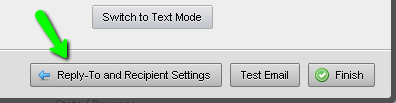
3. Select E-mail in the Reply-to Email dropdown: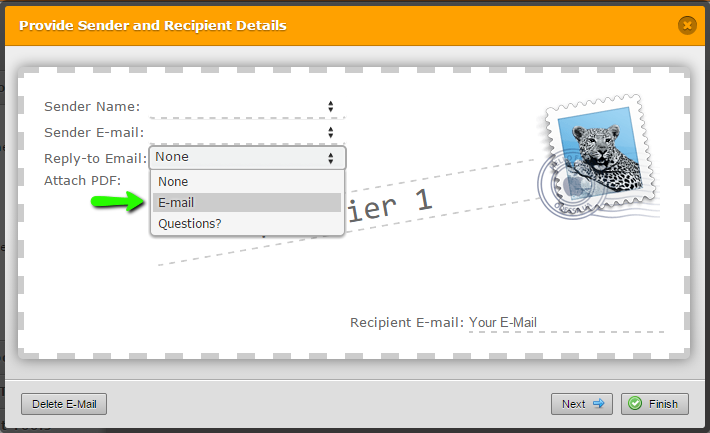
4. Click the Finish button seen in the above screenshot5. Save the form
If you've already done all of this and it still hasn't worked, please inform us and we'll see how best we can fix the problem.
Thanks
-
mwheavnerReplied on November 22, 2015 at 11:45 PMThank you so much for your help! I'm sure I've done the steps you have
given me. The following pictures is the notifications I receive.. Then when I
hit reply.. The "send to" is back to guys and not the person who filled
out the form... MANY THANKS again:) - Michael
... -
mert JotForm UI DeveloperReplied on November 23, 2015 at 2:35 AM
Hi Michael,
Firstly, on behalf of my colleague, you are most welcome. I also checked your "Notification"'s settings for your 2 forms and they seem correct. You can also test your notification email by clicking "Test Email" button in the "Compose Email".
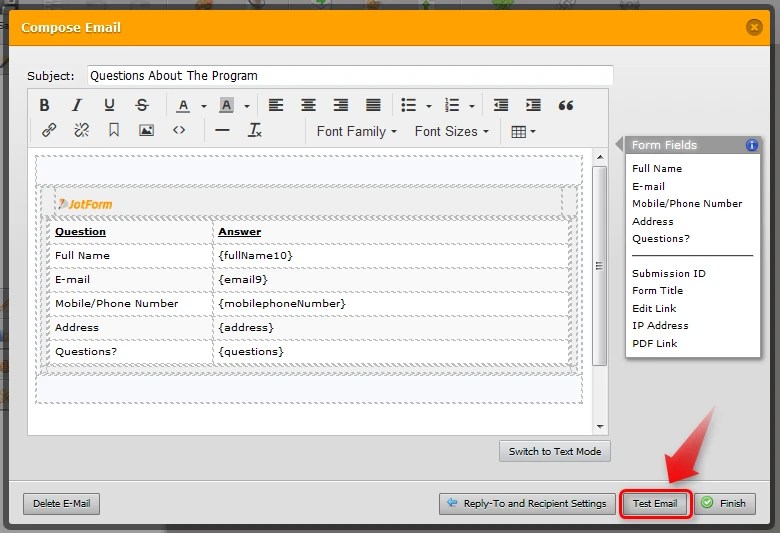
For further assistance, please let us know.
Thanks.
-
mwheavnerReplied on November 23, 2015 at 2:45 AMThank you so much!!
...
- Mobile Forms
- My Forms
- Templates
- Integrations
- INTEGRATIONS
- See 100+ integrations
- FEATURED INTEGRATIONS
PayPal
Slack
Google Sheets
Mailchimp
Zoom
Dropbox
Google Calendar
Hubspot
Salesforce
- See more Integrations
- Products
- PRODUCTS
Form Builder
Jotform Enterprise
Jotform Apps
Store Builder
Jotform Tables
Jotform Inbox
Jotform Mobile App
Jotform Approvals
Report Builder
Smart PDF Forms
PDF Editor
Jotform Sign
Jotform for Salesforce Discover Now
- Support
- GET HELP
- Contact Support
- Help Center
- FAQ
- Dedicated Support
Get a dedicated support team with Jotform Enterprise.
Contact SalesDedicated Enterprise supportApply to Jotform Enterprise for a dedicated support team.
Apply Now - Professional ServicesExplore
- Enterprise
- Pricing