-
RocioCorreaAsked on November 23, 2015 at 5:49 PM
How I can put the question of location?
-
Chriistian Jotform SupportReplied on November 23, 2015 at 9:22 PM
Hi,
What do you mean question of location? Do you mean get the user's location? I suggest you to try the GPS Location widget or the Get Visitor Location widget.
Do let us know if you need further assistance.
Regards.
-
RocioCorreaReplied on November 24, 2015 at 11:42 AM
Hello,
Yeah. I mean get the user's location. I saw the GPS Location widget, but when I click there... the "question" doesn't appear in my survey. What can I do?
Thanks
-
CharlieReplied on November 24, 2015 at 2:08 PM
I'm not quite sure if I understand your concern correctly, I checked your form and I see that the widget is working as expected.

There's two options in the widget, you can show a mini map so that user's can manually input their location, OR you can hide the map and auto detect it.
If you choose this option, the widget will not show any map but will still detect the user's location when they click submit.

When you select "Yes", user's can manually input their address.

Perhaps the Get Visitor location widget would be much more helpful in your case?
Do let us know if you need more help on this.
-
RocioCorreaReplied on December 1, 2015 at 1:03 PM
Hello,
I am trying to get my form answered by one person but he can't....
He can answer almost all the questions but at the beginning of the form in the questions:
1) Location
2) Take photo
3) 2 questions at the end: space for sign
4) The last one: Location.
I put different type of questions og "Location" and "Photos" because I wantes to know which is the best. But nothing appears in the ipad when the person wants to answer it.
Thanks!
-
CharlieReplied on December 1, 2015 at 2:22 PM
I'm not really sure if I understand your concern.
I made a test form here: https://form.jotform.com/53345334786967?. I'm using the GPS Location widget and the Take Photo widget.
This is how it looks like in iPad Air, see my screencast below. Noticed that it will ask for the user's location. They will need to allow it so that the widget will work. Please also note that the "Take Photo" widget will change into a file upload field, this is how the camera or the gallery can access images in the phone, and this is how it is designed for mobile devices. It will not open a web cam unlike in a desktop computer.

If you could share us more information of the problem you are having, please do share it to us, something like a screenshot would be very much helpful.
We'll wait for your response.
-
RocioCorreaReplied on December 1, 2015 at 5:14 PM
Hello,
What happens is that in my desktop computer the map appears. But in the ipad mini (Apple) the space of those questions are in blank. Doesn't appear anything else.
I need to answer the surveys in ipad mini (Apple), then I should use the widget "Upload file"?
I have screenshots, how can I upload it here? -
Chriistian Jotform SupportReplied on December 1, 2015 at 9:42 PM
Hi,
You can upload a screenshot in this thread, by following the instructions provided in this guide: How to add screenshots images to questions in support forum. I checked your form in your account - https://www.jotform.co/form/53237070202846 on an iPad mini emulator and I was able to replicate the issue. The map was not displayed on the form.
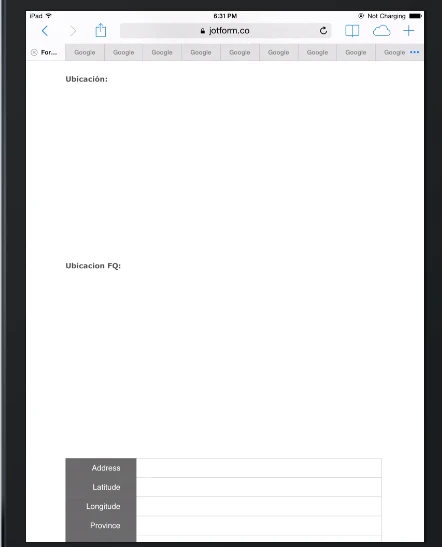
I also tried your form on a Safari desktop browser and I was also able to replicate the issue.

Let me forward this issue to our development team for them to further investigate this. We will inform you on this thread any updates to the issue.
Do let us know if you need further assistance.
Regards. -
TitusNdoka JotForm DeveloperReplied on May 18, 2016 at 1:02 AM
Hello,
This has to do with ios/osx location services settings, they need to be activated, please see - https://support.apple.com/en-us/HT204690
When that setting is active, you will receive a request form the widget to allow the widget to access your location.
Let us know how that goes.
- Mobile Forms
- My Forms
- Templates
- Integrations
- INTEGRATIONS
- See 100+ integrations
- FEATURED INTEGRATIONS
PayPal
Slack
Google Sheets
Mailchimp
Zoom
Dropbox
Google Calendar
Hubspot
Salesforce
- See more Integrations
- Products
- PRODUCTS
Form Builder
Jotform Enterprise
Jotform Apps
Store Builder
Jotform Tables
Jotform Inbox
Jotform Mobile App
Jotform Approvals
Report Builder
Smart PDF Forms
PDF Editor
Jotform Sign
Jotform for Salesforce Discover Now
- Support
- GET HELP
- Contact Support
- Help Center
- FAQ
- Dedicated Support
Get a dedicated support team with Jotform Enterprise.
Contact SalesDedicated Enterprise supportApply to Jotform Enterprise for a dedicated support team.
Apply Now - Professional ServicesExplore
- Enterprise
- Pricing

































































