-
ErikaWaldronAsked on November 23, 2015 at 6:36 PM
Hi, I believe I was able to fix the 2 forms I submitted questions for last month however I am now having trouble with another form. It seems to look like it is working in Google Chrome and Firefox but it doesn't seem to be working correctly in IE. The image as well as the text etc. seems to be coming off the page. I updated the page with the CSS style and also included the mobile responsive widget. Can someone please take a look at this and let me know what I need to do to fix this?
Form link - https://form.jotform.com/52777069819977
Thanks!
Linda
-
David JotForm SupportReplied on November 23, 2015 at 6:41 PM
I checked your form in several different version of IE and each one displayed the form correctly:
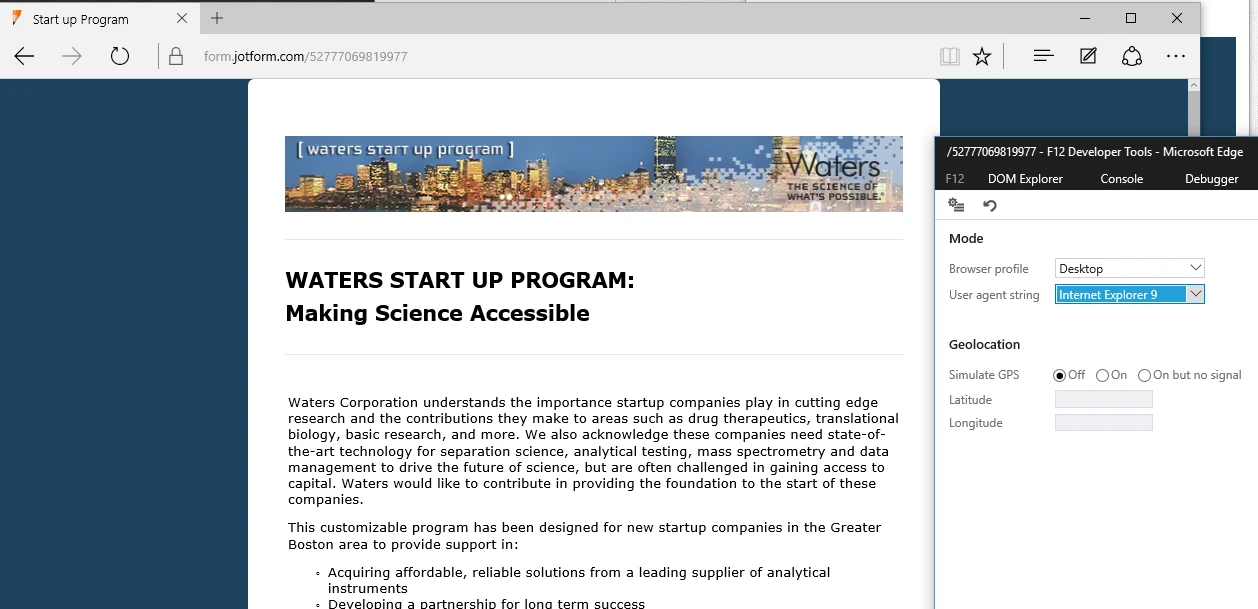
I went through each version of IE and Edge, each one displayed without issue on my end. Are you still having trouble on yours? If so, which version of IE are you having trouble with?
-
ErikaWaldronReplied on November 24, 2015 at 11:40 AM
Hi, I am still having trouble with this form in IE version 10. Any suggestions?
Also, my image at the top seems to get distorted 'squished' when looking at the form on my iPhone. Any suggestions there? Should my image and form be set at a specific size?
Thanks,
Linda
-
David JotForm SupportReplied on November 24, 2015 at 1:06 PM
Quite odd, it displays correctly in IE 10 on my end.
The issue with the image being squished on the iphone 5 is exactly what it seems. It is taking a 610 pixel width image and fitting it to a 640 pixel width screen. When the side of the browser window and outside of the form are taken into consideration, the image does get squished a bit. If you use an image that is around 500px in width, it is much less likely to look squished on mobile.
- Mobile Forms
- My Forms
- Templates
- Integrations
- INTEGRATIONS
- See 100+ integrations
- FEATURED INTEGRATIONS
PayPal
Slack
Google Sheets
Mailchimp
Zoom
Dropbox
Google Calendar
Hubspot
Salesforce
- See more Integrations
- Products
- PRODUCTS
Form Builder
Jotform Enterprise
Jotform Apps
Store Builder
Jotform Tables
Jotform Inbox
Jotform Mobile App
Jotform Approvals
Report Builder
Smart PDF Forms
PDF Editor
Jotform Sign
Jotform for Salesforce Discover Now
- Support
- GET HELP
- Contact Support
- Help Center
- FAQ
- Dedicated Support
Get a dedicated support team with Jotform Enterprise.
Contact SalesDedicated Enterprise supportApply to Jotform Enterprise for a dedicated support team.
Apply Now - Professional ServicesExplore
- Enterprise
- Pricing



























































