-
emmabakerAsked on November 24, 2015 at 9:48 AM
Hi I'm having issue's with the conditionals section. 1) The plus button to add multiple "IF" conditionals doesn't seem to be working. I've tried this on chrome and internet explorer and on different jotform accounts.
If I duplicate an existing condition that already has more than one if field the extra field stay.
2) The conditions I've been able to create from duplicates don't seem to be working correctly.
I'm using send an email after submission and the emails being sent on some submissions seem to be old emails (that I have since deleted) rather that the ones set to fire.
Are these issues you are aware of? Are there any known work-arounds? The form is not currently live.
The form I'm looking on is http://www.jotform.com//?formID=53204214067950
Cheers,
Cia
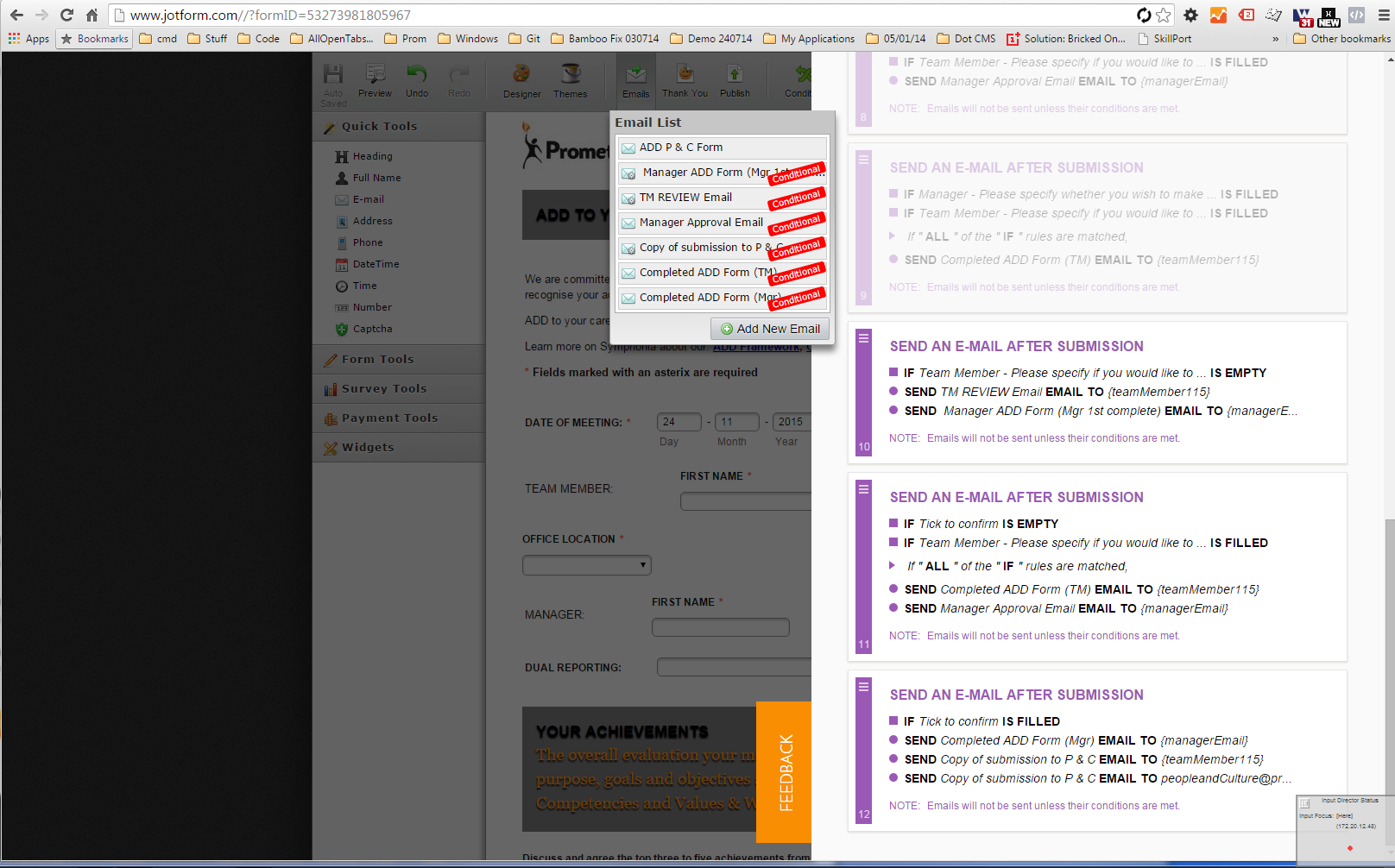
-
emmabakerReplied on November 24, 2015 at 9:57 AM
The plus button seems to be working now! :)
But old email templates still seem to be being sent somehow.
I've disabled alll the old conditionals and recreated them in case the problem was due to the period when the addition of extra conditionals wasn't working but still the old (deleted) email is being sent
-
CharlieReplied on November 24, 2015 at 11:47 AM
I tried replicating the problem in my end. However, I can't reproduce the one related to disabled conditions still sending the notifications. Make sure you have opened the form builder and editing only one form, if you are opening multiple tabs with multiple form builders, then that's one possible reason why the changes are not showing properly in your end.
I refreshed and cleared your form's cache in our end. Could you please try it again? Please do try opening and filling out the form in incognito mode.
If you are still having problems on this, please let us know and we will investigate it further.
-
emmabakerReplied on November 25, 2015 at 4:15 AM
Hi Charlie, Thanks for looking into this - After the plus button started working I created a second question more focused on the conditions issue http://www.jotform.com/answers/711079-Conditions-Send-an-Email-After-Submission-is-not-working/?entrymessage=10732640770 and Kevin_G was able to reproduce and has escalated to a level 2.
-
beril JotForm UI DeveloperReplied on November 25, 2015 at 9:23 AM
Hi,
Thank you for your response. I carefully checked your conditions, I am able to reproduced same issue that you are having.
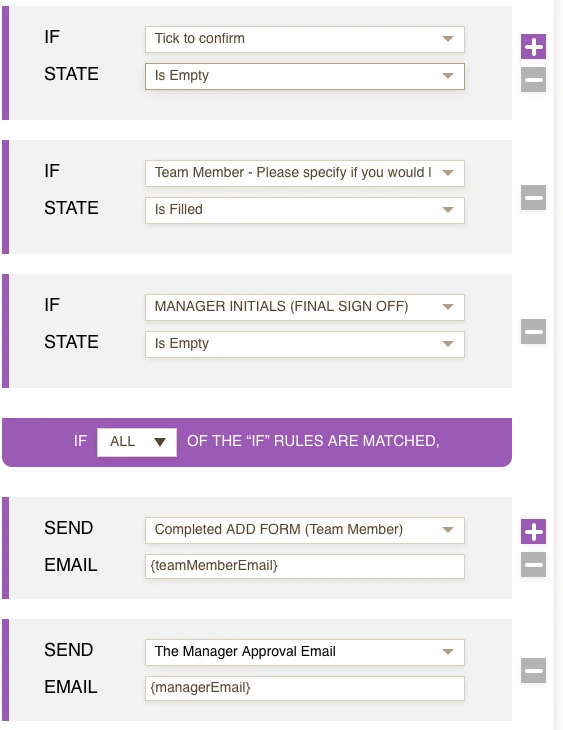
When I send emails to different addresses, the email templates were different.
As you mentioned above, my colleague Kevin forward that issue to developers.
We will update you when we solve the problem.
-
emmabakerReplied on November 26, 2015 at 5:55 AM
Any update on this issue please?
-
beril JotForm UI DeveloperReplied on November 26, 2015 at 7:29 AM
We are sorry for the confusion. Unfortunately, there is any update yet. One of our developer was already assigned to fix the issue and they are doing their best to make things up and working at all times.
We will inform you at the following link below, when we solve the problem:
- Mobile Forms
- My Forms
- Templates
- Integrations
- INTEGRATIONS
- See 100+ integrations
- FEATURED INTEGRATIONS
PayPal
Slack
Google Sheets
Mailchimp
Zoom
Dropbox
Google Calendar
Hubspot
Salesforce
- See more Integrations
- Products
- PRODUCTS
Form Builder
Jotform Enterprise
Jotform Apps
Store Builder
Jotform Tables
Jotform Inbox
Jotform Mobile App
Jotform Approvals
Report Builder
Smart PDF Forms
PDF Editor
Jotform Sign
Jotform for Salesforce Discover Now
- Support
- GET HELP
- Contact Support
- Help Center
- FAQ
- Dedicated Support
Get a dedicated support team with Jotform Enterprise.
Contact SalesDedicated Enterprise supportApply to Jotform Enterprise for a dedicated support team.
Apply Now - Professional ServicesExplore
- Enterprise
- Pricing




























































