-
unadminAsked on November 24, 2015 at 1:11 PM
I cant figure out why my submit button is hidden and only appears when someone clicks the additional items field. How can I take it out so the submit is at the bottom?
Thank you
Page URL: https://form.jotform.com/52574990511964 -
jonathanReplied on November 24, 2015 at 3:19 PM
You must be referring to the Collapse Field in your jotform https://form.jotform.com/52574990511964
But this is how the collapse field work.
When in Close mode, the Collapse field will be compressed and will hide all fields below it.
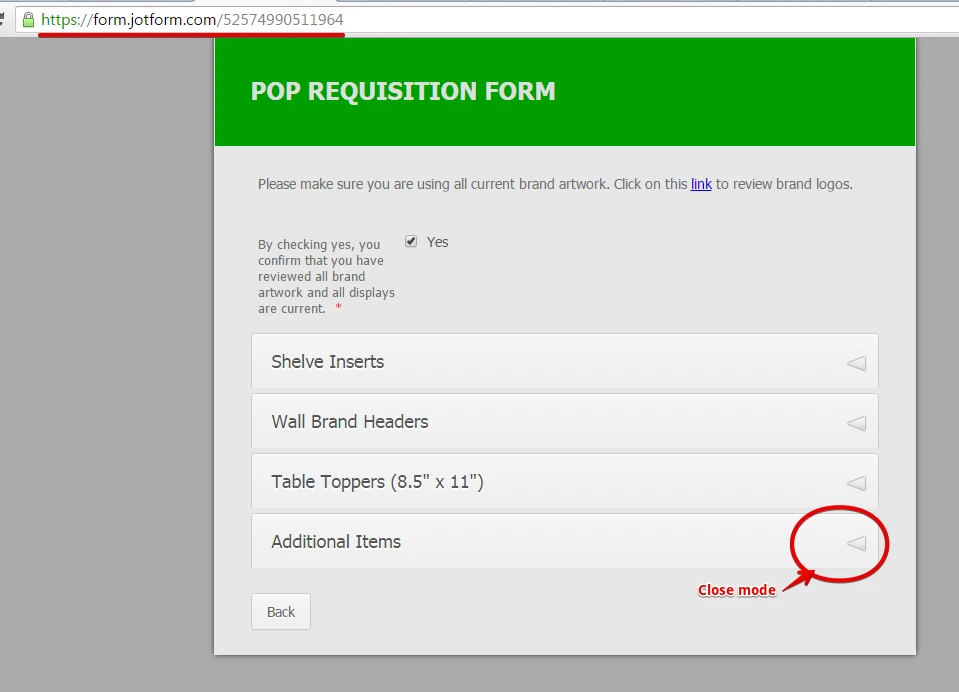
When in Open mode, it will then show the fields.
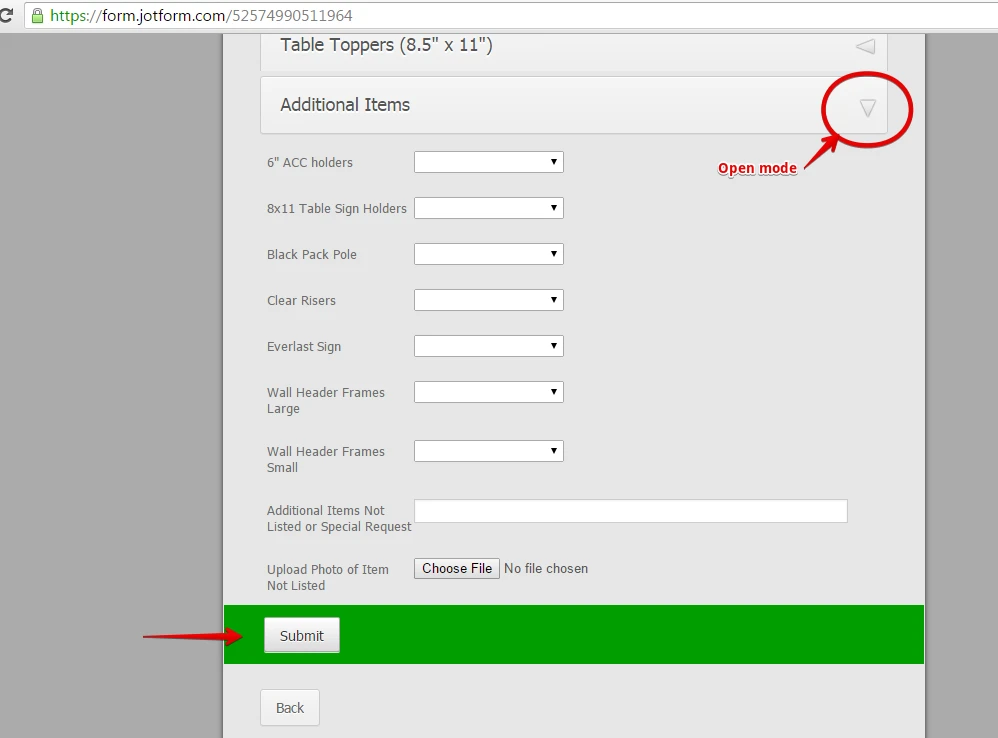
In your Form Builder you can assign a default 'Status' (Open/Closed) for the Collapse field.
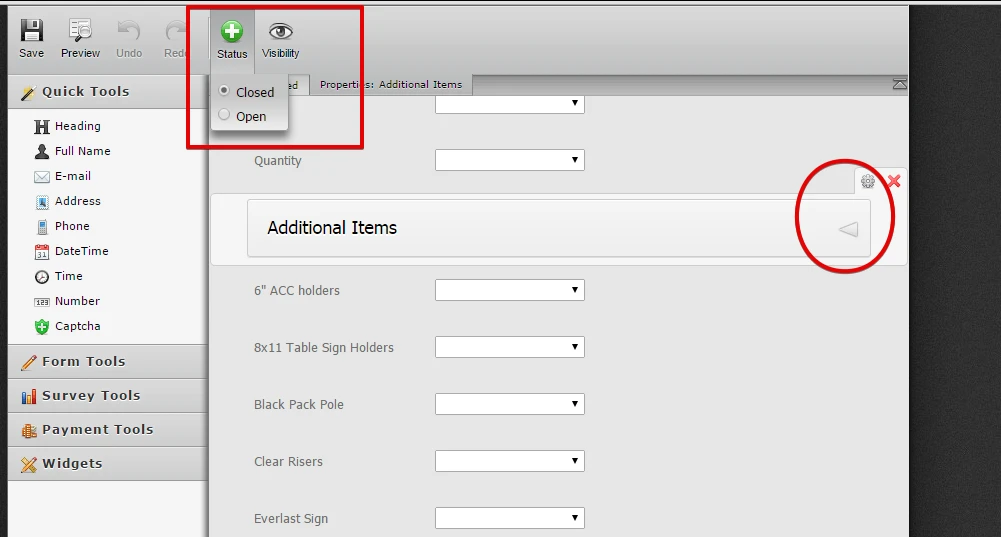
Hope this help. Let us know if you need further assistance.
-
volunteeruwgcReplied on February 6, 2017 at 10:13 AM
I'd love to see a better solution to this, someone could still close the open section by mistake and not know how to submit the form. I think the best option would be a section break item that could be added to end the collapsible section.
-
Kevin Support Team LeadReplied on February 6, 2017 at 11:44 AM
@volunteeruwgc,
What you could do is to add a new collapse tool right above the submit button, this will separate it from the previous collapse tool and will display it separately. On the collapse tool for the submit button you could set it to visible and opened, this way the submit button will always show:

Here's how it will look like:

Hope this helps.
-
volunteeruwgcReplied on February 6, 2017 at 1:21 PM
-
Kevin Support Team LeadReplied on February 6, 2017 at 2:28 PM
You're welcome @volunteeruwgc.
I will forward your request to our second level on this thread: https://www.jotform.com/answers/1058118
- Mobile Forms
- My Forms
- Templates
- Integrations
- INTEGRATIONS
- See 100+ integrations
- FEATURED INTEGRATIONS
PayPal
Slack
Google Sheets
Mailchimp
Zoom
Dropbox
Google Calendar
Hubspot
Salesforce
- See more Integrations
- Products
- PRODUCTS
Form Builder
Jotform Enterprise
Jotform Apps
Store Builder
Jotform Tables
Jotform Inbox
Jotform Mobile App
Jotform Approvals
Report Builder
Smart PDF Forms
PDF Editor
Jotform Sign
Jotform for Salesforce Discover Now
- Support
- GET HELP
- Contact Support
- Help Center
- FAQ
- Dedicated Support
Get a dedicated support team with Jotform Enterprise.
Contact SalesDedicated Enterprise supportApply to Jotform Enterprise for a dedicated support team.
Apply Now - Professional ServicesExplore
- Enterprise
- Pricing





























































