-
gea_sitgAsked on November 24, 2015 at 6:04 PM
Hi, I have setup the email account hat the form Submissions go to and when i get them I can click on PDF and it goes straight to it but when I click on a .doc file it try''s to open work and will not download. I then have to copy and paste the link into the web browser to get the link to work. Have you come across this before.
Thanks you for you time. Zane
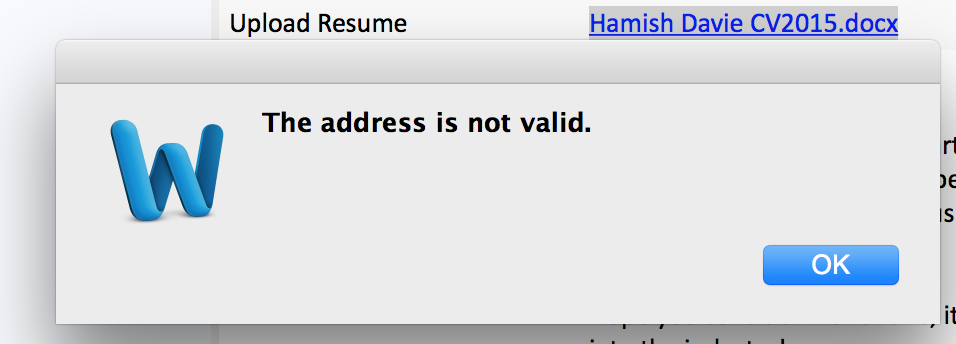 Page URL: https://form.jotform.com/53256463580963
Page URL: https://form.jotform.com/53256463580963 -
Kiran Support Team LeadReplied on November 24, 2015 at 9:27 PM
I've tried clicking on the link from the email history log and see that the file is accessible normally.

Do you have email configured on any email client like Outlook, etc? Could you please check if the issue still persists when clicked on the link from browser based email or from the email history log?
Please get back to us if you need any further assistance. We will be happy to help.
-
gea_sitgReplied on November 24, 2015 at 10:51 PM
Hi Kiran, It does open in the browser and that is fine, I am using outlook on Mac and when it tries to open Word to read the .doc it gives that error. I would prefer to use outlook as the primary location to get access to the attached .doc files. it there any other way in outlook to do this?
-
mert JotForm UI DeveloperReplied on November 25, 2015 at 4:29 AM
Hi Zane,
Normally, the error message you have shared appears only the file is not in the server anymore or etc.; but on JotForm side, we have proved that the files are still exist.
In this case, I suggest you to use other email integrations, you can easily access them on "Integrations".

In addition, we have not encountered this issue before; but we are going to investigate it. You will be informed when there is an update.
Thank you for your understanding.
- Mobile Forms
- My Forms
- Templates
- Integrations
- INTEGRATIONS
- See 100+ integrations
- FEATURED INTEGRATIONS
PayPal
Slack
Google Sheets
Mailchimp
Zoom
Dropbox
Google Calendar
Hubspot
Salesforce
- See more Integrations
- Products
- PRODUCTS
Form Builder
Jotform Enterprise
Jotform Apps
Store Builder
Jotform Tables
Jotform Inbox
Jotform Mobile App
Jotform Approvals
Report Builder
Smart PDF Forms
PDF Editor
Jotform Sign
Jotform for Salesforce Discover Now
- Support
- GET HELP
- Contact Support
- Help Center
- FAQ
- Dedicated Support
Get a dedicated support team with Jotform Enterprise.
Contact SalesDedicated Enterprise supportApply to Jotform Enterprise for a dedicated support team.
Apply Now - Professional ServicesExplore
- Enterprise
- Pricing






























































