-
713steveAsked on November 24, 2015 at 10:53 PM
I'm having these exact same issues. When I begin to fill in the credit card number on all of my forms, I get the same message:
Automatic credit card filling is disabled because this form does not use a secure connection.See: http://www.youcallme.org/#!order/cn59
The only difference between the above situation and my own is that my forms use Stripe instead of PayPal. Also, the only image that I have within the form is uploaded through JotForm (thus secured by HTTPS).
As you can see the website link (where the jotform form is embedded) isn't secure by HTTPS, but that shouldn't be the issue as I have always embedded my secure jotform forms within my non-secure sites and never got this message. So what's going on? Is this a JotFrom side issue or a Stripe side issue? Any solution on the way?
Please answer as soon as possible as this issue is scaring away customers.
Page URL: http://www.youcallme.org/#!order/cn59 -
CharlieReplied on November 25, 2015 at 3:57 AM
I checked your website and the only unsecure link that I'm seeing in the Google font URL that was loaded in the Fit Text widget.
Open the widget settings and change the protocol to HTTPS on the URL of your Google font.

Make sure you are using HTTPS protocol when embedding the form into your website. Let us know if that resolves the problem.
-
713steveReplied on November 25, 2015 at 5:46 AMI tried all that and still no luck! I actually deleted EVERYTHING in the
form (all the text, all the widgets, all the image files, etc). I got rid
of everything except for the Stripe Payment widget integration, and the
form still gave me the same error message.
Steve
... -
CharlieReplied on November 25, 2015 at 9:03 AM
Have you tried using a different browser and in incognito mode?
I filled out your form in this website http://www.youcallme.org/#!order/cn59 but was not able to get the warning message.

Also, may we know if the error message happens on your website page only or even on the direct form URL?
If it is only in the website, perhaps you could try re-embedding using the iFrame embed code instead?
We'll wait for your response.
-
713steveReplied on November 25, 2015 at 7:46 PMHi guys, the error message happens on incognito mode and regular mode. It
happens on jotform preview, and on our website. It doesn't happen on all
computers though, which is very confusing to us (ie: it happens on my
android LG G2 device but not my partner's android Galaxy Note 2 device; it
happens on both my partner's Toshiba Laptop (Windows 10) and my Dell
Chromebook (Chrome). *We've been testing out of the Chrome Browser as that
is where we have our credit card info stored in our browser settings. THE
ERROR LIKELY ONLY OCCURS FOR USERS THAT STORE THEIR CREDIT CARD DATA WITHIN
THEIR INTERNET BROWSERS FOR PAYMENT CONVENIENCE.* It is either a JotForm
issue or a Stripe issue for sure. Just not sure how to get it fixed.
... -
Chriistian Jotform SupportReplied on November 26, 2015 at 12:51 AM
Hi,
I checked your form on my end, stored a credit card information on my browser so I can use it to autofill your form. However, I was not able to replicate the issue by accessing directly your form. In the screenshot below, I was able to see the warning message for the autofill since the I access the form in a non-secure way.
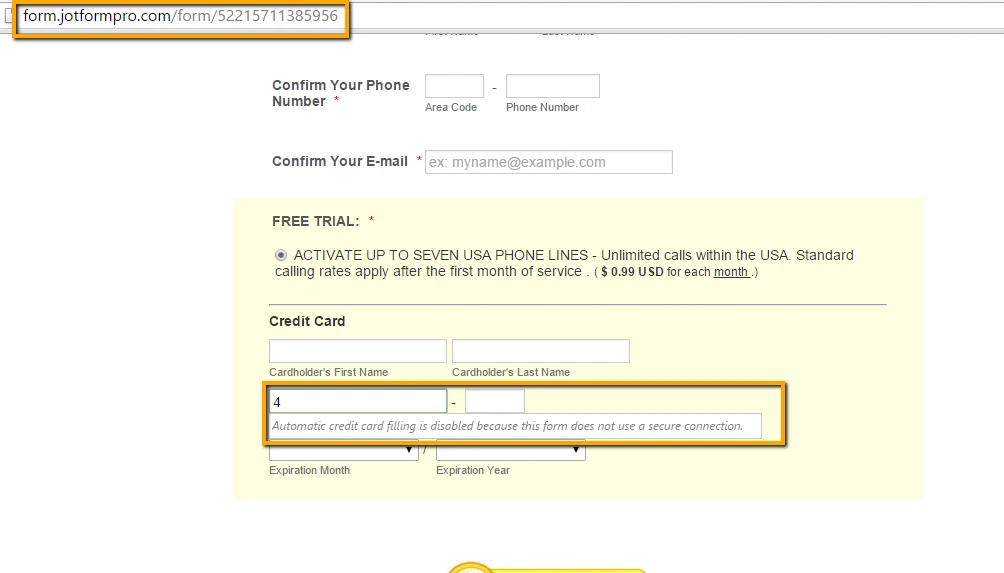
Then when I access the form on a secure URL, the warning message is not displayed and the autofill data is shown.
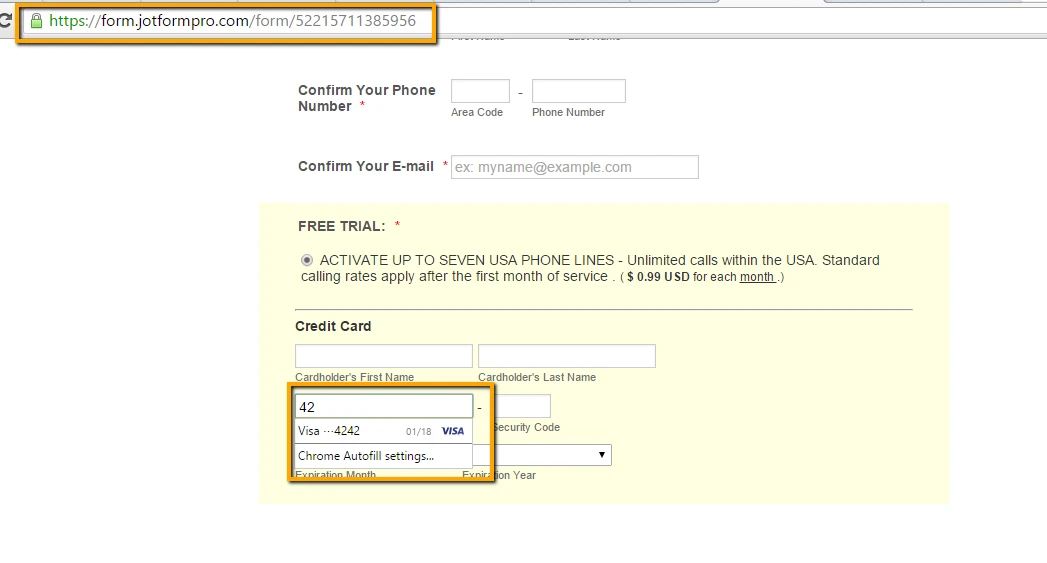
I checked your site and I was able to see the warning message. I think the warning is displayed since the URL of your site is accessed using a non-secure URL (http://www.youcallme.org/#!order/cn59).
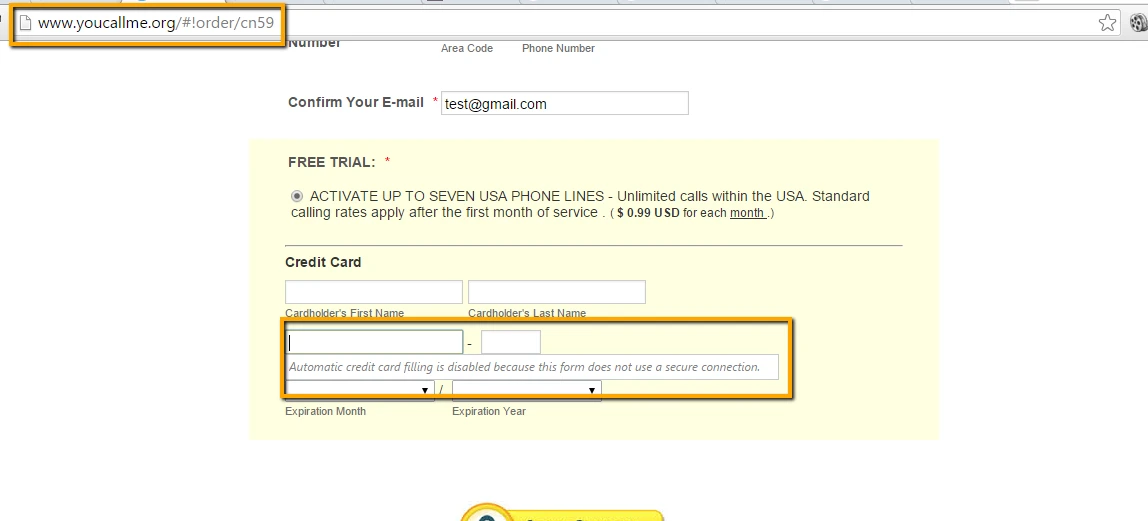
You may also need to access your site in a secure way to be able to use the autofill feature of your browser.
Do let us know if you need further assistance.
Regards. -
713steveReplied on November 26, 2015 at 1:46 AMHere are some screenshots straight from JotForm's secure preview screen so
you can understand that it is an issue regardless of where the form is
being served.
Be sure to check the https: link in the small preview window. The error
message still shows up there, as you can see.
... -
CarinaReplied on November 26, 2015 at 4:47 AM
Unfortunately the screenshots didn't came through. Please use the methods described in this guide to add images to the forum:
https://www.jotform.com/answers/277033-How-to-add-screenshots-images-to-questions-in-support-forum
I also tested the form and could add the credit card number without a problem:
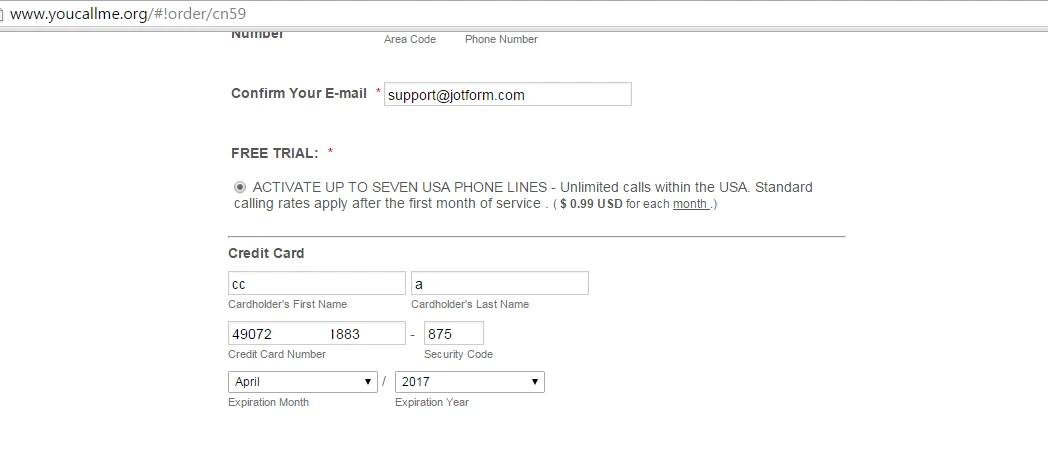
We'll wait for more details to continue.
-
713steveReplied on November 26, 2015 at 1:46 PMOkay guys, I figured out why I was getting the same error message during
preview mode on jotform. When tried again (after opening the preview mode
up in a NEW TAB), it worked just fine and the error message din't show up.
So it isn't a JotForm issue. I contacted WIX my website editing platform,
and they are the culprits. lol. Unfortunately, they do not offer HTTPS
features so that my site will be secure. Instead they suggest that I embed
a secure form (like JotForm) into my site if I wish to sell products. So
this is why I'm getting this error message, but it still doesn't explain
why I'm getting the error message all of the sudden, and not ever before.
:-( It seems so unprofessional! Thanks for all your help! If you have
any suggestions, I'd love to hear them, otherwise have a Happy Holiday!
... -
Mike_G JotForm SupportReplied on November 26, 2015 at 3:45 PM
Can you please try if embedding your form to your website using the iframe code(Getting-the-Form-iFrame-Code) from Jotform would solve the issue you're having? Please let us know if you would still have the same present issue after doing that.
Thank you.
- Mobile Forms
- My Forms
- Templates
- Integrations
- INTEGRATIONS
- See 100+ integrations
- FEATURED INTEGRATIONS
PayPal
Slack
Google Sheets
Mailchimp
Zoom
Dropbox
Google Calendar
Hubspot
Salesforce
- See more Integrations
- Products
- PRODUCTS
Form Builder
Jotform Enterprise
Jotform Apps
Store Builder
Jotform Tables
Jotform Inbox
Jotform Mobile App
Jotform Approvals
Report Builder
Smart PDF Forms
PDF Editor
Jotform Sign
Jotform for Salesforce Discover Now
- Support
- GET HELP
- Contact Support
- Help Center
- FAQ
- Dedicated Support
Get a dedicated support team with Jotform Enterprise.
Contact SalesDedicated Enterprise supportApply to Jotform Enterprise for a dedicated support team.
Apply Now - Professional ServicesExplore
- Enterprise
- Pricing
































































