-
artgueliAsked on November 25, 2015 at 2:52 AM
3) I'd like the tabs on the desktop version of the form to display like the form on this page (scroll to bottom page of center content column to view form):
http://www.injuryclaimcoach.com/settlement-letter.html
-
CharlieReplied on November 25, 2015 at 3:21 AM
I believe the design you have in that website are images and not actual CSS styling which makes it more harder to implement in the form you have. Noticed that the tabs there are not clickable.
Please allow me some time to make the styling and I'll get back to you after I make the changes.
-
CharlieReplied on November 25, 2015 at 3:48 AM
Hi again,
You can check this cloned form with the changes I made: https://form.jotform.com/53281081185958?.
I added this custom CSS code inside the Form Tabs widget:
.tabs-list > li.current > .liContent {
background: #fff !important;
color: blue !important;
font-weight: bold !important;
}
.liBefore, .liAfter {
display: none !important;
}
li#form-tab-1.current, li#form-tab-2.current, li#form-tab-3.current {
margin: 0px 1px 0px 0px !important;
background: white !important;
}
li > div.liContent {
color: white !important;
}
li#form-tab-1, li#form-tab-2, li#form-tab-3 {
background: #CCCCCC !important;
margin: 0px 1px 0px 0px !important;
}
You can paste that inside the widget's CSS area
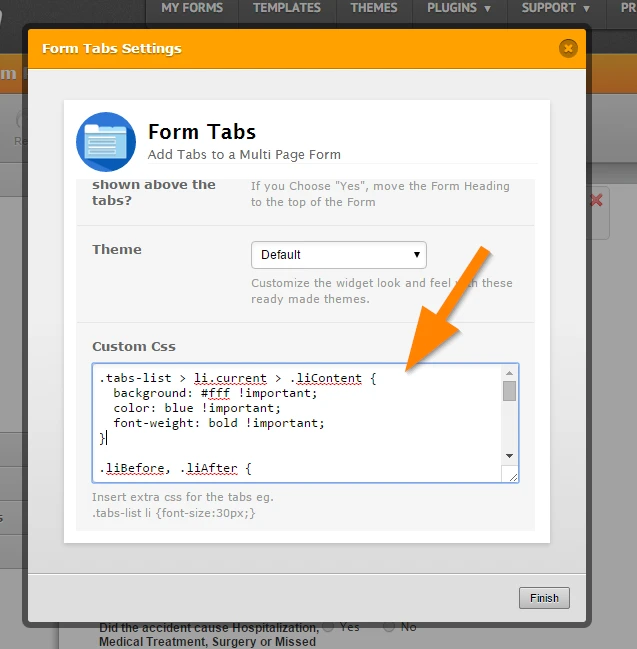
You can clone my form by following this guide: http://www.jotform.com/help/42-How-to-Clone-an-Existing-Form-from-a-URL.
Let us know if you need more styling on it.
- Mobile Forms
- My Forms
- Templates
- Integrations
- INTEGRATIONS
- See 100+ integrations
- FEATURED INTEGRATIONS
PayPal
Slack
Google Sheets
Mailchimp
Zoom
Dropbox
Google Calendar
Hubspot
Salesforce
- See more Integrations
- Products
- PRODUCTS
Form Builder
Jotform Enterprise
Jotform Apps
Store Builder
Jotform Tables
Jotform Inbox
Jotform Mobile App
Jotform Approvals
Report Builder
Smart PDF Forms
PDF Editor
Jotform Sign
Jotform for Salesforce Discover Now
- Support
- GET HELP
- Contact Support
- Help Center
- FAQ
- Dedicated Support
Get a dedicated support team with Jotform Enterprise.
Contact SalesDedicated Enterprise supportApply to Jotform Enterprise for a dedicated support team.
Apply Now - Professional ServicesExplore
- Enterprise
- Pricing



























































