-
ZollblitzAsked on November 25, 2015 at 6:47 AM
Hi,
some of our costumers state, that when opening the site, the form appears just for like one second and than dissapears for good.
I inserted via your IFrame export thingi... ;-)
This is the URL
http://www.zollblitz.net/quick%20pick%20gewinnspiel.htm
Also, you will find a dateplugin.
The E-Mail sent to us is fine, shows the date ans all, but the autoresponder going to our customers do not show the date, somehow.
I tryed to edit the autoresponder, since the field is missing, but I do not know how to make it work...
Thanks for your help in advance.
Best, André
-
David JotForm SupportReplied on November 25, 2015 at 12:21 PM
Hi,
I checked your page on FireFox and though the form does blink once before fully loading, it does load properly:
As for the date plugin being missing from your autoresponder, I will move that question to a thread of its own so. I will follow here in this thread here shortly:
-
ZollblitzReplied on November 26, 2015 at 3:37 AM
Hi,
thanks for checking on it.
Sometimes it works, somtimes not. However I do get one out of every 20th costumer, telling me he has some issues. Routine is: "Do you use Firefox?". Well, you can guess that they all use Firefox (when having the problem). Considering not all of these 20 ppl. are using Firefox, makes a prette decent quote...
I do as well use Firefox, but in my case it works just fine. Anyway, I had the problem earlyer on, like one month ago, too.
If there are any news on this, i would be very thankful.
Best, André
-
Chriistian Jotform SupportReplied on November 26, 2015 at 5:37 AM
Hi Andre,
I also tested it on my end and the form was properly displayed. I have tested it on Firefox version 42.0.
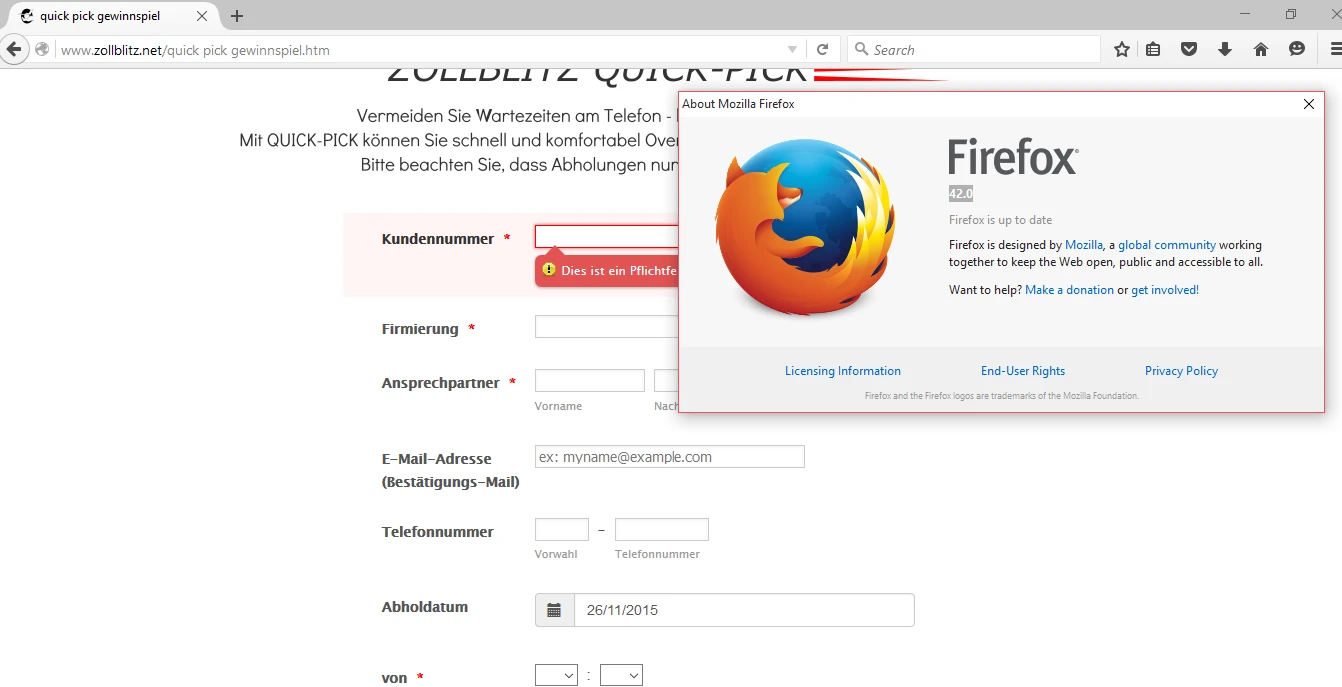
If possible, can you provide to us the Firefox version the user are using to access your site when they encounter this issue so we can further investigate?
We will wait for your response.
Regards. -
ZollblitzReplied on November 26, 2015 at 6:42 AM
Well,
seems to be a bit outdated. However, should´nt happen...
Is there a nother solution than telling everyone to update, befor using our form?
Firefox also states "Firefox ist aktuell" = latest version of Firefox installed
Best, André

-
CharlieReplied on November 26, 2015 at 9:09 AM
It seems like the iFrame height is being debug in Firefox, not sure if it is related to a script conflict. When you paste the iFrame code, it has a script on it that auto adjust the height of the form to make it mobile responsive.
Notice the screencast below, you will see at one point that the height became "0", which would be the possible reason why the form disappeared. Noticed also that there's a CSS warning or error that continues to run even after the form is loaded (you can see the red mark at the bottom), it says "Error in parsing value for 'height'." I believe it is related on your website.

With this, I think we can say that there's a script or CSS error that may be causing the form to disappear in Firefox, not necessarily a problem on the form but a conflict with your website's resources.
Here's my recommendation:
1. First, get a fresh copy of your iFrame embed code: http://www.jotform.com/help/148-Getting-the-Form-iFrame-Code
2. Paste it on a notepad or text editor. Here's mine:
<iframe
id="JotFormIFrame"
onDISABLEDload="window.parent.scrollTo(0,0)"
allowtransparency="true"
src="https://form.jotform.com/53293908790971"
frameborder="0"
style="width:100%;
height:1210px;
border:none;"
scrolling="no">
</iframe>
<script type="text/javascript">
window.handleIFrameMessage = function(e) {
var args = e.data.split(":");
var iframe = document.getElementById("JotFormIFrame");
if (!iframe)
return;
switch (args[0]) {
case "scrollIntoView":
iframe.scrollIntoView();
break;
case "setHeight":
iframe.style.height = args[1] + "px";
break;
case "collapseErrorPage":
if (iframe.clientHeight > window.innerHeight) {
iframe.style.height = window.innerHeight + "px";
}
break;
case "reloadPage":
window.location.reload();
break;
}
var isJotForm = (e.origin.indexOf("jotform") > -1) ? true : false;
if(isJotForm && "contentWindow" in iframe && "postMessage" in iframe.contentWindow) {
var urls = {"docurl":encodeURIComponent(document.URL),"referrer":encodeURIComponent(document.referrer)};
iframe.contentWindow.postMessage(JSON.stringify({"type":"urls","value":urls}), "*");
}
};
if (window.addEventListener) {
window.addEventListener("message", handleIFrameMessage, false);
} else if (window.attachEvent) {
window.attachEvent("onmessage", handleIFrameMessage);
}
if(window.location.href && window.location.href.indexOf("?") > -1) {
var ifr = document.getElementById("JotFormIFrame");
var get = window.location.href.substr(window.location.href.indexOf("?") + 1);
if(ifr && get.length > 0) {
var src = ifr.src;
src = src.indexOf("?") > -1 ? src + "&" + get : src + "?" + get;
ifr.src = src;
}
}
</script>
3. Remove the script code on it, in my case it's the one highlighted bold above, and use the code wrapped in <iframe> tags only. The final code would be something like this:
<iframe
id="JotFormIFrame"
onDISABLEDload="window.parent.scrollTo(0,0)"
allowtransparency="true"
src="https://form.jotform.com/53293908790971"
frameborder="0"
style="width:100%;
height:1210px;
border:none;"
scrolling="no">
</iframe>
Don't forget to adjust the height value there. Now paste that code in your website, make sure to remove the previous code.
Do let us know if you are still getting reports about the form disappearing in your website after this change.
-
ZollblitzReplied on November 26, 2015 at 9:19 AM
Wow! Thank you so much for this very vast explanation and walkthrough.
I´m gonna change the code right away and let u know if getting any further complaints.
Responsive could be the issue - great thinking. I thought, I´d have to activate this feature...
However, tanks a lot - will let u know!
Thumbs up!
Best, André
-
mert JotForm UI DeveloperReplied on November 26, 2015 at 10:18 AM
André, on behalf of my colleague Charlie, you are most welcome and also thanks for your motivating words. Please don't forget to let us know the results.
Also, if you have other questions in your mind, please don't hesitate to ask us.
Thanks.
-
ZollblitzReplied on December 1, 2015 at 10:26 AM
Hi everyone!
A few days have passed and I have´nt had any complaints since.
So, thanks again and I will keep you in the loop.
Best, André
-
David JotForm SupportReplied on December 1, 2015 at 11:46 AM
Glad to hear things are still working. Do let us know if you come across and further issues and we will be happy to help.
- Mobile Forms
- My Forms
- Templates
- Integrations
- INTEGRATIONS
- See 100+ integrations
- FEATURED INTEGRATIONS
PayPal
Slack
Google Sheets
Mailchimp
Zoom
Dropbox
Google Calendar
Hubspot
Salesforce
- See more Integrations
- Products
- PRODUCTS
Form Builder
Jotform Enterprise
Jotform Apps
Store Builder
Jotform Tables
Jotform Inbox
Jotform Mobile App
Jotform Approvals
Report Builder
Smart PDF Forms
PDF Editor
Jotform Sign
Jotform for Salesforce Discover Now
- Support
- GET HELP
- Contact Support
- Help Center
- FAQ
- Dedicated Support
Get a dedicated support team with Jotform Enterprise.
Contact SalesDedicated Enterprise supportApply to Jotform Enterprise for a dedicated support team.
Apply Now - Professional ServicesExplore
- Enterprise
- Pricing
































































