-
tcbasomAsked on November 25, 2015 at 8:00 AM
-
KadeJMReplied on November 25, 2015 at 12:01 PM
To my understanding you are having issues with your users filling in your form but they are not receiving an email of the form submission or edits made to it if any. Is that correct?
First make sure you have set up an autoresponder set to an email field on your form that would collect their email address to allow you to send them a copy including the edit link otherwise you can't give them that unless you share it or show it on the thank you page.
If you continue to have issues with it though then please provide us a link of the form which you are experiencing this issue on so that we can investigate it.
-
tcbasomReplied on November 25, 2015 at 12:46 PMI figured out how to do it. Thank you for your help.
Todd
... -
David JotForm SupportReplied on November 25, 2015 at 3:35 PM
Glad to hear it! In case anyone else comes across this thread with the same issue, that is because auto-responder email alerts cannot be triggered when the submissions are edited. Please be noted that auto-responder can only be sent when the form is submitted for the first time.
You may like to check the following thread where one of my colleague provided an excellent workaround to achieve your requirement: http://www.jotform.com/answers/138953-How-to-send-autoresponder-when-a-form-submission-is-edited
-
tcbasomReplied on November 26, 2015 at 11:46 AMJotform Support:
I have printed this work-around and tried many different ways thru both the Notification and AutoResponder like they suggest but still have no luck. Can you help?
Todd
... -
Kiran Support Team LeadReplied on November 26, 2015 at 12:01 PM
The workaround provided on the other thread would work only by using notifier. Instead of using your own email address for this notifier, you'll need to provide the name of the email field from the form in the recipient email field.
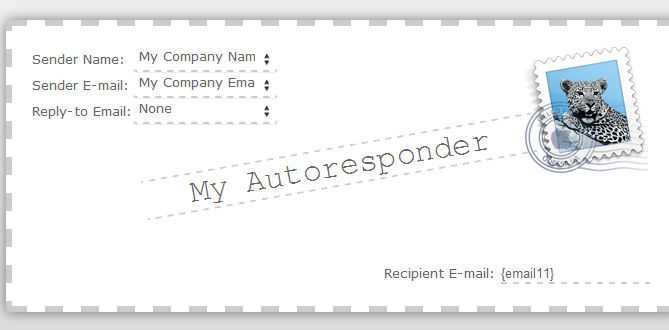
Hope this information helps!
-
tcbasomReplied on November 27, 2015 at 2:46 PMJotform:
I tried the different ways that were suggested to do a workaround but none of them worked as far as editing a submission and having the user get the updated info. Can you helps?
Todd
... -
BenReplied on November 27, 2015 at 2:53 PM
Hi Todd.
Can you please tell us what is the form where you are setting this up and what emails should be received by your user - after edit is made?
Do note that instead of setting up autoresponder, as my colleagues have already mentioned above, you need to use email notification, but also set the email to be sent to the email entered by the user.
To do that, you should use the tag of the email field.
Usually this is {email}, but most forms will have a different one, so it is best to check it out for yourself, which you can by following this guide: How to find Field IDs & Names
Now, once you have that field name / tag just add it to the email notifier and that is it :)
Do let us know if it by some chance is still not working for you and we would be happy to assist, but as mentioned above, do let us know of the form and email notification that should be set.
-
waldomiroReplied on November 27, 2015 at 3:00 PM
existem site brasileiro que ajuda como fazer esse código de validação do CPF só que no jotform isso ainda não é possivel, segue codigo abaixo como exemplo
12345678910111213141516171819202122232425262728293031323334353637383940414243444546function validaCPF($cpf = null) {// Verifica se um número foi informadoif(empty($cpf)) {return false;}// Elimina possivel mascara$cpf = ereg_replace('[^0-9]', '', $cpf);$cpf = str_pad($cpf, 11, '0', STR_PAD_LEFT);// Verifica se o numero de digitos informados é igual a 11if (strlen($cpf) != 11) {return false;}// Verifica se nenhuma das sequências invalidas abaixo// foi digitada. Caso afirmativo, retorna falsoelse if ($cpf == '00000000000' ||$cpf == '11111111111' ||$cpf == '22222222222' ||$cpf == '33333333333' ||$cpf == '44444444444' ||$cpf == '55555555555' ||$cpf == '66666666666' ||$cpf == '77777777777' ||$cpf == '88888888888' ||$cpf == '99999999999') {return false;// Calcula os digitos verificadores para verificar se o// CPF é válido} else {for ($t = 9; $t < 11; $t++) {for ($d = 0, $c = 0; $c < $t; $c++) {$d += $cpf{$c} * (($t + 1) - $c);}$d = ((10 * $d) % 11) % 10;if ($cpf{$c} != $d) {return false;}}return true;}} -
waldomiroReplied on November 27, 2015 at 3:01 PM
desculpas mandei a mensagem errada
-
Kevin Support Team LeadReplied on November 27, 2015 at 3:12 PM
Hi waldomiro,
Please, if you need help or have a suggestion, let us know in a new thread.
We will be glad to help you or know what you want to tell us.
Thanks.
-
tcbasomReplied on November 27, 2015 at 5:46 PMJotform:
Somehow I must not be understanding what you mean by a tag for the email field. I click on the email tab of the drop-down for the form, then put {email} in the notifier recipient but it still does not work. Please send me a screen shot that identifies clearly the “email tag”.
Todd
... -
Kevin Support Team LeadReplied on November 27, 2015 at 6:39 PM
Hi,
To follow the workaround provided by my collegue Ben above, you should paste the tag found in the input in the email notification,paste after a comma and a space :

Let us know if it works, we will be glad to assist you.
Thanks.
-
tcbasomReplied on November 28, 2015 at 9:46 AMJotform:
I have tried to do a copy & paste on the email tag but still cannot seem to make it work on the notification page. The form I am trying to use it with is below:
https://form.jotform.com/53017709243149
I want the user to be able to edit their form and get an immediate update. Please help.
Thanks,
Todd
Thanks,
Todd
... -
Welvin Support Team LeadReplied on November 28, 2015 at 11:39 AM
You don't need to do the workaround. There's a checkbox in the Auto Responder settings that says "Send on editing submission". Simply check this option to send the autoresponder when someone edit their submission:
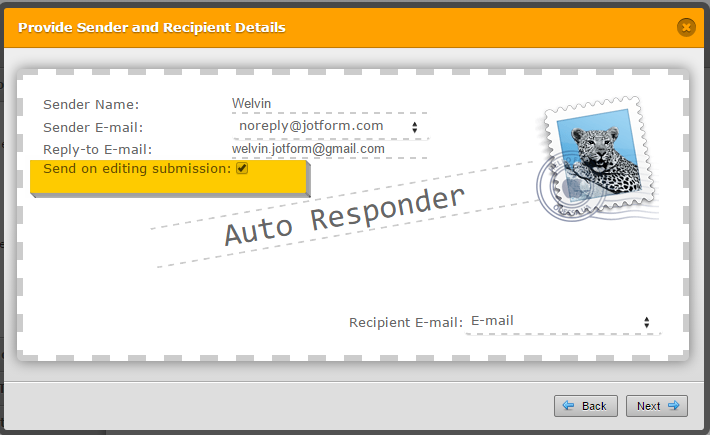
Thanks
-
tcbasomReplied on November 28, 2015 at 1:46 PMWelvin:
Hooray, your suggestion works great! I spent 3 days trying to get an answer and everybody kept telling me to create a work-around.
Thanks,
Todd
... -
David JotForm Support ManagerReplied on November 28, 2015 at 7:30 PM
On behalf of my colleagues, specially Welvin, you are welcome! If you need anything else please open a new thread, we will be glad to assist you.
- Mobile Forms
- My Forms
- Templates
- Integrations
- INTEGRATIONS
- See 100+ integrations
- FEATURED INTEGRATIONS
PayPal
Slack
Google Sheets
Mailchimp
Zoom
Dropbox
Google Calendar
Hubspot
Salesforce
- See more Integrations
- Products
- PRODUCTS
Form Builder
Jotform Enterprise
Jotform Apps
Store Builder
Jotform Tables
Jotform Inbox
Jotform Mobile App
Jotform Approvals
Report Builder
Smart PDF Forms
PDF Editor
Jotform Sign
Jotform for Salesforce Discover Now
- Support
- GET HELP
- Contact Support
- Help Center
- FAQ
- Dedicated Support
Get a dedicated support team with Jotform Enterprise.
Contact SalesDedicated Enterprise supportApply to Jotform Enterprise for a dedicated support team.
Apply Now - Professional ServicesExplore
- Enterprise
- Pricing



































































