-
michaelbarnholdtAsked on November 25, 2015 at 2:37 PM
Im a wedding photographer and would like to create a form with a running total for items selected but then only pay a deposit which is $1000 (a portion of the total) Is there a way to do this?
-
jonathanReplied on November 25, 2015 at 9:08 PM
Can you please test this demo form https://form.jotform.com/53286515188968?
It work like this

The 'Running Total' is the calculated total for the Photographer's work hours (dropdown field)
The 'Pay your retainer' amount always have minimum of $1000. The form will not submit if payment deposit is less than the min $1000
Let us know your feedback about this and if the solution matches your requirement or not.
We will wait for you response.
-
michaelbarnholdtReplied on November 25, 2015 at 10:57 PM
thats awesome and exactly what i was looking for. will it let me add a promo (or coupon) code as well?
thanks!
-
Chriistian Jotform SupportReplied on November 26, 2015 at 2:27 AM
Hi,
If I understand your concern correctly, you want to add a promo code in your form. If so, you can manually add this by adding a text box and setting up a condition. You can check this https://form.jotform.com/53291111886961? demo form that I have created. Use promo code PROMO2015 and it will discount 100 to the Running Total. If this is what you are looking for, please provide the details regarding the promo code so we can help you set this up in your form.
We will wait for your response.
Regards. -
michaelbarnholdtReplied on November 30, 2015 at 7:37 AM
-
CharlieReplied on November 30, 2015 at 11:50 AM
I believe you can learn more on how to setup this up by checking the guides below:
1. First, how is your total calculated? This can be done by using the form calculation widget: http://www.jotform.com/help/259-How-to-perform-calculation-in-the-form
2. If you have option fields like drop down fields, check boxes and/radio buttons that you want to assign a calculation value, then that is possible. Here's a guide: http://www.jotform.com/help/301-How-to-Assign-Calculation-Value
In your case, it is set up on the number of hours of photography
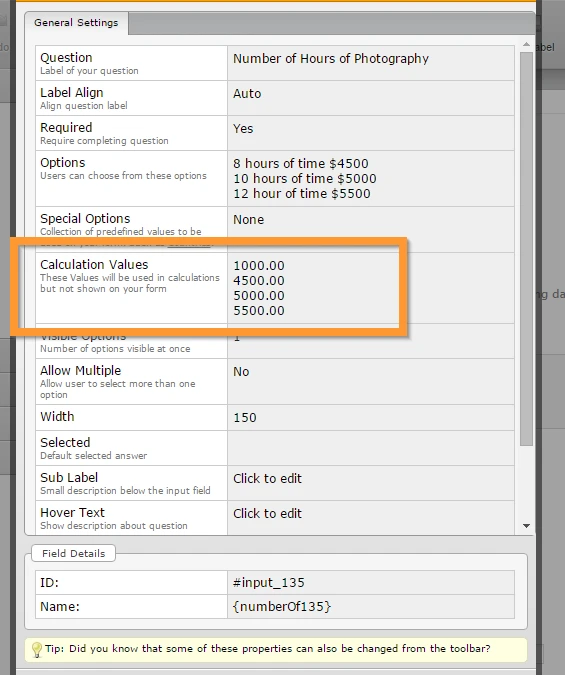
3. Now, the promo code can also change your calculated value based from what was inputted there. In this case, it be done using the conditional logic. To learn more about it, you can check this link: http://www.jotform.com/help/57-Smart-Forms-Using-Conditional-Logic
Below is a sample condition made, I have two promo code, based from your form and my colleague's setup. See that if promo code is "PROMO2015" then insert 100 in the discount field. Another condition is setup, if promo code is "PROMO2-2015" then insert 200 in the discount field. You can then subtract initial total to the discount field to have the final calculated value.
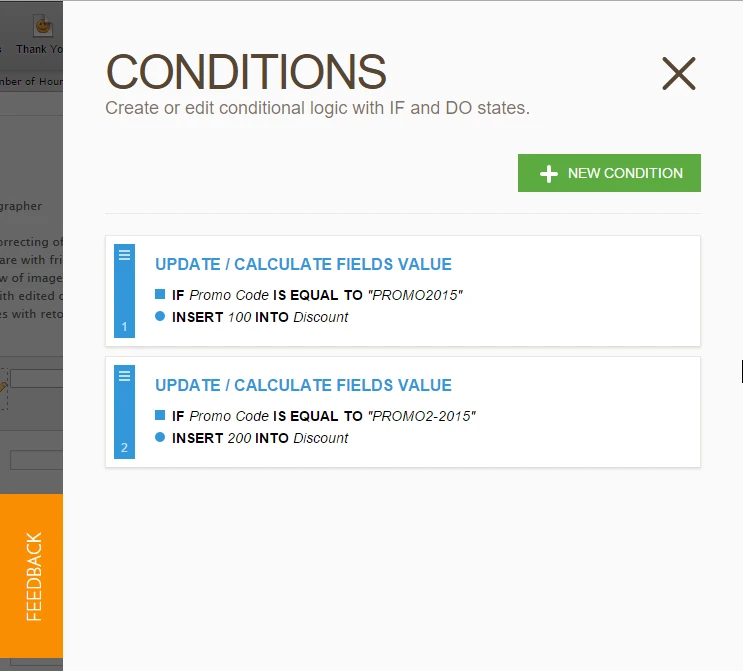
4. Now the final step is how do we pass the calculated value on your payment total? That's possible by following the steps mentioned here: http://www.jotform.com/help/275-How-to-pass-a-calculation-to-a-payment-field
Now for the follow up question you have regarding the total box being wider, I opened a separate thread for it so that we can avoid confusion and to focus on one topic per thread. Please refer to this link instead: http://www.jotform.com/answers/714325. We will address it shortly.
I hope that helps. Do let us know if you need further assistance on this.
- Mobile Forms
- My Forms
- Templates
- Integrations
- INTEGRATIONS
- See 100+ integrations
- FEATURED INTEGRATIONS
PayPal
Slack
Google Sheets
Mailchimp
Zoom
Dropbox
Google Calendar
Hubspot
Salesforce
- See more Integrations
- Products
- PRODUCTS
Form Builder
Jotform Enterprise
Jotform Apps
Store Builder
Jotform Tables
Jotform Inbox
Jotform Mobile App
Jotform Approvals
Report Builder
Smart PDF Forms
PDF Editor
Jotform Sign
Jotform for Salesforce Discover Now
- Support
- GET HELP
- Contact Support
- Help Center
- FAQ
- Dedicated Support
Get a dedicated support team with Jotform Enterprise.
Contact SalesDedicated Enterprise supportApply to Jotform Enterprise for a dedicated support team.
Apply Now - Professional ServicesExplore
- Enterprise
- Pricing






























































