-
BillbullyAsked on November 26, 2015 at 1:15 AM
Hello,
I have a website where I collect a lot of information from a lot of people all day. My employees use this information originally collected to complete the work, and then the employee submit a new form a month later, which has a lot of the same informaiton on it to create an invoice (along w/ a few other tasks). I was wondering if it was possible to import the select fields from the original form and transfer the information over to the new form?
I looked into trying to link the forms and autofill the informaiton, but it didn't seem like that feature worked as I wanted it to. I also looked at importing the PDF version or a CSV version of the original document into the new form. However, the PDF verison takes days to upload, and I cannot have that turnaround. The CSV file also didn't work as there are about 70 fields in each form and I am transferring only about 30. I would have to edit way too many fields to make this feasible (unless i was doing something wrong with the import).
Thanks for the help.
Jordan
-
Welvin Support Team LeadReplied on November 26, 2015 at 4:27 AM
You didn't mention the import app so I would suggest trying it there. First, you will have to export the submissions first as CSV or Excel. Here's how: http://www.jotform.com/help/44-How-to-Export-Form-Data-to-Excel.
Now, use our import app to import the submissions into another form: http://apps.jotform.com/app/import_data. Here's our guide on how to use this app:
http://www.jotform.com/help/308-Import-App-Easily-import-your-data-in-Excel-or-CSV-to-JotForm
Since you will only import 30 fields, I would suggest making these fields are your first 30 columns then, of course, you will have to edit the column headers to match it with the suggestion in the import app.
Let us know if you need help with it.
-
BillbullyReplied on November 26, 2015 at 12:29 PM
Hi Welvin,
Happy Thanksgiving! Thanks for the reply. I actually tried the uploader but it is cumbersome to use because I have so many fields. It is a good suggestion to try to put the fields to transfer at the front of the page, but it isn't 100% feasible with how the form is set up.
Something that may help is if there any way to save the original form in 2 places, one form being complete and the other form only saving select questions. My guess is this functionality does not exist, but it could potentially help solve my problem.
Thanks,
Jordan
-
David JotForm Support ManagerReplied on November 26, 2015 at 12:49 PM
In this case, I think you can apply the save forms and continue later workaround, please take a look a this guide: http://www.jotform.com/help/97-How-to-Save-Forms-and-Continue-Later
Let us know if you need more help, we will be glad to assist you.
-
Jordan wolffReplied on November 27, 2015 at 12:30 AM
Hi BDavid,
That is a cool feature I was not aware of and would like to implement it in my form, since my form is so long. However, I fear it falls short because information is too mixed up and, for customer satisfaction and ease, I would not be able to rearrange it differently. I remember reading that there is a function that allows you to link two forms and auto fill the form. Is it possible to segregate some of the info from my initial form to create a brand new one, and could this new form be autosubmitted? From there I might be able to use the information to upload the info to the second form I'm trying to fill out.
Thanks,
Jordan
-
SammyReplied on November 27, 2015 at 2:01 AM
I think you are referring to passing parameters in the form URL so some fields come pre-populated with data.
Kindly refer to this guide for more information http://www.jotform.com/help/71-Prepopulating-fields-to-your-JotForm-via-URL-parameters
You can access the service on this URL http://prepopulate.jotform.io/
Please let us know if this will address you needs.
-
BillbullyReplied on November 27, 2015 at 8:46 AM
Thanks, but this still does not seem to work for me, unless I am misunderstanding how this works. Here is a recap of my process and the issue I am trying to solve. I have a client filling out a large form (about 70 questions). I have an employee filling out a separate form which has about 70 questions on it, and about 30 of those questions are the same questions the client answered. I do not want the employee to have to retype these questions. What is the easiest way to solve this problem?
From my understanding, the auto fill feature is more for me to push in formation to the client instead of the client pushing information to us. Since the client is pushing the info to us, I also can't have the second form that is being auto filled to appear to the client. Ideally, a link to the 2nd form would be emailed to me.
Jordan
-
CharlieReplied on November 27, 2015 at 11:27 AM
It depends on how your process flow works. In your case, you have two forms, one for the employee and one for the client. You want the questions from the client's form to prepopulate the second form. Is that correct?
If you are still on the process of designing the forms and they are still not yet live, then this solution might work:
1. First, create your forms. Form 1 (client) and Form 2 (employee).
Form 1: https://form.jotform.com/53304419747963
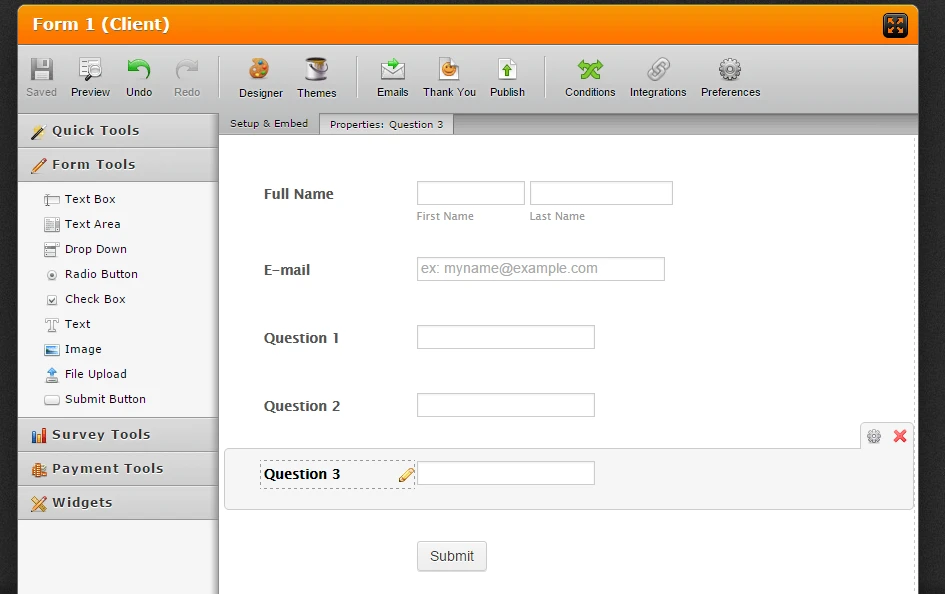
Form 2: https://form.jotform.com/53304601595957
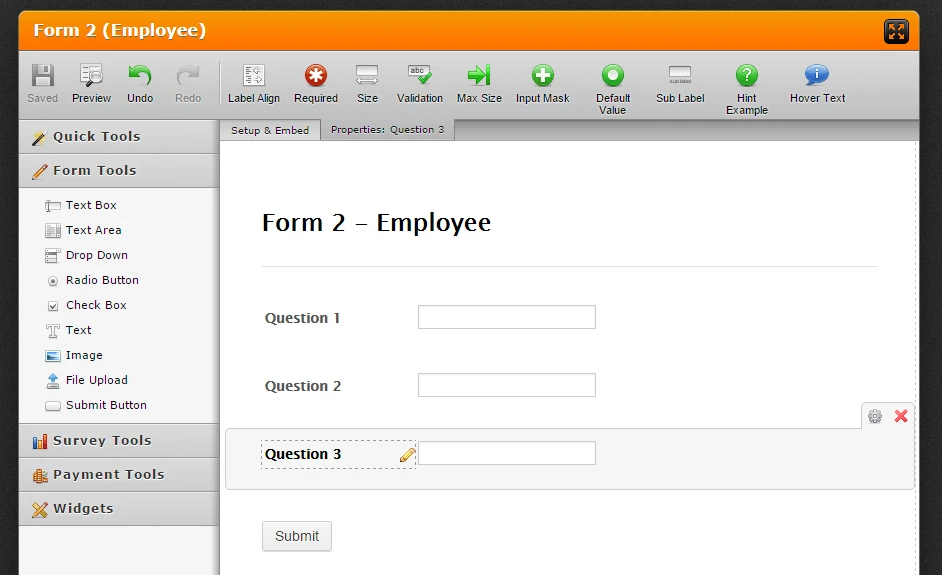
2. Now the idea that I have, I want to make an automated system where my employee will be able to have "Question 1", "Question 2" and "Question 3" from Form 1 to be populated in Form 2.
What I will be doing is in accordance with this guide: http://www.jotform.com/help/71-Prepopulating-fields-to-your-JotForm-via-URL-parameters.
This is how the process flow of mine works:
2.1. Client fills out Form 1
2.2. Form 1 will send 3 emails, one to you, one to client and one to employee.
2.3. Employee will receive an email with a special link that opens Form 2 BUT "Question 1", "Question 2" and "Question 3" already prepopulated from Form 1.
2.4. Employee then will just need to complete other fields and click the submit button.
3. First, this is how the link or URL looks like that will be received by the employee:
https://form.jotform.com/53304601595957?question1={question1}&question2={question2}&question3={question3}
Anatomy or structure of the URL above:
Blue highlight: URL or link of Form 2
Green highlight: this is the field name of questions 1, 2 and 3 from Form 2.
Yellow highlight: this is the field name of questions 1, 2 and 3 from Form 1 BUT they are wrapped in {} because we are fetching its values or the input. Noticed also the other characters, "?" is added before we set the URL parameters. "=" is used to assign value on the text box or the chosen field to be prepopulated. "&" is used to separate each field we want to prepopulate.
To get the field name, just click the "Edit Properties" in your form field and find the name there. Here's a screencast:

4. After that, I will setup the emails to be sent. I have email sent to myself, to client and to employee. I want the custom link to be added in the employees email.
I created an autoresponder for the client: http://www.jotform.com/help/26-Creating-a-Form-Autoresponder
And notifiers for myself and to employee: http://www.jotform.com/help/25-Setting-Up-Email-Notifications
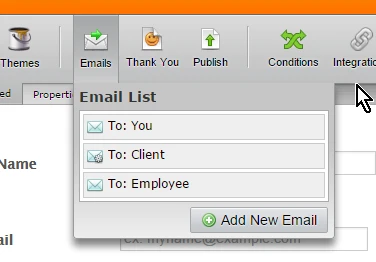
Here's my email template with the link included:
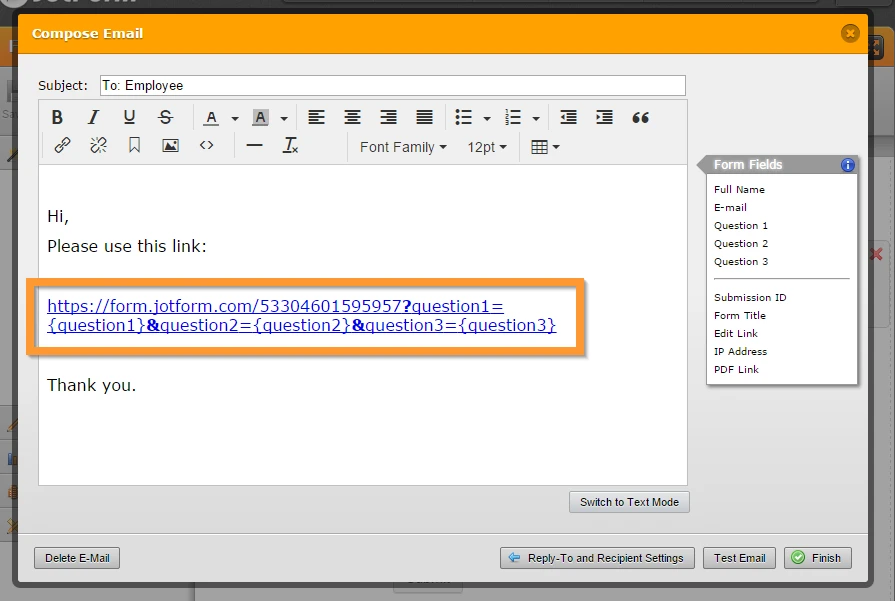
Now your employee will receive emails when clients fill out your form, he/she can then just organize his/her emails and use the link on it to fill up Form 2 with no need to prepopulate the questions one by one.
You can see how this works on my test forms. You can fill out this form as the client: https://form.jotform.com/53304419747963?. For demo purposes, the email will be sent to to the address inputted on the email field as the employee.
See if this is the process you are looking for. If you have questions on this, please let us know.
-
CharlieReplied on November 27, 2015 at 11:33 AM
I have edited the last post I made, and corrected some typographical errors. Please do directly view the thread using this link to see the changes: http://www.jotform.com/answers/712219.
Thank you.
-
BillbullyReplied on November 29, 2015 at 11:52 PM
This appears to be the right solution, but I am still confused. So I can see where I can get the informaiton to come up with the below set of values.
https://form.jotform.com/53304601595957?question1={question1}&question2={question2}&question3={question3}
However, when I have the values, what do I do with them? do I have to create a customized URL using this information. That is the only thing that makes sense to me, but I do not see it in any of the instructions.
Not that I need to understand how it works, but I am don't see how this could work without identifying site #1 anywhere shown in the equation. I guess every field has its own unique name so the form becomes irrelevant?
Another question I have is my form has checkboxes, but it looks like the above referenced equation is slightly different than the standard reference's guide. (For example, this formula uses brackets when the original one does not.) What do I need to do concerning these?
Thanks,
Jordan
-
Welvin Support Team LeadReplied on November 30, 2015 at 7:57 AM
The employee will just submit the second form to include the data from the first form to the second form's submissions. And that's it. You do not need to manually import the submissions from the first form to the second form since they are automatically done by the prepopulation method.
You do not need to create another URL aside from the prepopulation link. Just paste the prepopulation URL in the autoresponder/notification for your employee.
Yes, every field in the form has its own unique name. There is no way they can be the same. The website is not the problem if you are referring to the form URL in the prepopulation. You can replace it with the link of the page to where the form is embedded. If the second form is embedded to multiple pages, you can just include them in the notifier/auto responder.
The checkbox is not a problem, they can be passed too. Here's an example populated checkbox:
http://form.jotformpro.com/form/53324009701950?checkbox=Option%201,Option%202,Option%203
I would suggest creating the forms and let us know what fields should be passed to the second form so we can help you create the URL.
Thanks
-
BillbullyReplied on November 30, 2015 at 11:28 PM
Thank you for the help.
For #1 is http://www.jotform.com//?formID=53125256402143 which feeds over to form #2 http://www.jotform.com//?formID=53290419530149#
I have already made the link, but it appears to have some flaws.The checkboxes and the radio buttons are not transffering over the information.All of the fields are identified below.
https://form.jotform.com/53290419530149?clientsName={fullName}&sex166={sex166}&pleaseIdentify216={pleaseIdentify87}&clientsType365={pleaseSelect116}&isThe={areYou74}&areYou={areYou}&areYou103={areYou103}&birthDate={birthDate22}&preferredMethod217={preferredMethod88}&input39={input39}&estimateHow395={estimateHow181}&estimateHow90={estimateHow183}&estimateHow170={estimateHow183}&estimateHow={estimateHow184}&estimateHow345={estimateHow185}&estimateHow129={estimateHow186}&estimateHow147={estimateHow}&estimateHow352={estimateHow188}&estimateHow149={estimateHow189}&estimateHow364={estimateHow190}
essentially the fields I am transffering are outlined on form #2, with the exception of every question that asks how long a person has been with a company.
Thanks,
Jordan
-
CharlieReplied on December 1, 2015 at 1:27 AM
Have you checked if the field names are correct?
One example is the sex field, in your case, you are using both sex166. In Form 1 has sex166 while Form 2 has only sex as the field name.
However, there seems to be a problem when prepopulating radio buttons and check boxes when they are set on "Read only". I have opened a separate thread for it so that we can better discuss the problem. Please refer to this link instead: http://www.jotform.com/answers/714856. We will address it accordingly.
Also, please visit this thread where my colleague Ben discuss on how to prepopulate check boxes: http://www.jotform.com/answers/437319-
-
BillbullyReplied on December 2, 2015 at 6:05 PM
Hello,
I am having so much trouble with trying to create this functionality. I have pasted a screenshot of the last time I tested the form and now it seems like I am having other problems, where the original information properly transferred before no longer is showing up correctly. Can I take Welvin's offer up and have you guys create the URL? It may be quicker for everyone as code writing is not my forte.
https://form.jotform.com/53290419530149?clientsName={ #first_3, #last_3}&sex={sex166}&pleaseIdentify216={pleaseIdentify87}&clientsType365={pleaseSelect116}&isThe={areYou74}&areYou={areYou}&areYou103={areYou103}&birthDate={birthDate22}&preferredMethod217={preferredMethod88}&input39 []={Bundle: Internet + TV + Landline, Bundle: Internet + TV, Bundle: Internet + Landline, Bundle: TV + Landline, Internet (Non-bundled package), Landline (Non-bundled package), TV (Non-bundled package), Cell Phone, Gym Membership, Home Security / Home Automation, Trash, Satellite Radio, Other(s) }&estimateHow395={estimateHow181}&estimateHow90={estimateHow183}&estimateHow170={estimateHow183}&estimateHow={estimateHow184}&estimateHow345={estimateHow185}&estimateHow129={estimateHow186}&estimateHow147={estimateHow}&estimateHow352={estimateHow188}&estimateHow149={estimateHow189}&estimateHow364={estimateHow190}
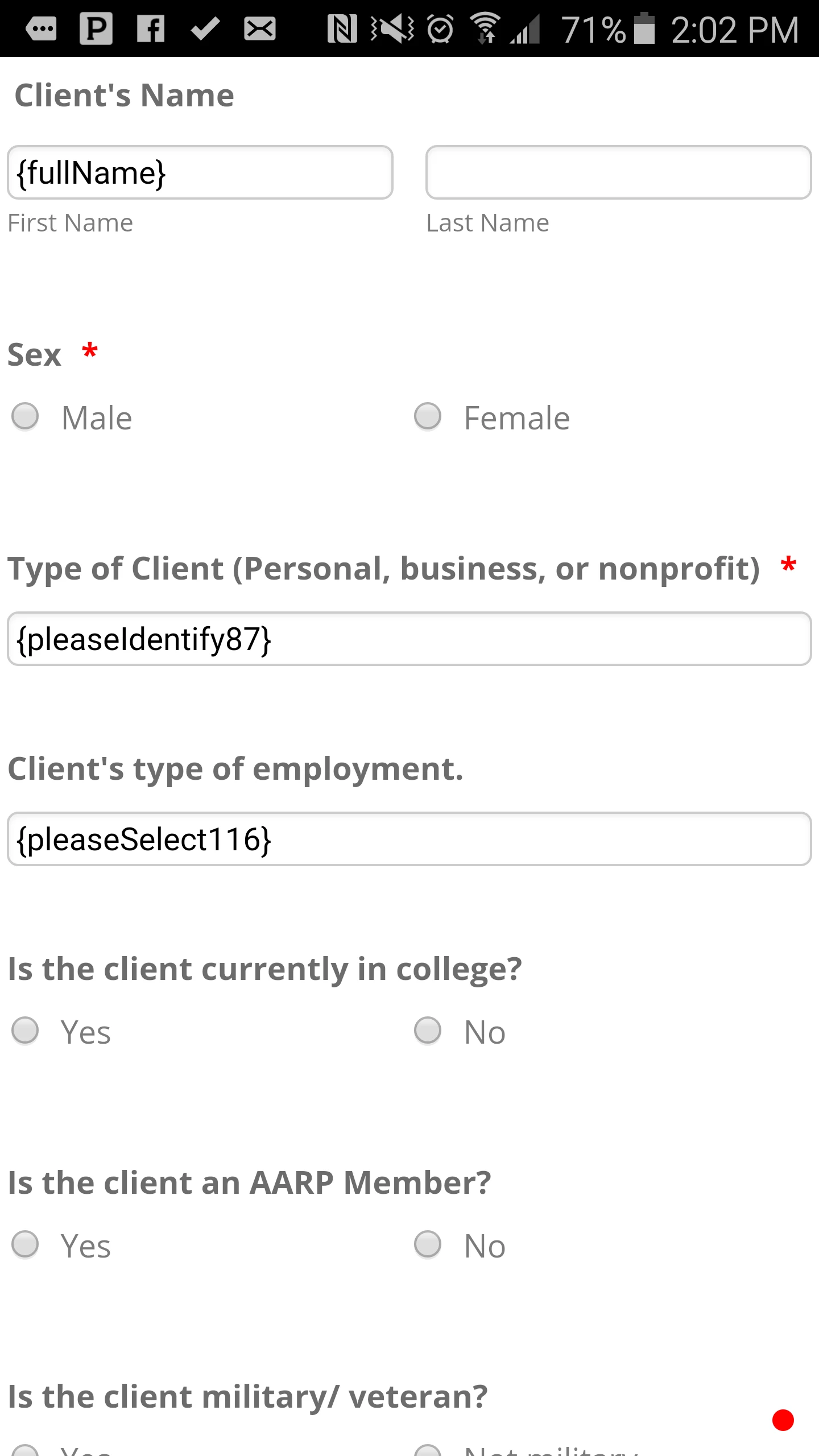
What I am trying to prepopulate is outlined on page #1 under the text that says " All below fields on this page is autofilled". In addition, on every other page, I am autofilling the sections that ask for an estimation of how long the person has been with each provider. Each of these texts has the hint example "autofilled".
Thanks,
Jordan
-
Welvin Support Team LeadReplied on December 3, 2015 at 1:04 AM
I'm now working on this and we'll get back to you for the URL. One thing that may affect the flow is prepopulating the checkbox fields from the first form. It seems like the selected items are separated by space, not by a comma as per my example:
Submit this form and click the URL in the thank you page: https://form.jotform.com/53324009701950.
Just a note, you can use our prepopulate app (http://prepopulate.jotform.io/) to easily create the URL of the second form. You can put a static text in the textboxes and then you can just replace it with the field names from the first form.
I'll let you know.
-
Welvin Support Team LeadReplied on December 3, 2015 at 1:16 AM
Just in case there is no workaround for the checkbox field. Can we use a textarea in the second form to capture the checkbox options from the first form?
We can request the changes in the separator to our developers, but I'm not sure if the request will be considered so we need a workaround to do that.
Please let us know.
-
Welvin Support Team LeadReplied on December 3, 2015 at 2:14 AM
There's no need for a textarea workaround, the checkbox works by just adding the input number. Please use the following URL:
I hope the URL/names are correct ;)
-
BillbullyReplied on December 3, 2015 at 9:58 AM
Thanks Welvin, but I am still having trouble. You will see that none of the radio buttons are still marked off and many of the text boxes are not working properly too. I filled out all of the information in the below screenshot, but you will see most of it is missing.
I also had problems with the checkboxes. Most of them were checked off properly, but one was left off. I looked over the URL and everything seemed consistent, which should mean it is accurately coded. If the URL is correct, do I have to worry about the consistency and accuracy of these pre-populated forms? You will see my screenshots below
This is a screenshot from the email showing the completed 1st form
This is a screenshot of the second form which was prefilled.
Thanks for the help,
Jordan
-
SammyReplied on December 3, 2015 at 12:04 PM
Hello Jordan,
It appears the attached images were not included in your last thread, do you mind re-uploading them again?
The check-box that is being missed is because the value labels don't actually match with that on the first form hence the reason it is not checked in the second form
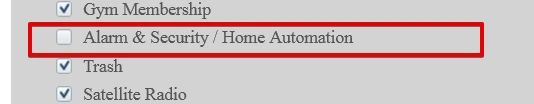
Label on second form
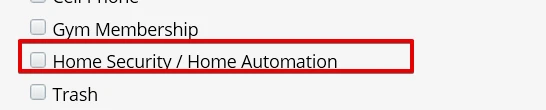
You can correct the wording to be exact in order to ensure the check-box is checked on the second page.
Other than that all the other field were being prepopulated correctly, kindly enclose your screenshot so that we may determine what is causing the different outcome on your end.
-
BillbullyReplied on December 3, 2015 at 2:49 PM
I ran through the form again to test it and below is a screenshot of what happened. I answered every question on the first form and the second form everything in the screenshot is suppposed to be prefilled. However, the majority of it is not prefilled.
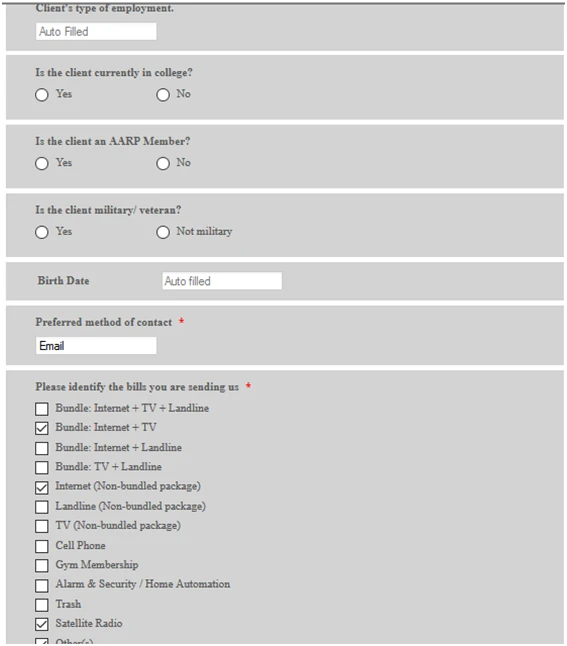
* I updated the checkboxes and it might not have saved in time because I see this is an old version of the form (where Alarm * Security/ Home Automation is the old version.)
Thanks,
Jordan
-
Welvin Support Team LeadReplied on December 3, 2015 at 3:16 PM
The last URL that I gave doesn't include the radio button. I'm sorry for that. Please use the following URL:
Let us know if there's a missing field.
-
BillbullyReplied on December 3, 2015 at 7:45 PMYou are awesome! It now works! Thanks!!!!!
... -
Chriistian Jotform SupportReplied on December 4, 2015 at 1:02 AM
On behalf of my colleagues, you are welcome.
Don't hesitate to contact us again if you need further assistance.
- Mobile Forms
- My Forms
- Templates
- Integrations
- INTEGRATIONS
- See 100+ integrations
- FEATURED INTEGRATIONS
PayPal
Slack
Google Sheets
Mailchimp
Zoom
Dropbox
Google Calendar
Hubspot
Salesforce
- See more Integrations
- Products
- PRODUCTS
Form Builder
Jotform Enterprise
Jotform Apps
Store Builder
Jotform Tables
Jotform Inbox
Jotform Mobile App
Jotform Approvals
Report Builder
Smart PDF Forms
PDF Editor
Jotform Sign
Jotform for Salesforce Discover Now
- Support
- GET HELP
- Contact Support
- Help Center
- FAQ
- Dedicated Support
Get a dedicated support team with Jotform Enterprise.
Contact SalesDedicated Enterprise supportApply to Jotform Enterprise for a dedicated support team.
Apply Now - Professional ServicesExplore
- Enterprise
- Pricing

































































