-
MadAboutDigitalAsked on November 26, 2015 at 10:03 AM
Hi there! i need to tranlate the buttons of twillo 2way validation widget.
And the error and confirmation messages of this widget.
Possble?
need help!
thanks
Page URL: http://www.mcel82.com/registo/ -
CharlieReplied on November 26, 2015 at 11:30 AM
I presume you are referring to the SMS Confirmation widget?
Are these the following elements you want to translate:
1. "Confirm" button
2. Error and confirmation messages showing below the input field?

Is that correct?
I checked the widget, but unfortunately the error messages are directly generated in Twilio, so it is not possible to have a direct translation of it in the widget.
We can have a custom CSS code to change the text in the confirm button visually. You can add this custom CSS code in your widget:
#send_btn {
visibility: hidden !important;
}
#send_btn:after {
content:'Text here';
visibility: visible;
display: block;
position: relative;
top: -25px;
padding: 5px;
-webkit-appearance: button;
cursor: pointer;
}
Just change the 'content' attribute to the language you want for the confirm button. Here's a screenshot to where you need to place that CSS code.

I have forwarded this concern about the translations to our widget team to see if they can make some improvements on this. However, we cannot guarantee that this will be implemented anytime soon. For now, I'll try to look for possible workarounds for the error messages, but it is highly unlikely that this can be done using only CSS. I would also recommend that you contact Twilio about this.
-
MadAboutDigitalReplied on November 27, 2015 at 8:46 AMThanks!
perfect help!
ineed one more help
is there anyway to do this:
Ask for identification details and then, when the person cliclks SEND
receives in his email a Ticket for an EVENT with a unique QR Code with his
name associated to it.
Any possible way to do this?
thank you
2015-11-26 18:29 GMT+02:00 JotForm :
... -
beril JotForm UI DeveloperReplied on November 27, 2015 at 10:58 AM
On behalf of my colleague, you are welcome.
I've created a separate thread for you, so anyone in the support staff will be able to assist you with your specific requirement. Please follow up there:
-
TitusNdoka JotForm DeveloperReplied on May 16, 2016 at 1:49 AM
You can now customize the SMS confirmation widget buttons and error message:
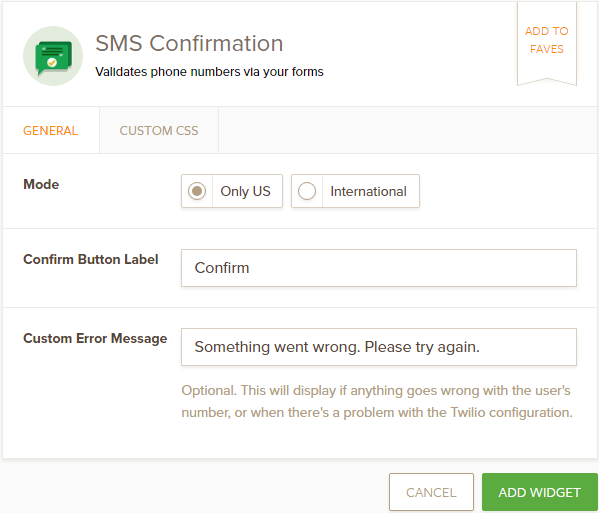
Give it a try and let us know how it goes.
Thanks!
- Mobile Forms
- My Forms
- Templates
- Integrations
- INTEGRATIONS
- See 100+ integrations
- FEATURED INTEGRATIONS
PayPal
Slack
Google Sheets
Mailchimp
Zoom
Dropbox
Google Calendar
Hubspot
Salesforce
- See more Integrations
- Products
- PRODUCTS
Form Builder
Jotform Enterprise
Jotform Apps
Store Builder
Jotform Tables
Jotform Inbox
Jotform Mobile App
Jotform Approvals
Report Builder
Smart PDF Forms
PDF Editor
Jotform Sign
Jotform for Salesforce Discover Now
- Support
- GET HELP
- Contact Support
- Help Center
- FAQ
- Dedicated Support
Get a dedicated support team with Jotform Enterprise.
Contact SalesDedicated Enterprise supportApply to Jotform Enterprise for a dedicated support team.
Apply Now - Professional ServicesExplore
- Enterprise
- Pricing































































