-
AA_CAsked on November 26, 2015 at 10:23 AM
Is it possible to hide one of my PayPal options based on whether a person is a member or not.
On my form, formID=53294385611963, I have a Select one option box at the bottom for Dog ID Cards.
A new card price for members and non-members is different. Is it possible to hide an option based on what a person indicates in the question; Are you a current member, yes hides non-member price no hides member price.
I don't need this until Jan 1 2016, no rush...LOL
Thanks,
Robert
-
David JotForm Support ManagerReplied on November 26, 2015 at 11:13 AM
Unfortunately, it is not possible to hide an option(product) within the payment integration.
I would recommend you to separate the product options in different Radio Button fields, and show/hide them based on the selection made in the question " Are you a current member":
Then, you can pass the total value of the product option chosen to your PayPal integration:
http://www.jotform.com/help/275-How-to-pass-a-calculation-to-a-payment-field
Please give it a try, and if you need further help on this, let us know, we will be glad to assist you.
-
AA_CReplied on November 26, 2015 at 5:25 PM
Not sure if I'm on the right track with this. So now I have two sets of radio buttons for pricing.
The "Are you a current member" selects which one is displayed. But I can't figure out how to get the values in the PayPal widget.
You show a small drop down box to select where a value is taken from, I can't see the drop down only a box for value.
I added some conditions to update fields also, likely I don't need them.
-
David JotForm Support ManagerReplied on November 26, 2015 at 7:02 PM
First of all, I have calibrated your conditions:

So it works this way:

-
David JotForm Support ManagerReplied on November 26, 2015 at 7:18 PM
Now, in order to pass the value to the payment gateway, we need to add a Form Calculation widget:
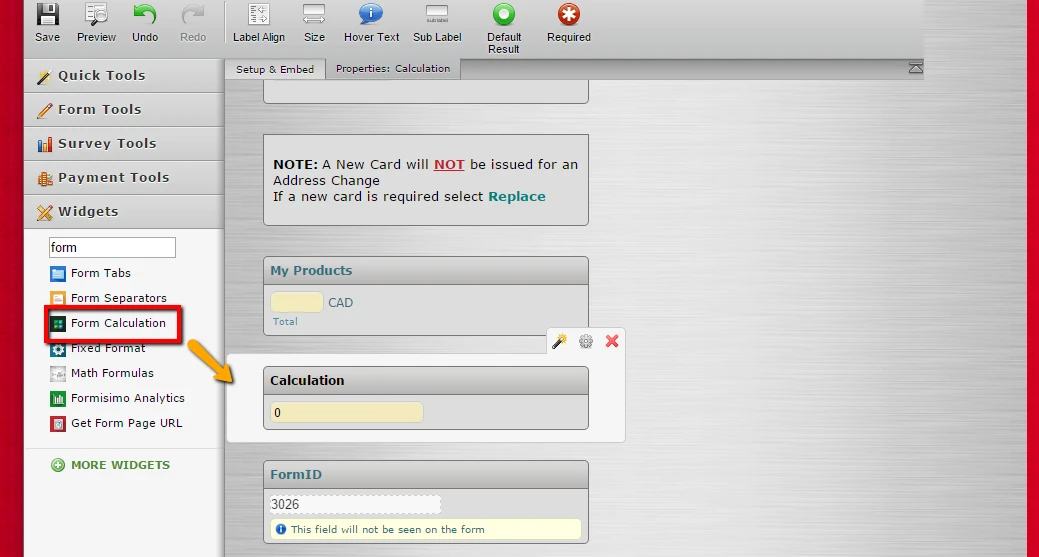
Now, I have created this conditions:
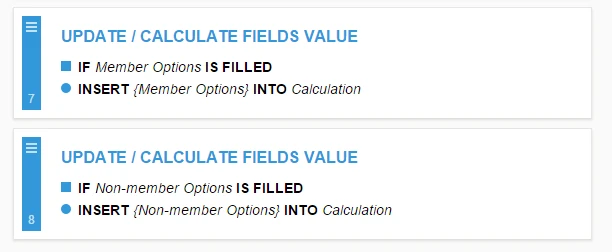
This is how it works:

Now that we see that the Form Calculation widgets received the value of any of the Radio Button options (Member or non-member fields), we can simply update our payment gate way to receive the amount from the Form Calculation widget labeled "Calculation":
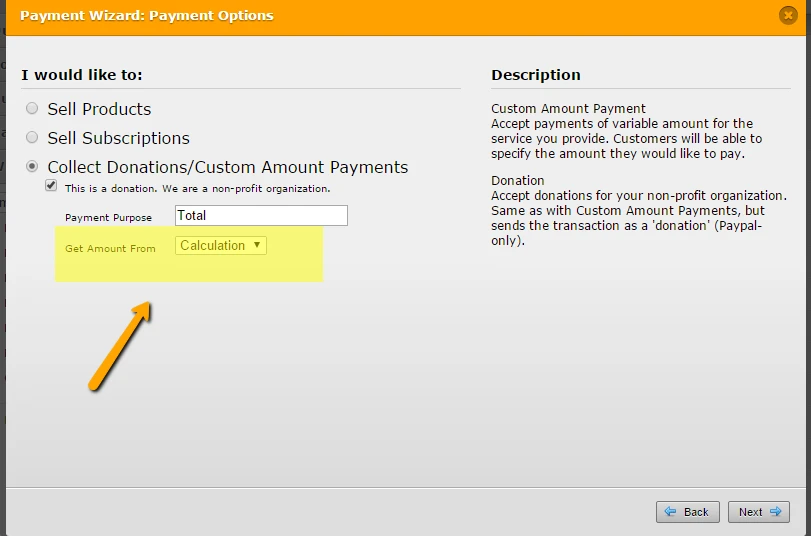
Don' forget to hide the Form Calculation widget:
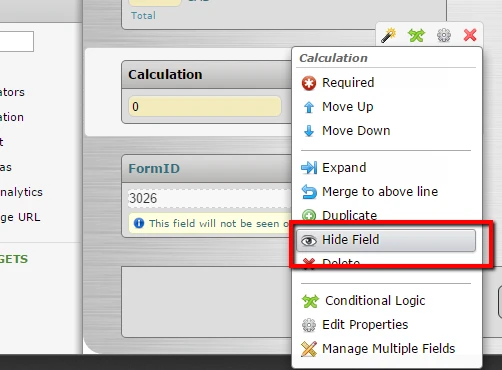
This is the final result:

If you like it, here is the direct link to the completed form: https://form.jotform.com/53296877165975?
You may just simply clone it in your account and use it: http://www.jotform.com/help/42-How-to-Clone-an-Existing-Form-from-a-URL
If you need anything else please open a new thread, we will be glad to assist you.
-
AA_CReplied on November 26, 2015 at 8:48 PM
Perfect, Exactly what I need. Now I have to embed the code on the site and have some php code verify their membership number is valid and current with the database.
If valid show member price block if not the non-member prices.
The question about being a member or not will not be enough, people being people. :)
Thank you very much.
Robert
-
David JotForm Support ManagerReplied on November 26, 2015 at 9:50 PM
Glad to know that! If you need to download the full source code, here is how: https://www.jotform.com/help/104-How-to-get-the-Full-Source-Code-of-your-Form
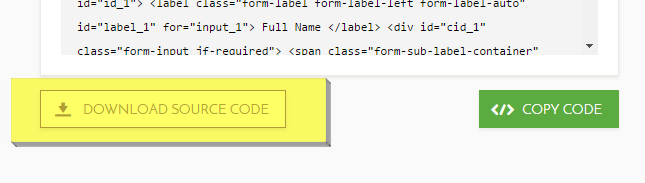
- Mobile Forms
- My Forms
- Templates
- Integrations
- INTEGRATIONS
- See 100+ integrations
- FEATURED INTEGRATIONS
PayPal
Slack
Google Sheets
Mailchimp
Zoom
Dropbox
Google Calendar
Hubspot
Salesforce
- See more Integrations
- Products
- PRODUCTS
Form Builder
Jotform Enterprise
Jotform Apps
Store Builder
Jotform Tables
Jotform Inbox
Jotform Mobile App
Jotform Approvals
Report Builder
Smart PDF Forms
PDF Editor
Jotform Sign
Jotform for Salesforce Discover Now
- Support
- GET HELP
- Contact Support
- Help Center
- FAQ
- Dedicated Support
Get a dedicated support team with Jotform Enterprise.
Contact SalesDedicated Enterprise supportApply to Jotform Enterprise for a dedicated support team.
Apply Now - Professional ServicesExplore
- Enterprise
- Pricing































































