-
devadevineAsked on November 26, 2015 at 7:07 PM
-
Kevin Support Team LeadReplied on November 26, 2015 at 7:18 PM
You can easily change the title of your form by two different options, the first one is change the Title of the form, this title will be shown on My Forms section, but if this title doesn't change the title in the Browser's tab, you can also try with the Page Title, it will change the title only in the tab of the Browser.
To acces to the titles just click on the Preferences button and then in the General Settings you can change these options :
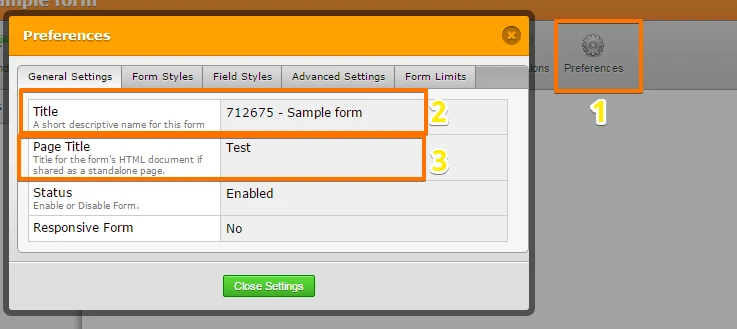
Hope that helps.
Let us know if you have more questions, we will be glad to assist you.
Regards.
-
devadevineReplied on November 26, 2015 at 8:46 PMthanks that was the answer.
It was under general settings - the page title.
xxx
... -
Kevin Support Team LeadReplied on November 26, 2015 at 9:14 PM
You're welcome.
Feel free to contact us if you have more questions.
Regards.
-
devadevineReplied on January 8, 2016 at 6:46 PM
-
victorReplied on January 9, 2016 at 10:44 AM
To assist you better and not get confused, I have created a new thread that will be answered shortly.
http://www.jotform.com/answers/740526
- Mobile Forms
- My Forms
- Templates
- Integrations
- INTEGRATIONS
- See 100+ integrations
- FEATURED INTEGRATIONS
PayPal
Slack
Google Sheets
Mailchimp
Zoom
Dropbox
Google Calendar
Hubspot
Salesforce
- See more Integrations
- Products
- PRODUCTS
Form Builder
Jotform Enterprise
Jotform Apps
Store Builder
Jotform Tables
Jotform Inbox
Jotform Mobile App
Jotform Approvals
Report Builder
Smart PDF Forms
PDF Editor
Jotform Sign
Jotform for Salesforce Discover Now
- Support
- GET HELP
- Contact Support
- Help Center
- FAQ
- Dedicated Support
Get a dedicated support team with Jotform Enterprise.
Contact SalesDedicated Enterprise supportApply to Jotform Enterprise for a dedicated support team.
Apply Now - Professional ServicesExplore
- Enterprise
- Pricing




























































