-
neleAsked on November 27, 2015 at 5:45 PM
-
Kevin Support Team LeadReplied on November 27, 2015 at 6:12 PM
Hi,
I made some tests and I can see why your email is looking like that,I cloned your form and deleted the current email notification you have, and set a new one, when I submit the Data, I can see all the widgest are being submitted even if they are empty,in this sample image, I've filled only the first one, but I'm receiving all the widgets :
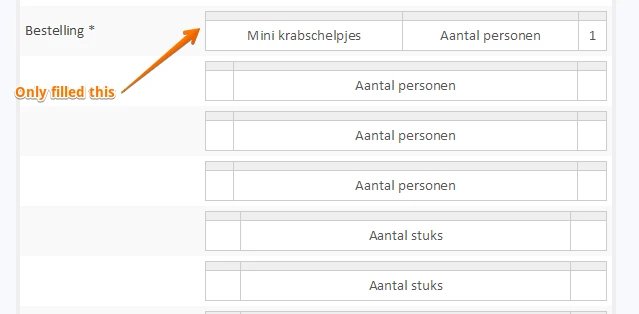 Now, unfortunately, I could not find a way to only show the filled fields or the filled widgets, since you are using more than one widget.
Now, unfortunately, I could not find a way to only show the filled fields or the filled widgets, since you are using more than one widget.You will receive all the widgets in your email notifications, but you have to only take into account the full filled fields.
Let us know if you have more help, we will be glad to assist you.
Regards.
-
neleReplied on December 2, 2015 at 9:14 AM
Hi,
Thanks for your answer.
I received an order looking like this:

Of course I have no way of knowing which dish this person wants to order.... :-s
Can you inform me about this? (by telling me which dish matches the filled in fields)I thought it might be better to change the form back to "show all fields", but it still doesn't work because the form is submittable if the person forgets to check the checkbox...
Since it's only possible for people to order until the 17th of December 2015, this is a urgent problem!!!! :-s :-s
Can anyone help me out?
Either to find a way in which the form is not submittable when the checkboxes are not checked.
Or to find a way that the relevant dish is also showing when only the number of persons (dropdown) are filled in.Thanks a lot for your quick reply!!
-
neleReplied on December 2, 2015 at 9:32 AM
I've now changed the message "Dit is een verplicht veld" (translation: this field is obligated)
into "Zowel gerecht aanvinken als aantal personen invullen" (translation: You must check the checkbox next to the dish as well as indicate the number of persons) to avoid further incomplete submissions... -
MikeReplied on December 2, 2015 at 11:53 AM
The 'hide empty fields on email' option does not work since there is a static text on your Configurable List widget fields, the text is considered as a filled field.
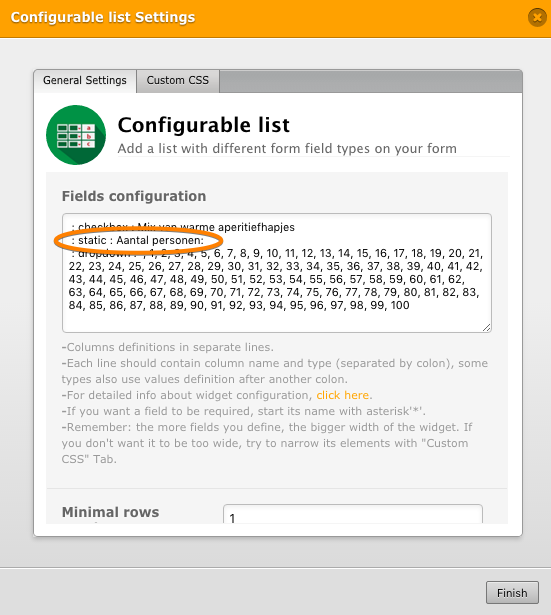
It should work properly if you switch to Dropdowns with labels instead of the static text.
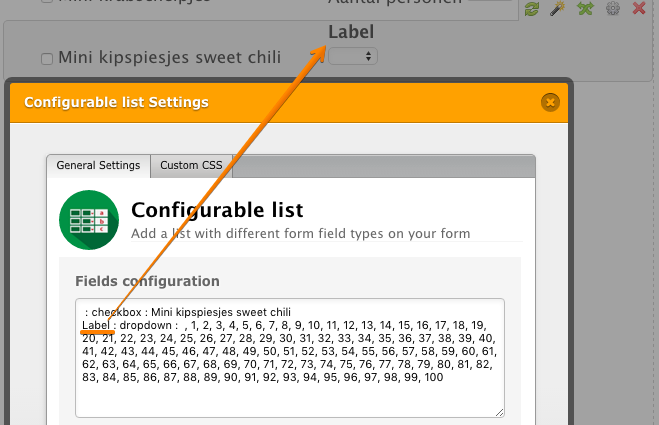
If you still need help with required fields, please updated related thread:
https://www.jotform.com/answers/713251
Thank you.
-
neleReplied on December 3, 2015 at 5:34 AM
Hi,
Thanks for your answer.
How do I get the label in front of the dropdown?
-
Welvin Support Team LeadReplied on December 3, 2015 at 7:40 AM
I think a custom CSS codes will do that. I'll get back to you later about this.
-
Welvin Support Team LeadReplied on December 4, 2015 at 5:34 AM
I'm sorry for taking this too long and unfortunately, I still don't have a solution. I can't get it to work! I will try again and let you know once I came up with the correct codes to change the alignment.
Thank you.
-
neleReplied on December 9, 2015 at 6:56 AM
Hi,
Thanks for the effort!
The form will only be online 'till the 17the of December 2015,
so no worries if you can't find a solution.
- Mobile Forms
- My Forms
- Templates
- Integrations
- INTEGRATIONS
- See 100+ integrations
- FEATURED INTEGRATIONS
PayPal
Slack
Google Sheets
Mailchimp
Zoom
Dropbox
Google Calendar
Hubspot
Salesforce
- See more Integrations
- Products
- PRODUCTS
Form Builder
Jotform Enterprise
Jotform Apps
Store Builder
Jotform Tables
Jotform Inbox
Jotform Mobile App
Jotform Approvals
Report Builder
Smart PDF Forms
PDF Editor
Jotform Sign
Jotform for Salesforce Discover Now
- Support
- GET HELP
- Contact Support
- Help Center
- FAQ
- Dedicated Support
Get a dedicated support team with Jotform Enterprise.
Contact SalesDedicated Enterprise supportApply to Jotform Enterprise for a dedicated support team.
Apply Now - Professional ServicesExplore
- Enterprise
- Pricing































































