-
JoyyaAsked on November 29, 2015 at 11:01 PM
I am tying to put a title on a form (left side) with a logo image on the right side. At the moment I can't get them on the same line - they sit on top of each other. I have looked at the posts in the forum, but still don't seem to be able to make it work (the shrink option doesn't seem to be available for the title - just the image). I have also tried playing with the CSS to no avail.
John
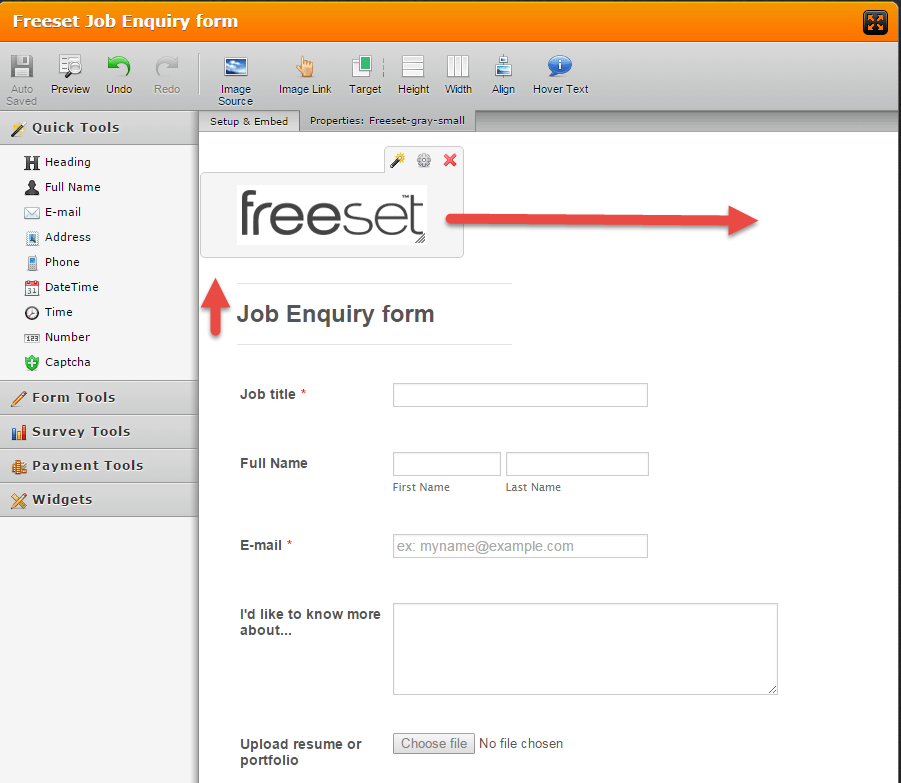
-
mert JotForm UI DeveloperReplied on November 30, 2015 at 8:37 AM
John, you can easily put your text with your text inline by using the "Text" field under the "Form Tools" tab.

On "Text" field, you need to open "Source Code" section to enter HTML codes.

To do this you need to use HTML codes, you will see the related html code from the below. On the blue marked area, you need to add your logo's URL. You can change the text on orange area and the width/height option for the picture is adjustable on purple area. As it is seen, align option is set to the right just like you wanted.
<p><img src="http://cdn.jotfor.ms/images/logo@4x.png?3.3.10050" alt="Put Image and Text Inline Image-2"width="100" height="75" align="right" /> Lorem ipsum dolor sit amet, consectetur adipiscing elit. Sed non ligula lorem. Vestibulum gravida feugiat erat vitae lobortis. Nulla facilisi. Aliquam nec ex dolor. Proin vestibulum urna et enim venenatis, id varius leo placerat. Sed tempor a urna nec sollicitudin. Proin tristique facilisis mollis. Cras in aliquet felis.</p>
After these changes, the result will be like the following:

If you stuck in the process or need information, please let us know.
Thanks.
-
sarahahmadReplied on July 22, 2016 at 7:15 AM
Hi, I wanted to add a signature jpg in my text area, for example
kind regards
SIGNATURE JPG FILE
Sarah Ahmad.
I'm unable to add image like this. I upload this image in imgur and add custom html like <img src " ...link"> but it failed to add jpg signature.
P.S. I know jotform gives E sign option, but I want to add signature in jpg.
Looking for your reply. thanks
-
IrshadReplied on July 22, 2016 at 10:03 AM
I am assuming you want to add the text and image at the bottom of the Form. You can do it by using the Text, and Image Fields from the Basic Fields. Please check the screenshot:

Also please check it on my Test Form: https://form.jotform.me/62034016181443
If you need something else or need further assistance, please feel free to revert back.
Thanks.
- Mobile Forms
- My Forms
- Templates
- Integrations
- INTEGRATIONS
- See 100+ integrations
- FEATURED INTEGRATIONS
PayPal
Slack
Google Sheets
Mailchimp
Zoom
Dropbox
Google Calendar
Hubspot
Salesforce
- See more Integrations
- Products
- PRODUCTS
Form Builder
Jotform Enterprise
Jotform Apps
Store Builder
Jotform Tables
Jotform Inbox
Jotform Mobile App
Jotform Approvals
Report Builder
Smart PDF Forms
PDF Editor
Jotform Sign
Jotform for Salesforce Discover Now
- Support
- GET HELP
- Contact Support
- Help Center
- FAQ
- Dedicated Support
Get a dedicated support team with Jotform Enterprise.
Contact SalesDedicated Enterprise supportApply to Jotform Enterprise for a dedicated support team.
Apply Now - Professional ServicesExplore
- Enterprise
- Pricing
































































