-
caustinAsked on November 30, 2015 at 9:29 PM
Hello,
We have created an encrypted form to use to collecting credit card information for charging purposes on the back end. I've successfully created the encrypted form, but I have an issue and a general question about the form.
First, the issue. I'm not actually receiving form responses and I have ensured that all the information is filled out. Help!
Second the workflow. According to the FAQ the recipient of the e-mail should see an e-mail that requires them to visit and upload the key file. I assume that once I actually am able to receive the e-mail notification, this workflow will apply?
Form is located at the following URL:
https://form.jotform.com/53337581778165?
Thanks!
Chad
Page URL: https://form.jotform.com/53337581778165? -
Chriistian Jotform SupportReplied on December 1, 2015 at 3:45 AM
Hi,
I checked the mail logs of the recipient of your form (caustin@readyat.com) and I noticed that the Notification email was not successfully sent.
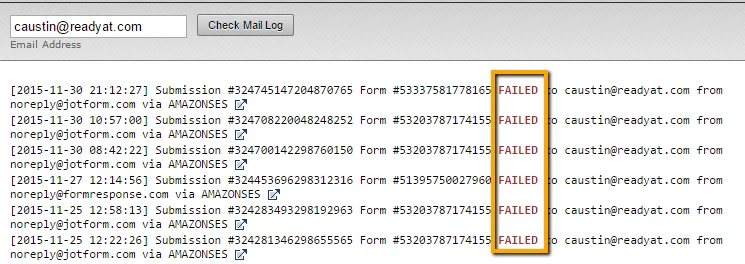
I checked the email on our bounce list and the email was included on our bounce list. I have removed the email on our bounce list. Can you try and see if you can now receive the Notification email?
When I checked your form, I noticed that you are manually collecting credit card information. Unfortunately, even you have encrypted the form we still do not allow our user to manually collect credit card information. Collecting credit card information is against our terms of use. Please do remove those fields to avoid your account to be Suspended. If you want to charge your user, you can directly use our payment field (such as Paypal) instead. You can check this article for more information on how to set it up a payment field on your form: Setting Up Your First Order Form.
Do let us know if you need further assistance.
Regards. -
caustinReplied on December 1, 2015 at 8:57 AM
This works great when we need to charge the customer right on the spot, but what about situations where we need to authorize and capture at a later point (i.e. 48 hours terms)?
Thanks!
Chad
-
BenReplied on December 1, 2015 at 11:08 AM
You can do payment authorization using all payment tools. You can see how to do that here: How to Enable Payment Authorization
Do however note that using payment tool is the only way to do this Chad and that when forms are found to be collecting credit cards, the entire accounts can (and actually should) be deleted, either by us or the system.
As per terms:
Phishing You agree that Company may terminate your JotForm Service immediately if a form is created or JotForm is found to be used to: Obtain credit cards sensitive information, get social security numbers, show content with child pornography. Or if a form was made to steal user login credentials. All these activities are considered as Phishing and any account along with the guilty forms will be suspended immediately
- of course if you are using our tools you can accept credit card instant payments and authorizations without any issues. This is so because our system is not making any records of the credit card details, but leaves this to the payment processor used instead, making sure that anyone submitting form does not get damaged in any way.
Please do change this until tomorrow to avoid any issues with your account.
We are of course here to assist you in the transition so just let us know if you have any questions.
- Mobile Forms
- My Forms
- Templates
- Integrations
- INTEGRATIONS
- See 100+ integrations
- FEATURED INTEGRATIONS
PayPal
Slack
Google Sheets
Mailchimp
Zoom
Dropbox
Google Calendar
Hubspot
Salesforce
- See more Integrations
- Products
- PRODUCTS
Form Builder
Jotform Enterprise
Jotform Apps
Store Builder
Jotform Tables
Jotform Inbox
Jotform Mobile App
Jotform Approvals
Report Builder
Smart PDF Forms
PDF Editor
Jotform Sign
Jotform for Salesforce Discover Now
- Support
- GET HELP
- Contact Support
- Help Center
- FAQ
- Dedicated Support
Get a dedicated support team with Jotform Enterprise.
Contact SalesDedicated Enterprise supportApply to Jotform Enterprise for a dedicated support team.
Apply Now - Professional ServicesExplore
- Enterprise
- Pricing




























































