-
Adslive_mediaAsked on December 1, 2015 at 9:53 AM
Hi,
Is it posible to download a form instead of submitting it?
Thanks
-
JanReplied on December 1, 2015 at 11:37 AM
Yes, you can download a form and save it on your computer as a PDF. Here's how:
1. Select the form on the My Forms page.
2. Click the "More" button and then select "Create PDF Form".
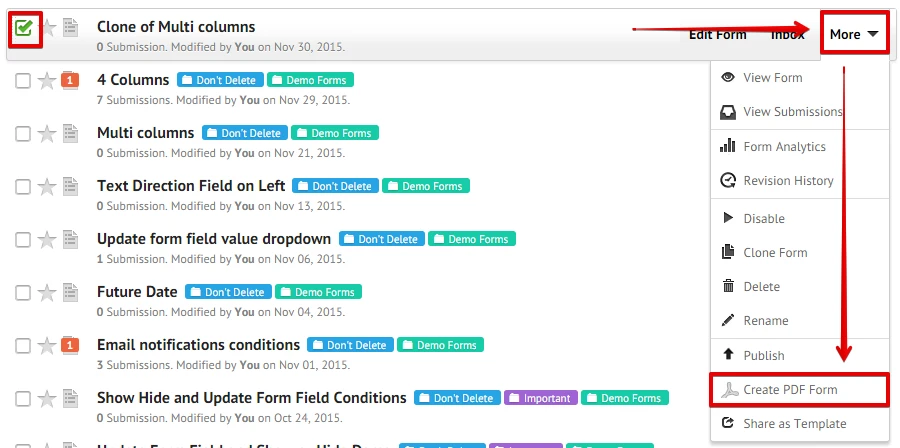
Please refer to this guide for further information.
Thank you.
-
Adslive_mediaReplied on December 1, 2015 at 12:20 PM
Hi!
Maybe I wasn't clear. Sorry about that.
What I meant was if is there an option that allows to the user of a form, to download the form (directly from itself, as a PDF file or something) instead of just submitting it?
I want to use a form as a platform to manage requests from my co-workers. The thing is that it's not functional for us to receive the form submissions as an email, I'd rather have them as a PDF file
Form: https://form.jotform.com/53217084520953
Please let me know if I'm being clear and if it is possible.
Thanks
-
Adslive_mediaReplied on December 1, 2015 at 12:22 PM
P.S.
I know how to download PDF files from JotForm. The problem is that I'm not giving access to all the co-workers to JotForm, and it has to be a real-time solution
-
victorReplied on December 1, 2015 at 1:58 PM
If I understand you correctly, you would like users to print/download the form in PDF format before they submit it.
This can be done by adding the print button on your form.

If your users have adobe reader or a PDF reader, they should be able to save the filled form in PDF when they try printing the PDF.

Please let us now if this helps.
- Mobile Forms
- My Forms
- Templates
- Integrations
- INTEGRATIONS
- See 100+ integrations
- FEATURED INTEGRATIONS
PayPal
Slack
Google Sheets
Mailchimp
Zoom
Dropbox
Google Calendar
Hubspot
Salesforce
- See more Integrations
- Products
- PRODUCTS
Form Builder
Jotform Enterprise
Jotform Apps
Store Builder
Jotform Tables
Jotform Inbox
Jotform Mobile App
Jotform Approvals
Report Builder
Smart PDF Forms
PDF Editor
Jotform Sign
Jotform for Salesforce Discover Now
- Support
- GET HELP
- Contact Support
- Help Center
- FAQ
- Dedicated Support
Get a dedicated support team with Jotform Enterprise.
Contact SalesDedicated Enterprise supportApply to Jotform Enterprise for a dedicated support team.
Apply Now - Professional ServicesExplore
- Enterprise
- Pricing






























































