-
kevinsuitsAsked on December 2, 2015 at 9:16 AM
When you click submit on my contact us form, I get the old thank you page whether I submit the form from my site or view form at the Jotform website and submit it from there. How do I tell my form to use the new Thank You page?
Click "Contact & Locations" on my site for the page where the form is.
Thanks
Page URL: http://gci.edu -
KadeJMReplied on December 2, 2015 at 11:01 AM
If I understand you correctly it seems to me that you are saying you are seeing the old thank you instead of the new one when your form is submitted, correct?
When I check your form I see it shows that you are currently using the New Thank You Page, but this is not what you are seeing when submitted and it's still going to the old one, correct?
May we have your permission to test it via a new submission on your embedded form webpage so that we can investigate this issue more accurately?
Alternatively, you can also try clicking on the "Edit Text" button in the Thank You Page then Re-save it by clicking the "Save Changes" button to see if that will help to resolve the issue for you.
Do let us know if this issue continues.
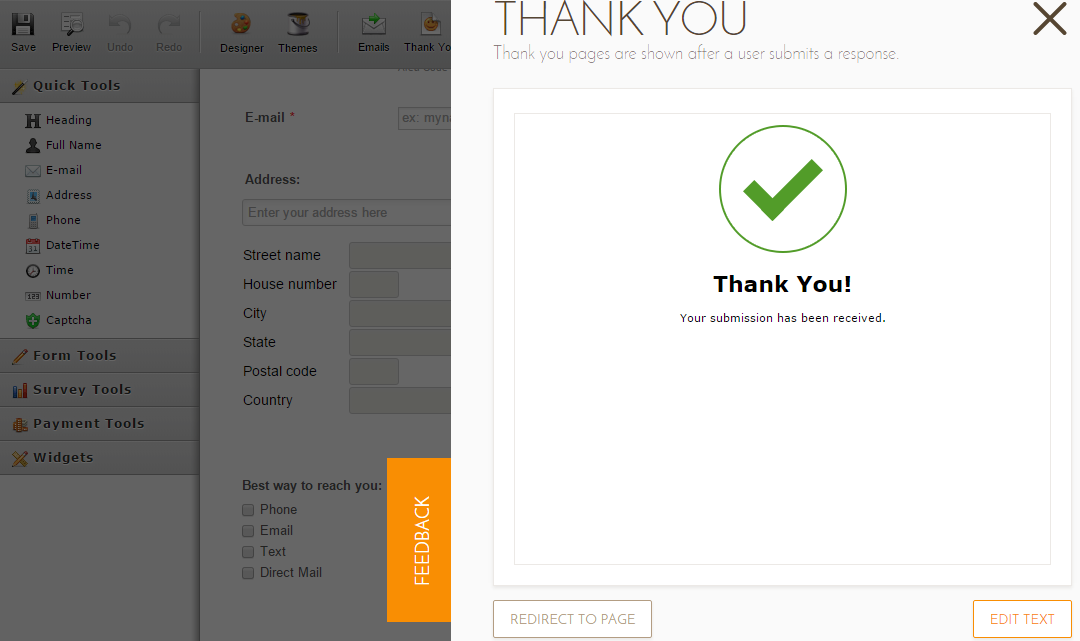
- Mobile Forms
- My Forms
- Templates
- Integrations
- INTEGRATIONS
- See 100+ integrations
- FEATURED INTEGRATIONS
PayPal
Slack
Google Sheets
Mailchimp
Zoom
Dropbox
Google Calendar
Hubspot
Salesforce
- See more Integrations
- Products
- PRODUCTS
Form Builder
Jotform Enterprise
Jotform Apps
Store Builder
Jotform Tables
Jotform Inbox
Jotform Mobile App
Jotform Approvals
Report Builder
Smart PDF Forms
PDF Editor
Jotform Sign
Jotform for Salesforce Discover Now
- Support
- GET HELP
- Contact Support
- Help Center
- FAQ
- Dedicated Support
Get a dedicated support team with Jotform Enterprise.
Contact SalesDedicated Enterprise supportApply to Jotform Enterprise for a dedicated support team.
Apply Now - Professional ServicesExplore
- Enterprise
- Pricing



























































