-
n3moAsked on December 2, 2015 at 9:19 PM
Hi.
Is it possible to create a button from an image file?
What I want to achieve is to use a simple image which, after clicking, would input a predefined numeric value into a normal text field, for further calculations.
Similar option, "button image" exists for the "submit" button, but I need a simple graphical button that inputs a value into a field and does nothing more.
Thank you in advance.
-
CharlieReplied on December 3, 2015 at 3:43 AM
I can see there's two approaches that you can do.
Method 1: You can use our image button widgets to server us the button with graphics. You can check our available widgets here: http://widgets.jotform.com/category/select_boxes
In my case, I'll use the Image Checkboxes widget. See below that I named them "Option 1", "Option 2", "Option 3" and "Option 4".
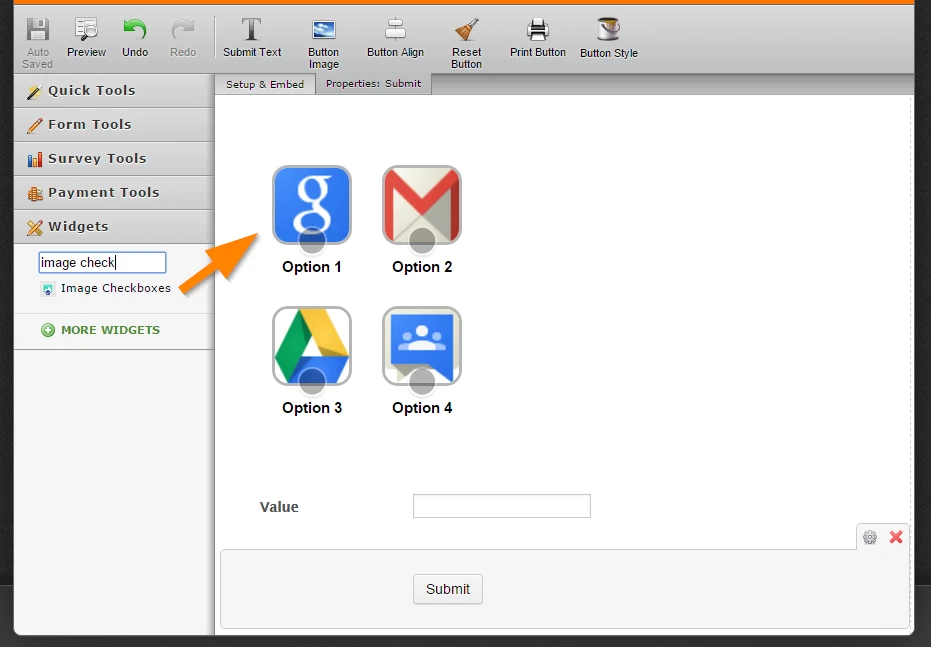
I will then use the conditional logic to assign a number on the text box "Value" based on the selected image.
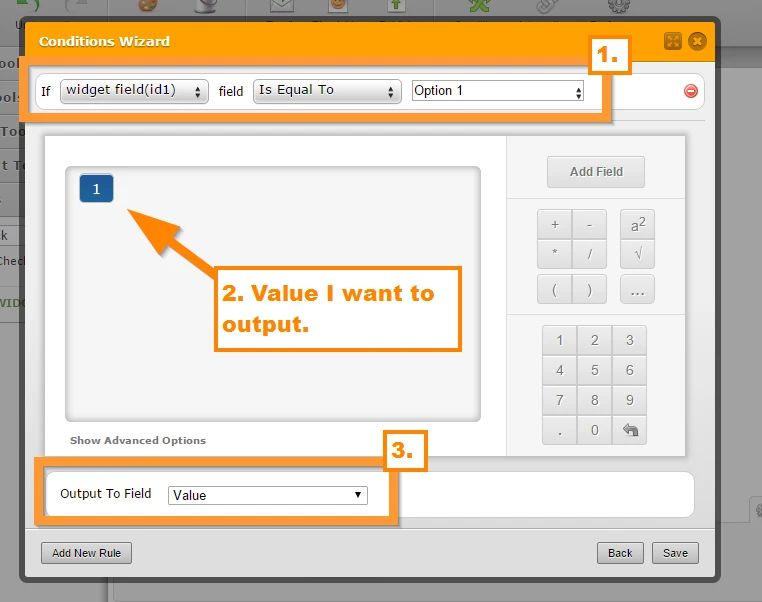
I then repeat the process on adding up the other conditions.
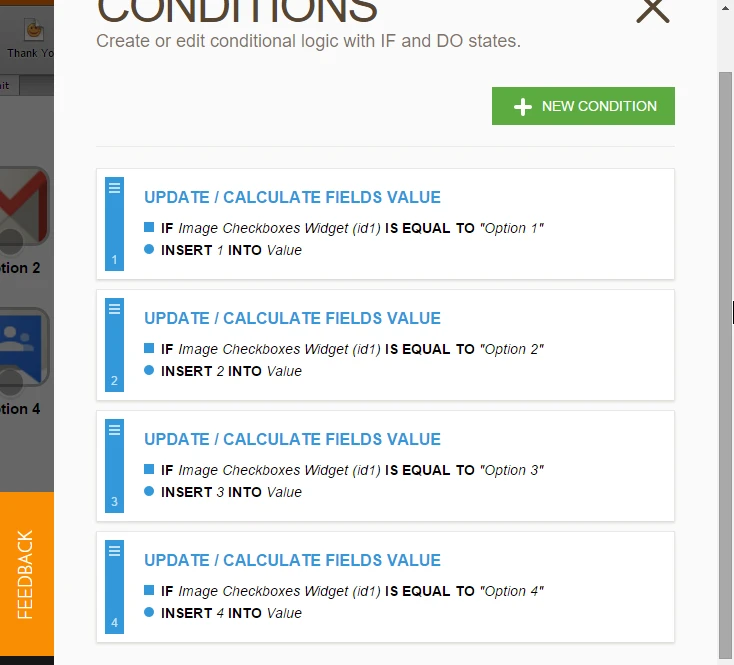
Here's a sample form: https://form.jotform.com/53361186378967?
Method 2: If you are familiar with Javascript, then you can get the form's full source code. Add a button and use a custom script to assign a value on an input field.
I hope that helps.
-
n3moReplied on December 3, 2015 at 7:08 AM
Thank you very much, the "image checkboxes" widget seems to be exactly what I need. I don't know why I missed it.
-
CharlieReplied on December 3, 2015 at 8:23 AM
You are very much welcome. I'm glad it helped :)
Should you need any assistance again, feel free to open a new thread here in the forum.
Thank you.
- Mobile Forms
- My Forms
- Templates
- Integrations
- INTEGRATIONS
- See 100+ integrations
- FEATURED INTEGRATIONS
PayPal
Slack
Google Sheets
Mailchimp
Zoom
Dropbox
Google Calendar
Hubspot
Salesforce
- See more Integrations
- Products
- PRODUCTS
Form Builder
Jotform Enterprise
Jotform Apps
Store Builder
Jotform Tables
Jotform Inbox
Jotform Mobile App
Jotform Approvals
Report Builder
Smart PDF Forms
PDF Editor
Jotform Sign
Jotform for Salesforce Discover Now
- Support
- GET HELP
- Contact Support
- Help Center
- FAQ
- Dedicated Support
Get a dedicated support team with Jotform Enterprise.
Contact SalesDedicated Enterprise supportApply to Jotform Enterprise for a dedicated support team.
Apply Now - Professional ServicesExplore
- Enterprise
- Pricing



























































