-
micebcdAsked on December 3, 2015 at 10:51 PM
Dear,
please help to let me know which function key can move all page break in the body.
tks
-
Chriistian Jotform SupportReplied on December 4, 2015 at 3:17 AM
Hi,
Do you mean you want to move your page break in your form? If so, you can move the page break by following the instructions below.
1. In Form Builder, select the Page Break you want to move.
2. Click the Gear icon to open the tools.
3. Click Move Up or Move Down to move the Page Break.

Do let us know if you need further assistance.
Regards. -
micebcdReplied on December 4, 2015 at 3:37 AM
dear
tks for your reply, i means in view page, all next button not in the body
please find the link as below
https://form.jotform.me/53161507184452?
tks
Jason
-
Chriistian Jotform SupportReplied on December 4, 2015 at 4:59 AM
Hi Jason,
Do you mean you want to include the page break inside the form body?

I checked your form and I noticed that you have added this custom CSS code in your form.
.form-pagebreak {
float : right !important;
}

Please try to remove that custom CSS code in your form so that the Page Break button will be included in the body of your form.

Do let us know if you need further assistance.
Regards. -
micebcdReplied on December 4, 2015 at 5:14 AM
tks and how about thankyou page, i find is same case
tks
Jason
-
Welvin Support Team LeadReplied on December 4, 2015 at 7:45 AM
If you want to remove the light blue background, you can inject the following custom CSS codes:
div#stage {
background: none;
box-shadow: none;
}

If you simply want to adjust the height of the light blue background, especially the bottom part, you can inject the following custom CSS codes:
div#stage {
box-shadow: none;
padding-bottom: 120px;
}
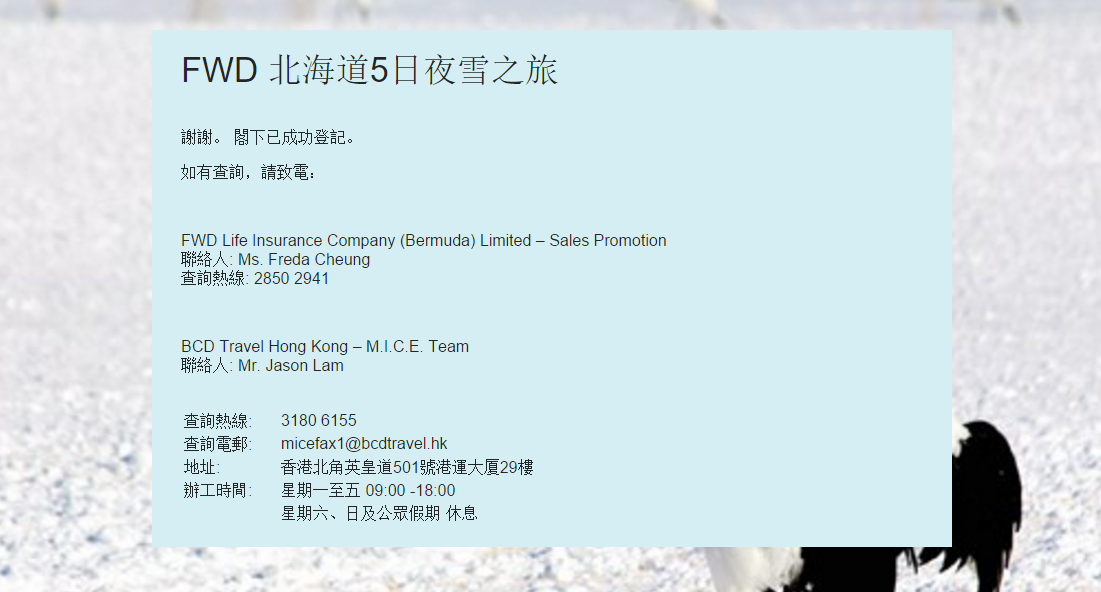
Here's how you can inject the codes: https://www.jotform.com/help/117-How-to-Inject-Custom-CSS-Codes. Please put it to the bottom.
Let us know if you need any further assistance.
Thanks
-
micebcdReplied on December 7, 2015 at 3:24 AM
please help to check my form again cos why difference view from IE & Chrome. and i already set background, page break button style...etc. but cannot show on chrome when testing.
please help for urgent
mant tks
Jason
-
SammyReplied on December 7, 2015 at 3:50 AM
Hell Jason,
Kindly go to the designer
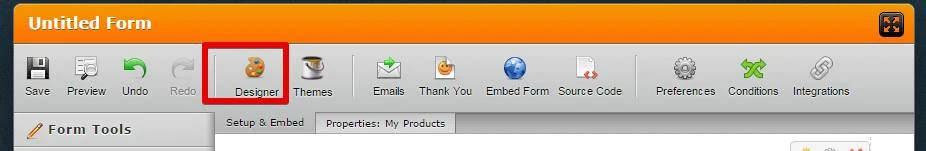
Under the design tab in the form background panel, uncheck then check again the cover and fixed checkbox to refresh the page background image.
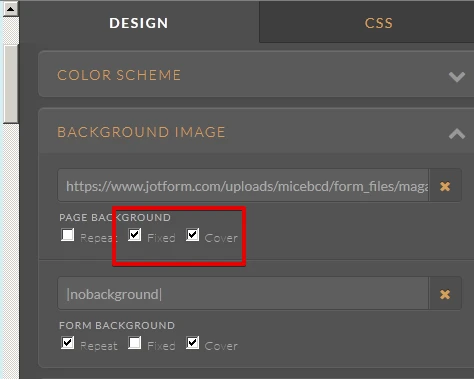
Additionally you can paste the CSS code provided by my colleagues in the CSS tab in the designer.
You can also use the following snippet to remove the blue background inf your form
.form-all {
background:none !important;
}This option gives you greater control for future editing and modifications of the custom code.
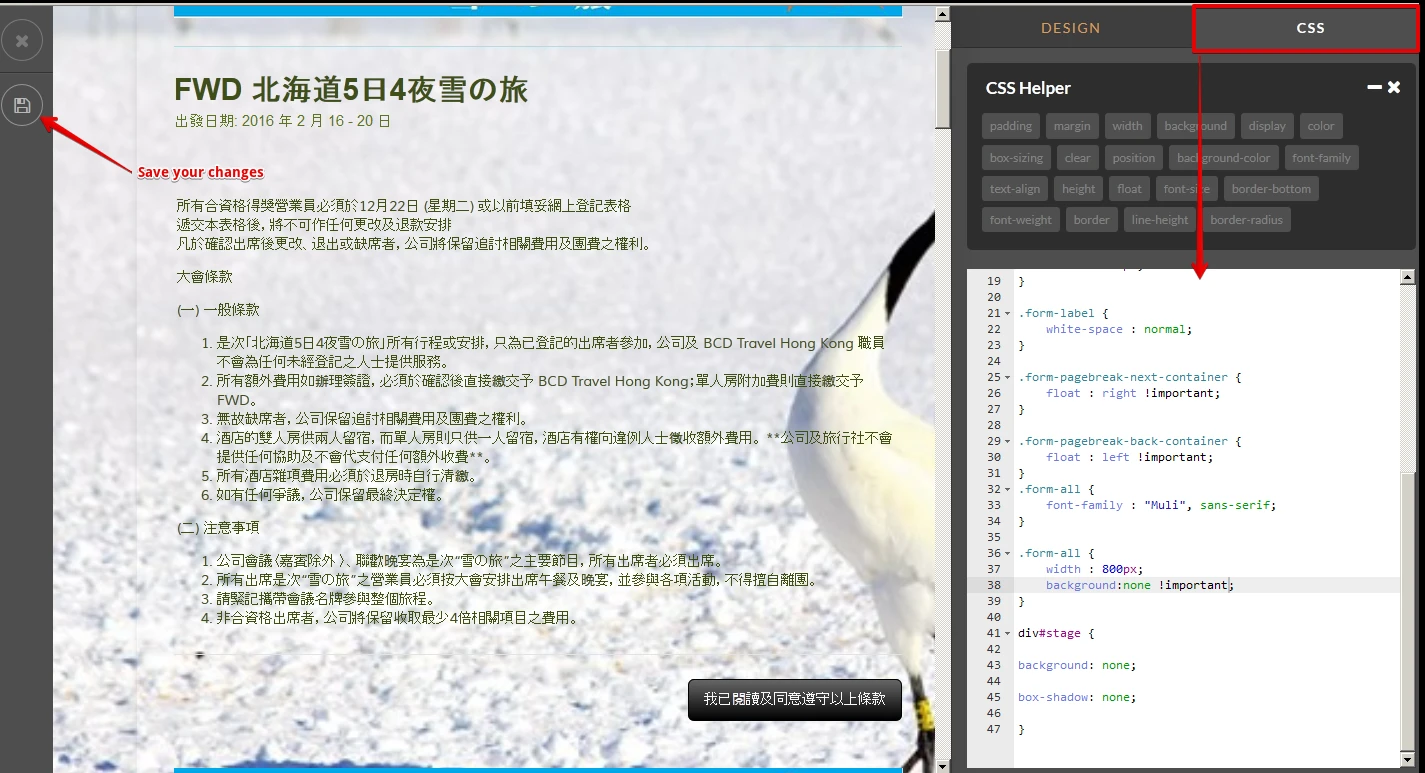
Let us know if you need further assistance.
-
micebcdReplied on December 7, 2015 at 4:30 AM
still cannot, please help cos we will be open for reg. on this Fri
tks
Jason
-
micebcdReplied on December 7, 2015 at 5:30 AM
done, but i don't know why? maybe cashe problem
tks
Jason
-
Welvin Support Team LeadReplied on December 7, 2015 at 7:13 AM
What do you mean by "done"? Is everything good now? If not, let us know what is the remaining problem so we can check it as well.
-
micebcdReplied on December 7, 2015 at 11:45 AMYes, all is good now But I dont know why
2015年12月7日週一 20:13 於 noreply@jotform.com 寫道:
... -
SammyReplied on December 7, 2015 at 11:54 AM
Glad to hear the form is now displaying correctly, I'm also not sure what could have caused the issue earlier but do let us know if it resurfaces again and we will look into it further.
- Mobile Forms
- My Forms
- Templates
- Integrations
- INTEGRATIONS
- See 100+ integrations
- FEATURED INTEGRATIONS
PayPal
Slack
Google Sheets
Mailchimp
Zoom
Dropbox
Google Calendar
Hubspot
Salesforce
- See more Integrations
- Products
- PRODUCTS
Form Builder
Jotform Enterprise
Jotform Apps
Store Builder
Jotform Tables
Jotform Inbox
Jotform Mobile App
Jotform Approvals
Report Builder
Smart PDF Forms
PDF Editor
Jotform Sign
Jotform for Salesforce Discover Now
- Support
- GET HELP
- Contact Support
- Help Center
- FAQ
- Dedicated Support
Get a dedicated support team with Jotform Enterprise.
Contact SalesDedicated Enterprise supportApply to Jotform Enterprise for a dedicated support team.
Apply Now - Professional ServicesExplore
- Enterprise
- Pricing

































































