-
debbiewiseAsked on December 4, 2015 at 11:50 AM
-
victorReplied on December 4, 2015 at 12:31 PM
You can adjust the size of the upload file size by:
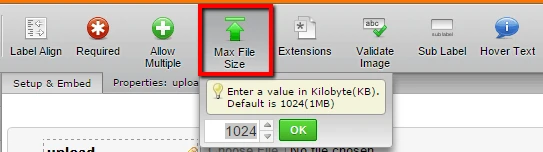
Once you have adjust to the proper size, press the button OK to save changes.
Please let us know if this helps.
-
debbiewiseReplied on December 4, 2015 at 12:38 PM
I did this and when I log out and log back in, it reverts back to the default
-
CharlieReplied on December 4, 2015 at 1:05 PM
I tried it in your end and was able to change the max file size to 2000 without any problems. Please do make sure to click "OK" and click the "Save" button.
Please also make sure that you are logged in. You can learn more about the upload file size limit here: http://www.jotform.com/help/33-Changing-the-Upload-Size-Limit
Do let us know if that works.
-
debbiewiseReplied on December 4, 2015 at 1:24 PM
I did click ok and save and it stuck. Until I logged out and logged back in and it reverted to the default. I tried this twice and same result.
-
BorisReplied on December 4, 2015 at 2:27 PM
I have checked your form named Message Contact Form, and I can see that every one of the four upload fields already has a custom Max File Size set on it.
Your first field is set to 2000 KB, second to 10028, third and fourth ones to 20000.
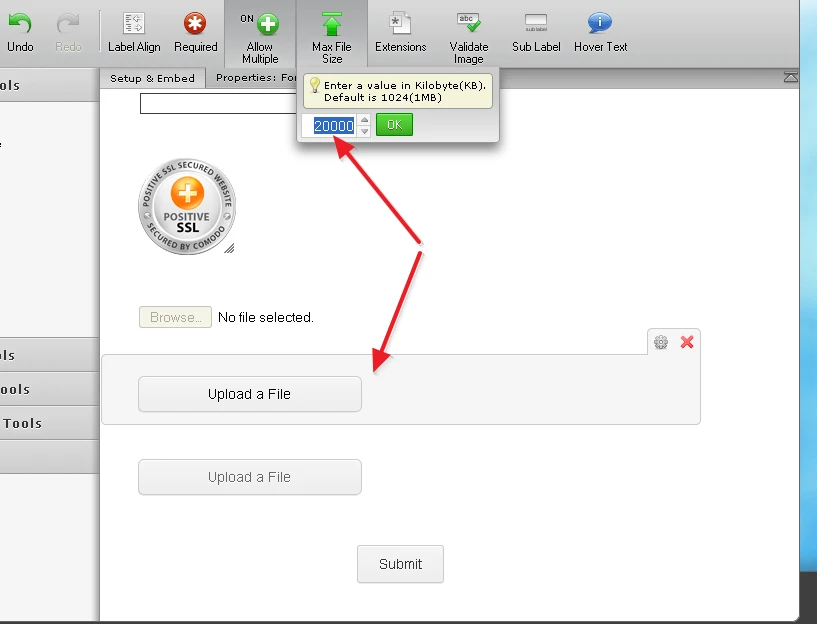
It looks that you have managed to make the change in your end as well.
If you are still having any problems with changing the allowed file size for uploads, please do let us know and we will be happy to help.
-
debbiewiseReplied on December 4, 2015 at 3:14 PM
ok. Thanks. I didn't see that I was adding a new file upload field every time I changed the max file size and the new fields did not show up on my website. It's fixed now. Thanks!
-
victorReplied on December 4, 2015 at 3:17 PM
On behalf of my colleague, you are very welcome. If you have any other question, please do not hesitate contacting us. We will be glad to help.
- Mobile Forms
- My Forms
- Templates
- Integrations
- INTEGRATIONS
- See 100+ integrations
- FEATURED INTEGRATIONS
PayPal
Slack
Google Sheets
Mailchimp
Zoom
Dropbox
Google Calendar
Hubspot
Salesforce
- See more Integrations
- Products
- PRODUCTS
Form Builder
Jotform Enterprise
Jotform Apps
Store Builder
Jotform Tables
Jotform Inbox
Jotform Mobile App
Jotform Approvals
Report Builder
Smart PDF Forms
PDF Editor
Jotform Sign
Jotform for Salesforce Discover Now
- Support
- GET HELP
- Contact Support
- Help Center
- FAQ
- Dedicated Support
Get a dedicated support team with Jotform Enterprise.
Contact SalesDedicated Enterprise supportApply to Jotform Enterprise for a dedicated support team.
Apply Now - Professional ServicesExplore
- Enterprise
- Pricing





























































