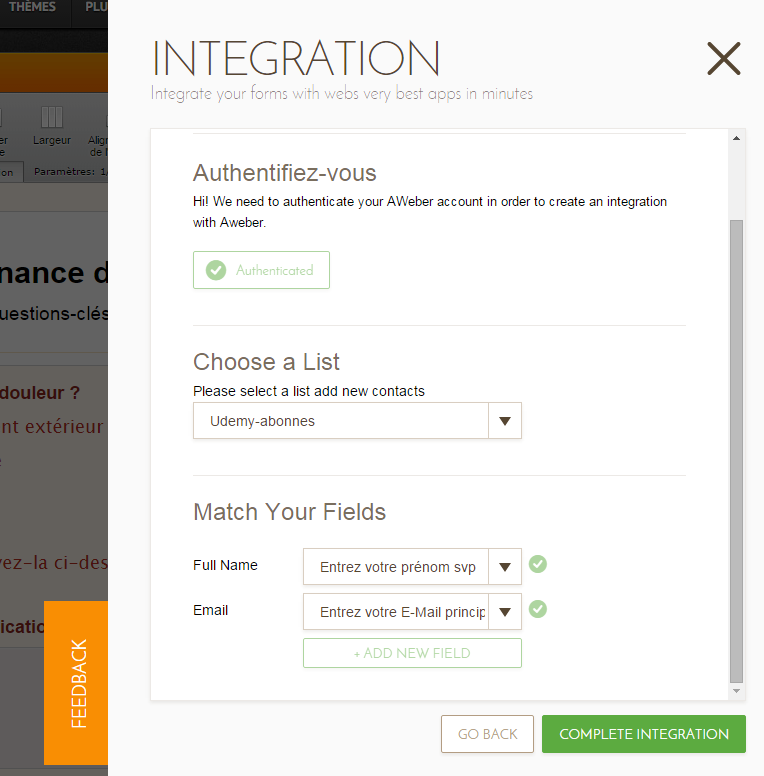-
succes71Asked on December 6, 2015 at 10:28 PM
The inscription aweber widget no good.
i no have confirmation message and i
no see the email in my list aweber
WHY ?
-
SammyReplied on December 7, 2015 at 1:09 AM
I have tested the integration to aweber and the integration is okay. Kindly try removing the integration and re-integrating again.
Let us know if the issue persists after the re-integration.
-
succes71Replied on December 7, 2015 at 8:54 AM
I remove and i make integratin again.
No good ! NO HAVE SUBSCRIBERS
How now ?
-
mert JotForm UI DeveloperReplied on December 7, 2015 at 9:53 AM
According to the developer team, everything is working on "aWeber" integration. Please, check your credentials on aWeber side and try again.
If you were mentioning for your old submissions, on "aWeber" integration, the previous submissions won't be transferred to your aWeber account when the integration is done. Only the new submissions after the integration will be stored on it.
Thanks.
-
succes71Replied on December 7, 2015 at 10:03 AM
OK I knowm
The email address the type contact@website.com do not register.
The other hotmail or yahoo kind register on the list.
Sometimes with independent plugins or programs like yours, aweber a captcha request with address (contact@website.com)
But JotForm with your program, it does not require a captcha and registrant
not the email address.
So you now know that this type of address do not work with JotForm !
-
CharlieReplied on December 7, 2015 at 10:49 AM
Apologies, I'm not sure if I understand your concern correctly. Perhaps you could share us the step by step on how to replicate the problem?
Any email should be accepted and added in your mailing list. However, the validity of it may still vary. I made a test submission in your form using the email address support@jotform.com.

See if that went through to your mailing list.
We'll wait for your response.
-
succes71Replied on December 7, 2015 at 10:52 AM
yes i see but your email support@jotform.com not in my list
LOOK HERE the page aweber website
https://help.aweber.com/hc/en-us/articles/204029336-Can-Subscribers-Using-Role-Based-Email-Addresses-Be-Added-To-My-List-
-
CharlieReplied on December 7, 2015 at 11:17 AM
If that's the case, I believe this is on the AWeber's side. As mentioned in the article, AWeber blocks role based email addresses as they are more prone to spam. For users who will subscribed to your AWeber list you will need to manually add them as the guide mentioned here: https://help.aweber.com/hc/en-us/articles/204457958-How-Do-I-Manually-Add-A-Subscriber-To-AWeber-.
Unfortunately, this is on AWeber's side so we are unable to do much on this. If I understand correctly, AWeber will continue to block it because it was triggered via API. You can check it on this list: https://help.aweber.com/hc/en-us/articles/204029356-Why-Is-My-Email-Address-Blocked-.

You can contact AWeber to know more about this.
I hope that helps.
-
succes71Replied on December 7, 2015 at 6:18 PM
you must includ captcha aweber, same like other programm. maybe
-
Chriistian Jotform SupportReplied on December 7, 2015 at 8:42 PM
Hi,
If that will be the case, you can try to add a Captcha fied or captcha widget such as Google reCaptcha in your form and see if it will help solve the issue. You can check this guide for more information: How to Add a Captcha.
Do let us know if you need further assistance.
Regards -
succes71Replied on December 7, 2015 at 10:27 PM
Hey please i can not open new field whan i programmation aweber
+ ADD NEW FIELD (can not click on!!)
See here please
-
Chriistian Jotform SupportReplied on December 7, 2015 at 11:09 PM
Hi,
Please ensure that you have properly setup the fields in your Aweber list and in the fields in your form so that the Add New field will be enabled. The Add New Field button might been disabled because all of your fields that can be matched to your Aweber list was already used or vice versa. If the issue still persists, please try to logout your account and login again and see if you can integrate Aweber properly now.
Do let us know if you need further assistance.
Regards.
- Mobile Forms
- My Forms
- Templates
- Integrations
- INTEGRATIONS
- See 100+ integrations
- FEATURED INTEGRATIONS
PayPal
Slack
Google Sheets
Mailchimp
Zoom
Dropbox
Google Calendar
Hubspot
Salesforce
- See more Integrations
- Products
- PRODUCTS
Form Builder
Jotform Enterprise
Jotform Apps
Store Builder
Jotform Tables
Jotform Inbox
Jotform Mobile App
Jotform Approvals
Report Builder
Smart PDF Forms
PDF Editor
Jotform Sign
Jotform for Salesforce Discover Now
- Support
- GET HELP
- Contact Support
- Help Center
- FAQ
- Dedicated Support
Get a dedicated support team with Jotform Enterprise.
Contact SalesDedicated Enterprise supportApply to Jotform Enterprise for a dedicated support team.
Apply Now - Professional ServicesExplore
- Enterprise
- Pricing