-
emclanekinsethcomAsked on December 8, 2015 at 10:13 AM
The form calculation widget isn't compatible with the Mail Chimp Integration (it's not a choice on the mailchimp dropdown). Is there any other way I can create a date calculation so that it will be compatible with mailchimp?
All I'm trying to calculate is (Today's Date + 30 days).
Page URL: https://form.jotform.com/53406521753957 -
Welvin Support Team LeadReplied on December 8, 2015 at 11:30 AM
Are you mapping the DateTime field? That is the only calculation in the form. I just tried it and it allows me to map the field:
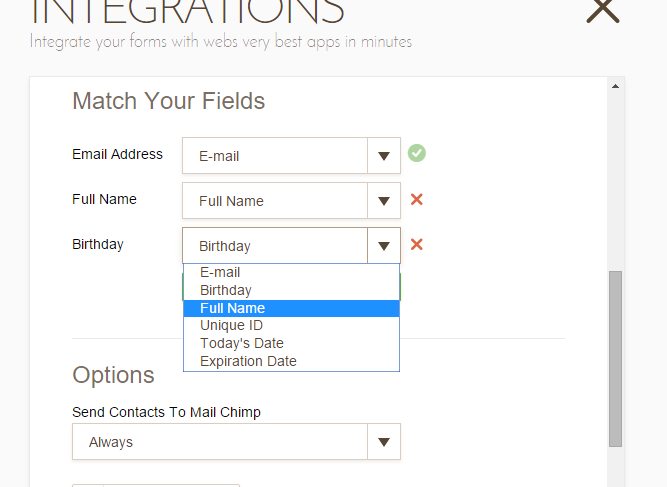
When mapping the fields, you should make sure that they are on the same field type. You have a DateTime field, you should use Birthday in Mailchimp.
Please do not hesitate to get back to us if you need further assistance.
-
emclanekinsethcomReplied on December 8, 2015 at 11:46 AMI found a better way to make it work. Thanks.
Can you help me with load time? First Jotform has been running extremely
slow and on my website my form doesnt show up for at least 15-20 seconds so
people dont even know its there!!!
... -
Welvin Support Team LeadReplied on December 8, 2015 at 1:03 PM
That's great to know.
Our apologies for the loading issue. You have a new thread for this so I would suggest waiting for our answer there.
Let us know if you need any further assistance.
- Mobile Forms
- My Forms
- Templates
- Integrations
- INTEGRATIONS
- See 100+ integrations
- FEATURED INTEGRATIONS
PayPal
Slack
Google Sheets
Mailchimp
Zoom
Dropbox
Google Calendar
Hubspot
Salesforce
- See more Integrations
- Products
- PRODUCTS
Form Builder
Jotform Enterprise
Jotform Apps
Store Builder
Jotform Tables
Jotform Inbox
Jotform Mobile App
Jotform Approvals
Report Builder
Smart PDF Forms
PDF Editor
Jotform Sign
Jotform for Salesforce Discover Now
- Support
- GET HELP
- Contact Support
- Help Center
- FAQ
- Dedicated Support
Get a dedicated support team with Jotform Enterprise.
Contact SalesDedicated Enterprise supportApply to Jotform Enterprise for a dedicated support team.
Apply Now - Professional ServicesExplore
- Enterprise
- Pricing



























































