-
lutzfAsked on December 8, 2015 at 7:19 PM
-
Elton Support Team LeadReplied on December 8, 2015 at 7:22 PM
That's because you are using update/calculate field condition instead of Show/Hide Field condition.
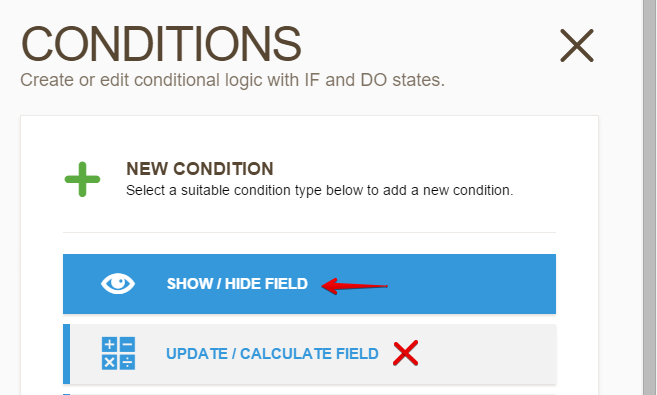
Note that text and images can't be set as an output field when you are using update/calculate condition. That's the reason why only selected fields appear on the list.
Hope this information helps!
-
lutzfReplied on December 8, 2015 at 7:45 PMHello!
I was trying both options including the show/hide field.
My workaround was to close the google chrome tab and open jotform.com on a new tab. Then I could see all options in the show/hide field including IF: “Language”. There still seems to be the bug somewhere that language disappears in google chrome from time to time (also tested with IE -> same result). But as I can just close the browser tab, reopen it and then it works, it’s ok for me as a workaround.
By the way I just want to say thank you: I think jotform.com is amazing! I never thought webforms can be created that easily. Great job!
BR, Lutz
Von: JotForm [mailto:noreply@jotform.com]
Gesendet: Mittwoch, 9. Dezember 2015 01:22
An: lutz@fassl.eu
Betreff: Re: Show/Hide Text and Image using Condition
A new response has been received:
JOTFORM
Answered by EltonCris
That's because you are using update/calculate field condition instead of Show/Hide Field condition.
Note that text and images can't be set as an output field when you are using update/calculate condition. That's the reason why only selected fields appear on the list.
Hope this information helps!
View this thread on browser » Unsubscribe Thread
1449620548
... -
Elton Support Team LeadReplied on December 8, 2015 at 8:51 PM
Thanks for your quick response and sorry to miss your point. I think this is still related to the language that disappears at some point. Thought it was something else. :)
Anyway, a ticket was already created from this thread and hopefully it will be resolved soon.
Regards!
- Mobile Forms
- My Forms
- Templates
- Integrations
- INTEGRATIONS
- See 100+ integrations
- FEATURED INTEGRATIONS
PayPal
Slack
Google Sheets
Mailchimp
Zoom
Dropbox
Google Calendar
Hubspot
Salesforce
- See more Integrations
- Products
- PRODUCTS
Form Builder
Jotform Enterprise
Jotform Apps
Store Builder
Jotform Tables
Jotform Inbox
Jotform Mobile App
Jotform Approvals
Report Builder
Smart PDF Forms
PDF Editor
Jotform Sign
Jotform for Salesforce Discover Now
- Support
- GET HELP
- Contact Support
- Help Center
- FAQ
- Dedicated Support
Get a dedicated support team with Jotform Enterprise.
Contact SalesDedicated Enterprise supportApply to Jotform Enterprise for a dedicated support team.
Apply Now - Professional ServicesExplore
- Enterprise
- Pricing



























































