-
mustphotoAsked on December 9, 2015 at 12:07 PM
The infinite list should be at the end of the pdf form that i attached below.
what is happening is...
the client fills out the form and when they submit it is emailed to me and I download the pdf. when the pdf is viewed in acrobat the list that the client filled out does not appear.
If I go to jotform submissions it is there so i think it is a problem when it is being converted to a pdf.
thank you,
Randi
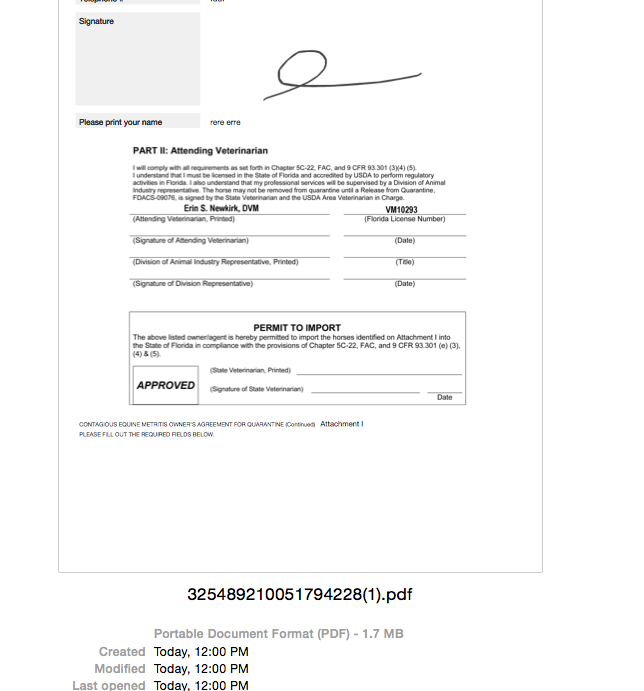
-
victorReplied on December 9, 2015 at 3:02 PM
Could you please indicate if you ares still having this issue. I have cloned you form. I submitted a test form and was able to view the configurable list in the PDF.
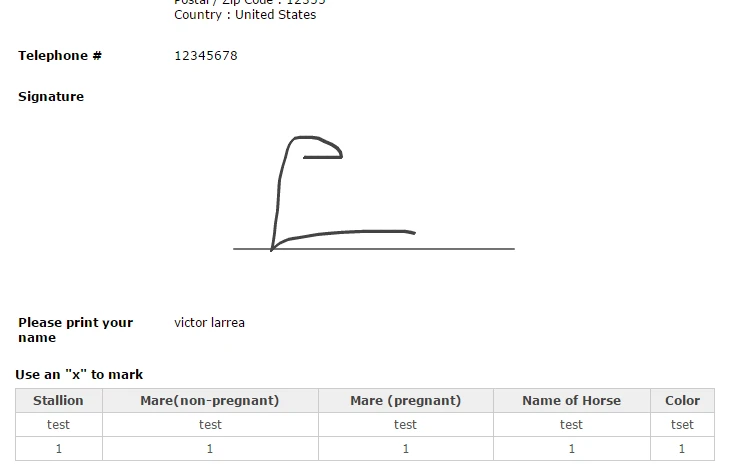
If you are still having issues, please let us know. We will be glad to take another look.
-
mustphotoReplied on December 9, 2015 at 4:32 PM
yes, i am still having issues. i just replaced the widget with a different one and the pdf is still not correct.
FYI: the form will look correct on the jotform site when you go to submissions, but not when it is set-up for the submission to get emailed to the quarantine.
There is something going on when the form is being converted to the PDF.
THank you,
Randi
-
victorReplied on December 9, 2015 at 7:27 PM
While reviewing your form again. I noticed that you modified the widget. You changed the first 3 fields from text boxes to check boxes. I did notice that the check boxes did not get recorded in the submission.
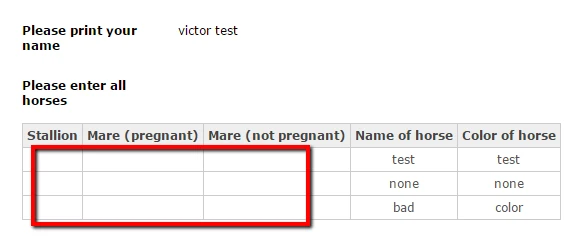
I am assuming you are referring to this. I have reported this to our back end team. As soon as we have any update, we will inform you.
If I am wrong and you are having another issue, please let us know and we will be glad to review it again.
-
mustphotoReplied on December 9, 2015 at 8:02 PM
Hi Victor,
I changed widgets because I thought that maybe there was a problem with the first kind I was using.
Yes, i did change the first 3 fields, but this is not the issue.
The issue is that the widget (whichever one i use) is not coming through on the pdf after the client fills out the form and presses submit and the form goes to the quarantine email.
Thank you,
Randi
-
victorReplied on December 9, 2015 at 9:18 PM
Sorry for not really understanding the issue. I have re-submitted another form and when I downloaded the PDF I was able to view the configurable list widget.

Except for the check box fields, I am able to view the configurable list widget properly If you can upload images and step on how to reproduce your issue, I will be glad to review it again.
In regards to the email going to your quarantine, I suggest you speak with your email provider or IT administrator, so this emails will not get recognized as dengarous emails.
-
mustphotoReplied on December 9, 2015 at 11:02 PM
Hi Victor,
Here are the steps.
a client would go to jameslalaquarantine.com and go to the contracts tab and then Fl. Dept. of Ag fillable form. They fill out the form, submit, and the email goes to my bosses email. He opens the email and downloads for pdf form from the client.
The bottom of the form is the part where they enter all the horses that are coming into the USA to the quarantine facility. this is where we are having the issue. Nothing show up.
At first we were just having an issue with the original widget not completely printing out if the client had more than two horses.
I thought it was a problem with the widget so that is why I switched to the current one.
Currently, nothing shows up. I hope this explains my situation better and I hope it can be resolved.
i attached a screen shot below of a form that I downloaded from a test submission that I did.

-
CharlieReplied on December 10, 2015 at 2:58 AM
Apologies for the inconvenience.
I believe the reason why it is not displaying any values on the check boxes when you submit the form is because you did not specify any items on it:
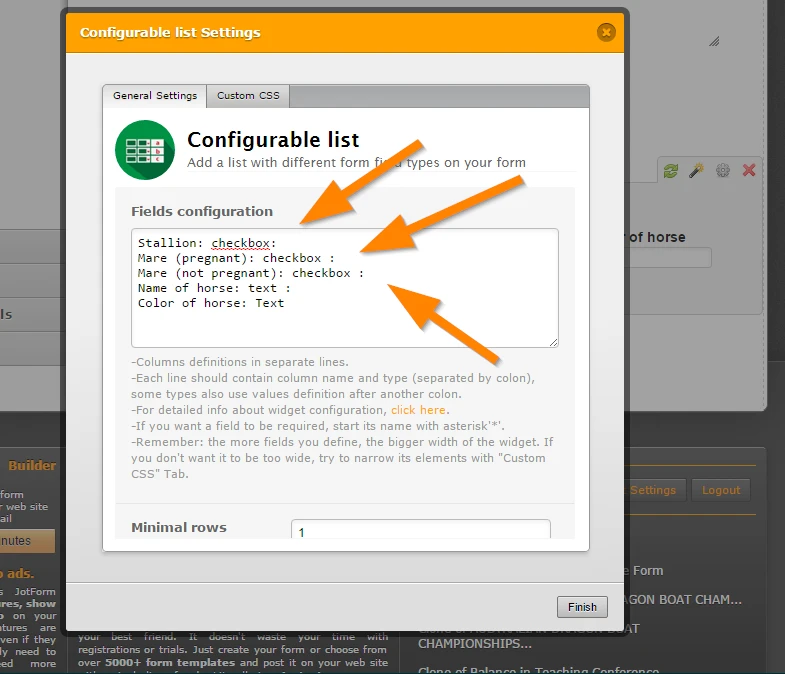
Noticed this format:
"Stallion: checkbox: "
Blue highlight: Is the name of the column
Green highlight: Is the type of input
Yellow highlight: is the items or options to be selected
In your case, yellow is blank, that is why it shows BLANK in your submissions. To learn more about the configurable list widget, you can check this guide: http://www.jotform.com/help/282-How-to-Set-Up-the-Configurable-List-Widget. It should be something like this:
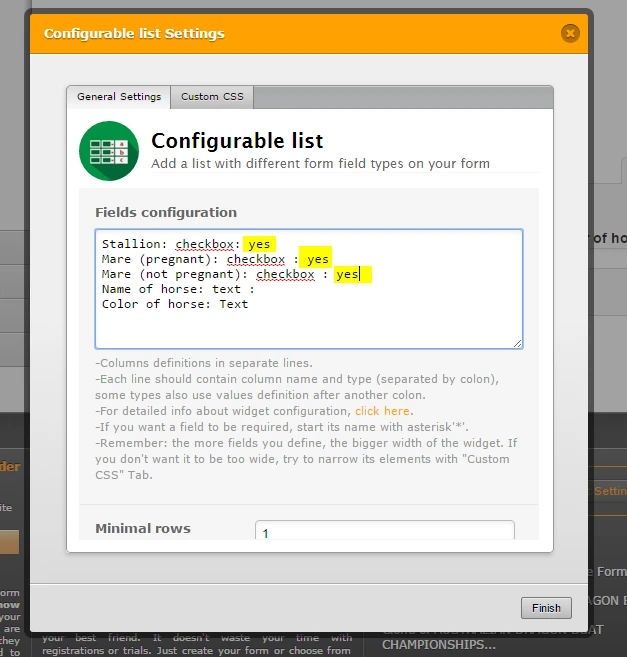
Now regarding the second problem you have, when you removed the widget and changed it from a different one, the PDF layout did not adjust automatically. It shows nothing at the bottom because the original widget was deleted. You need to edit the PDF layout using the "Customize PDF" feature to redesign it again, please note that this feature will make your PDF submission have a paper print layout, which means it is fixed and does not adjust automatically.
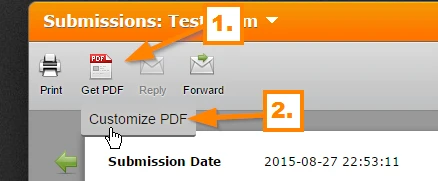
I hope that helps.
-
mustphotoReplied on December 10, 2015 at 6:35 AM
Hi Victor,
The reason why I deleted the first widget was because it was not showing up on the clients submission when they entered more than 2 horses on the form.
Now the new widget I am using doesn't show up at all on the clients submission
I went to the custom PDF like you showed me on your last response. The list widget is not showing up.
would you please help.
Thank you, Randi
-
beril JotForm UI DeveloperReplied on December 10, 2015 at 9:22 AM
I've checked your form I see that, your configurable widget is not created properly due to empty values.

We can add the values of checkbox as you see below:

Here is how it works:

If you require more information, please do not hesitate contacting us. We will be glad to assist you.
-
mustphotoReplied on December 10, 2015 at 10:40 AM
Hi Everyone,
I appreciate all the effort, but everyone seems to be missing the point on what the problem is.
so the problem is that when a client fills out the florida dept of ag form on the website www.jameslalaquarantine.com, and submits it , the infinite list widget that is used ( and i have tried more than one kind) does not come through on the submission pdf.
i am attaching a screen shot of a submitted form.
FYI - I have tried all your suggestions too

I really need this fixed ASAP as this is our busy season right now. as you can see in the above screen shot, the empty space is where the table should be. this is the last page of the form.
Thank you,
Randi
-
beril JotForm UI DeveloperReplied on December 10, 2015 at 11:27 AM
I am sorry for misunderstanding. I've checked your PDF.
I am able to reproduced same issue that you are having.
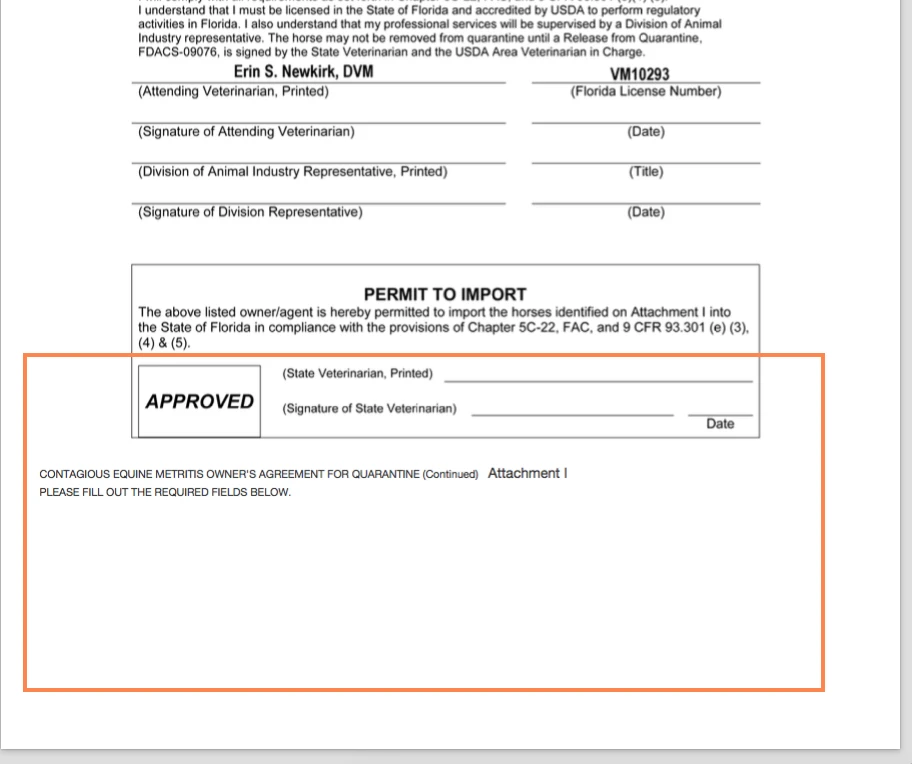
I've fixed your issue as you see below.
1) Click on Customize PDF.
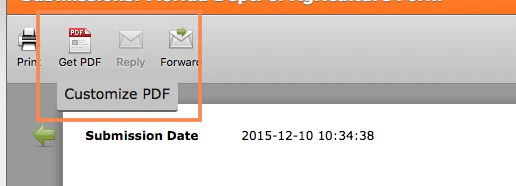
2) Click on Reset but DO NOT save.
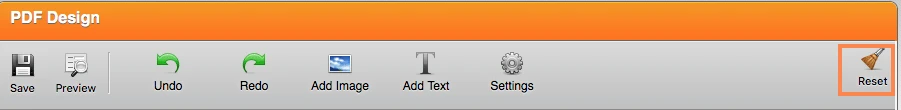
Here is the result:
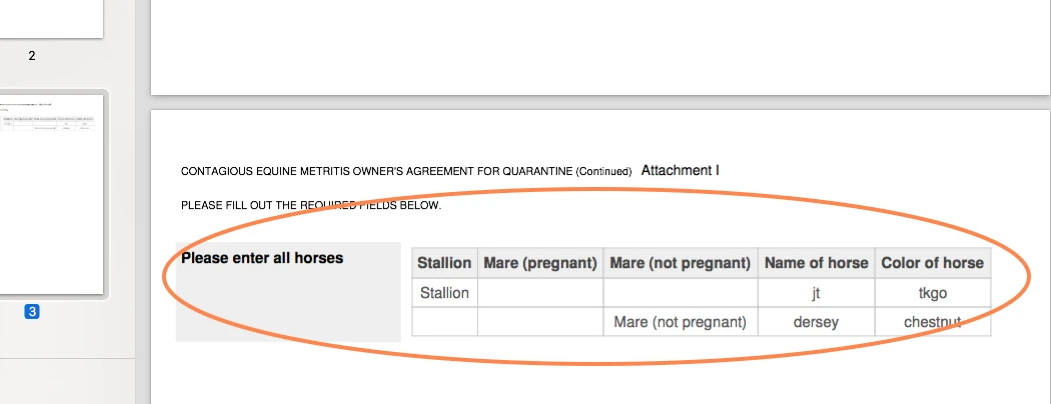
If you require any further information, feel free to contact us. We will be happy to assist you.
- Mobile Forms
- My Forms
- Templates
- Integrations
- INTEGRATIONS
- See 100+ integrations
- FEATURED INTEGRATIONS
PayPal
Slack
Google Sheets
Mailchimp
Zoom
Dropbox
Google Calendar
Hubspot
Salesforce
- See more Integrations
- Products
- PRODUCTS
Form Builder
Jotform Enterprise
Jotform Apps
Store Builder
Jotform Tables
Jotform Inbox
Jotform Mobile App
Jotform Approvals
Report Builder
Smart PDF Forms
PDF Editor
Jotform Sign
Jotform for Salesforce Discover Now
- Support
- GET HELP
- Contact Support
- Help Center
- FAQ
- Dedicated Support
Get a dedicated support team with Jotform Enterprise.
Contact SalesDedicated Enterprise supportApply to Jotform Enterprise for a dedicated support team.
Apply Now - Professional ServicesExplore
- Enterprise
- Pricing



































































