-
SierraMomsAsked on December 9, 2015 at 2:25 PM
I'm new to JotForm and I'm having trouble finding a basic feature in this robust platform! I am trying to add a separator line (<hr> or similar) and a heading and/or paragraph of explanatory/descriptive text in the middle of the form. How do you do this?
-
BorisReplied on December 9, 2015 at 4:56 PM
Hello, and welcome to JotForm! :)
You can add horizontal lines and descriptive texts by using our Text field, found under Form Tools in the sidebar to the left of the Form Builder:
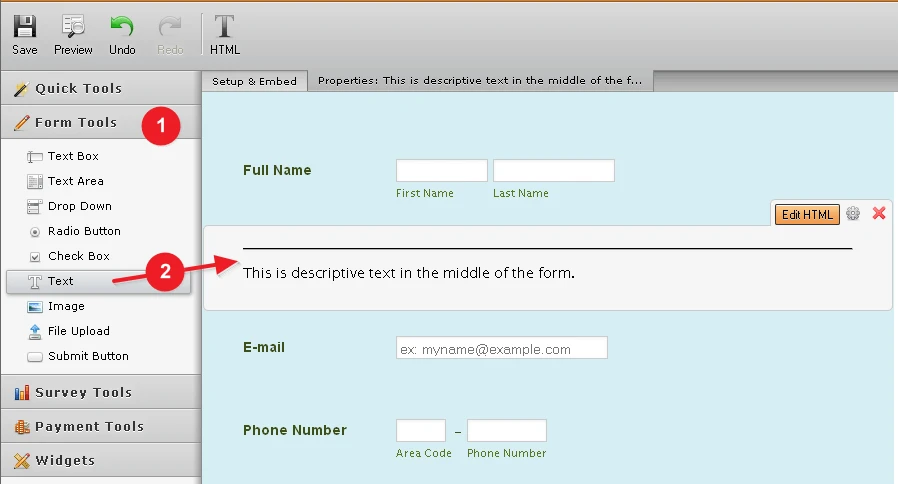
You can add a heading by using the Heading field, found under the Quick Tools in the same sidebar:
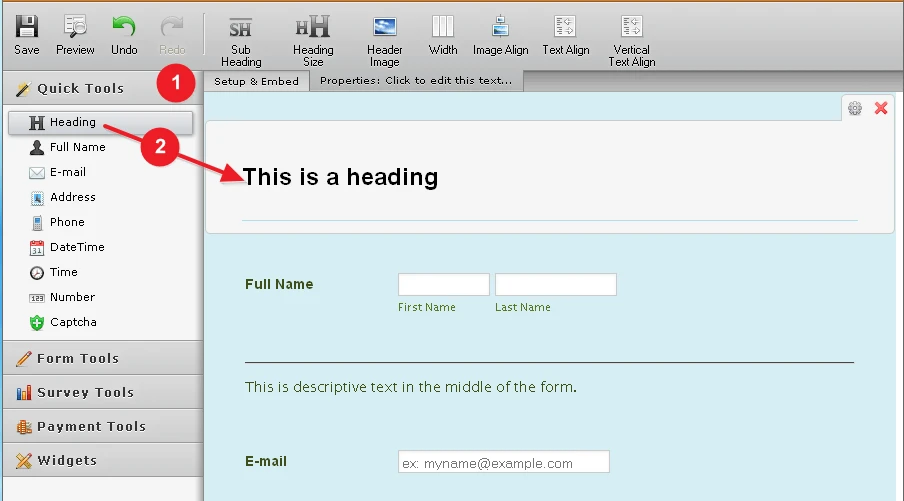
When it comes to creating a horizontal line in the Text field, you can do it by using the Horizontal Line button that is visible when you are editing the Text field. You can see a more thorough explanation with images here:
http://www.jotform.com/answers/721541
Please let us know if you need any assistance with setting it up, or kindly open a separate thread for any other questions you may have, and we'll be happy to help get everything set up the way you like.
Thank you for using JotForm, I hope you enjoy using our platform.
-
SierraMomsReplied on December 9, 2015 at 4:59 PM
You guys are seriously amazing. I can't believe how quickly and thoroughly you replied, and what a robust tool this is. Thank you!
-
BorisReplied on December 9, 2015 at 6:13 PM
You are most welcome, thank you very much for your kind words. We are happy to hear them.
As always, if you need any help, please don't hesitate to contact us and we'll do our best to help.
- Mobile Forms
- My Forms
- Templates
- Integrations
- INTEGRATIONS
- See 100+ integrations
- FEATURED INTEGRATIONS
PayPal
Slack
Google Sheets
Mailchimp
Zoom
Dropbox
Google Calendar
Hubspot
Salesforce
- See more Integrations
- Products
- PRODUCTS
Form Builder
Jotform Enterprise
Jotform Apps
Store Builder
Jotform Tables
Jotform Inbox
Jotform Mobile App
Jotform Approvals
Report Builder
Smart PDF Forms
PDF Editor
Jotform Sign
Jotform for Salesforce Discover Now
- Support
- GET HELP
- Contact Support
- Help Center
- FAQ
- Dedicated Support
Get a dedicated support team with Jotform Enterprise.
Contact SalesDedicated Enterprise supportApply to Jotform Enterprise for a dedicated support team.
Apply Now - Professional ServicesExplore
- Enterprise
- Pricing



























































