-
rduongAsked on December 10, 2015 at 3:22 AM
Hi,
How can I fixed the background of the "thank you" page (the page of the submission) ? Because the picture repeats, and I want one picture.
Thank you to check my request.
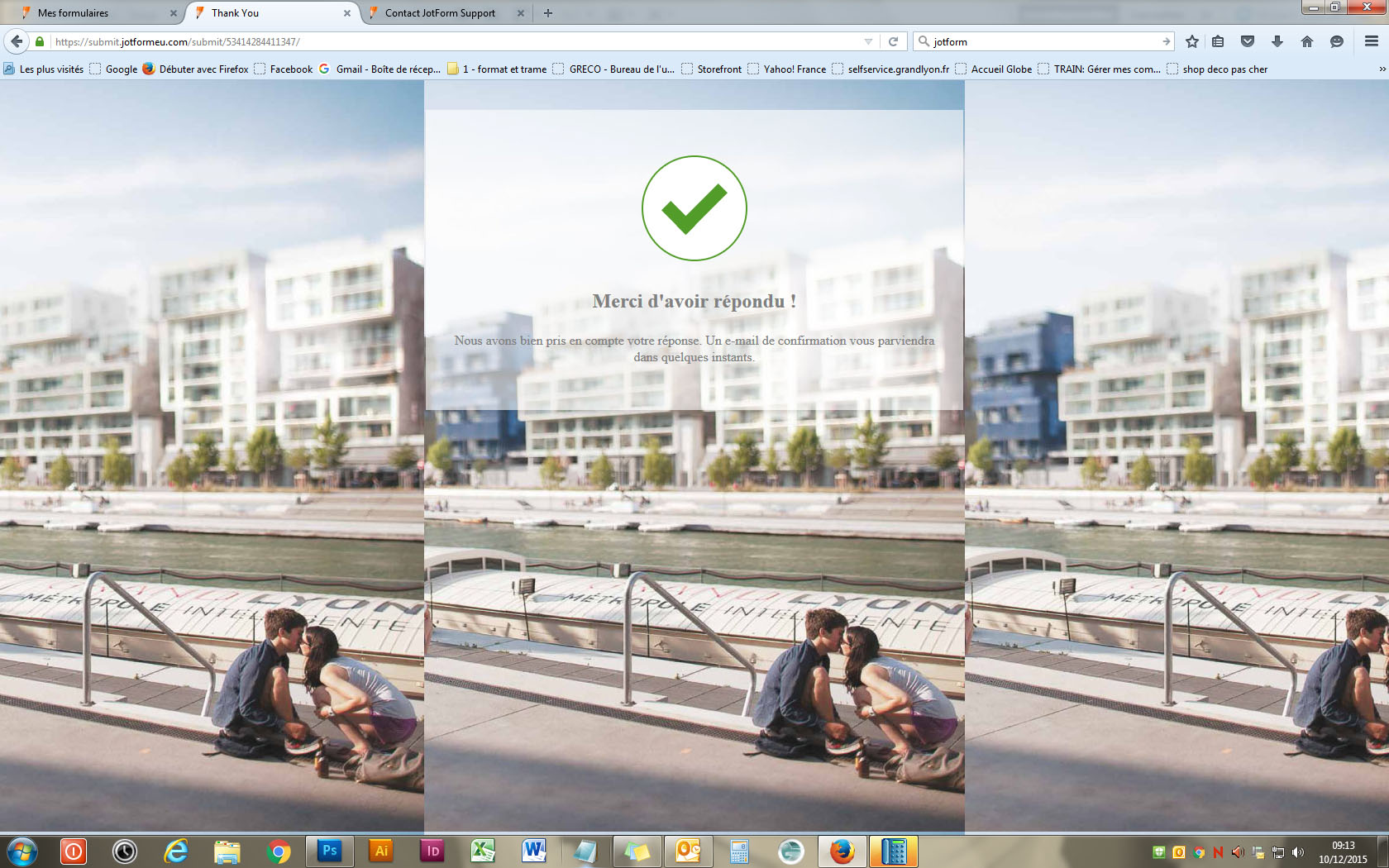
-
CharlieReplied on December 10, 2015 at 4:12 AM
You could try using this custom CSS code:
/** background image on live preview */
.supernova {
height: 100%;
background-repeat: no-repeat !important;
background-image: url(https://www.jotform.com/uploads/rduong/form_files/berge.jpg);
background-position: center;
background-attachment: fixed;
}
/** background image on thank you page */
body {
height: 100%;
background-repeat: no-repeat !important;
background-image: url(https://www.jotform.com/uploads/rduong/form_files/berge.jpg);
background-position: center;
background-attachment: fixed;
}
The position and the dimension of the background image will still depend on the width of it's parent element. You can place that image under the CSS tab in your Form Designer Tool.

You can check how it looks like in this cloned form: https://form.jotform.com/53431439928967?.
Make sure to remove the background image in this part:

Let us know if that works.
-
rduongReplied on December 10, 2015 at 4:18 AM
It works ! thank you very much for your fast answer !
-
mert JotForm UI DeveloperReplied on December 10, 2015 at 4:23 AM
On behalf of my colleague Charlie, you are kindly welcome. If you need further assistance in the future, please don't hesitate to contact us.
Thanks.
- Mobile Forms
- My Forms
- Templates
- Integrations
- INTEGRATIONS
- See 100+ integrations
- FEATURED INTEGRATIONS
PayPal
Slack
Google Sheets
Mailchimp
Zoom
Dropbox
Google Calendar
Hubspot
Salesforce
- See more Integrations
- Products
- PRODUCTS
Form Builder
Jotform Enterprise
Jotform Apps
Store Builder
Jotform Tables
Jotform Inbox
Jotform Mobile App
Jotform Approvals
Report Builder
Smart PDF Forms
PDF Editor
Jotform Sign
Jotform for Salesforce Discover Now
- Support
- GET HELP
- Contact Support
- Help Center
- FAQ
- Dedicated Support
Get a dedicated support team with Jotform Enterprise.
Contact SalesDedicated Enterprise supportApply to Jotform Enterprise for a dedicated support team.
Apply Now - Professional ServicesExplore
- Enterprise
- Pricing






























































