-
adamsunlimitedAsked on December 10, 2015 at 1:49 PMThanks, David.
I’m all set with this issue.
Now, as far as costs and submissions, etc.
If I start with the free starter account and I hit 100 submissions, do I get a message from you?
Can I then upgrade to get more submissions? And
do the photos that my users submit stay in the account using up space or
if I delete their emails to me, does that remove the photos and save me space?
Thanks,
-Josh -
David JotForm SupportReplied on December 10, 2015 at 1:53 PM
If you get near your limits, we will send a notification stating that you are getting close to the email address associated with your account. Even if you go over your limits, your forms will remain active for 1-2 days before they are disabled. As soon as you upgrade your limits will be raised, if your forms were disabled, they will be restored immediately,
As for file uploads, they stay in your account taking up space until you delete the submission they are attached to. This will clear up more space. If you ever go over your storage limits, delete submissions with larger files attached and it will lower your total.
If you have any further questions, let us know and we will be happy to help.
-
adamsunlimitedReplied on December 10, 2015 at 1:55 PM
Thanks, David. Are the limits form "submission" limits and/or payment submissions sent by my customers? In other words, do you charge me when I receive payment from my customers? And re. file uploads (ie. photos submitted by my customers): how do I delete these?
-
David JotForm SupportReplied on December 10, 2015 at 2:02 PM
Submissions limits are forms submissions by your customers. Payment submissions are submissions with payments processed through one of our payment processors:
https://www.jotform.com/help/47-Order-Form-Basics%5C
We do not charge you when you receive a payment from your customers. We do, however, limit Free accounts to 10 payment submissions per month. Bronze level accounts can receive up to 1,000 payment submissions per month.
As for deleting submissions, you can do that by following the screenshot below.
1. Navigate to your "My Forms" page->Choose a form you want to clean up the submissions->Click the "Submissions" option.
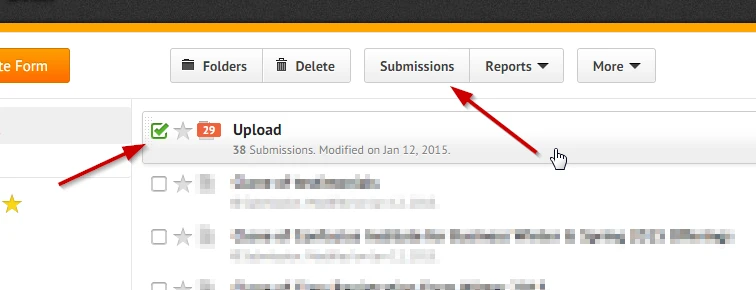
2. Under the "Submissions" page, you can:
A. Delete specific submissions.
B. Delete specific list of submissions by setting up a custom date range where you can view and delete them.
C. Delete ALL Submissions
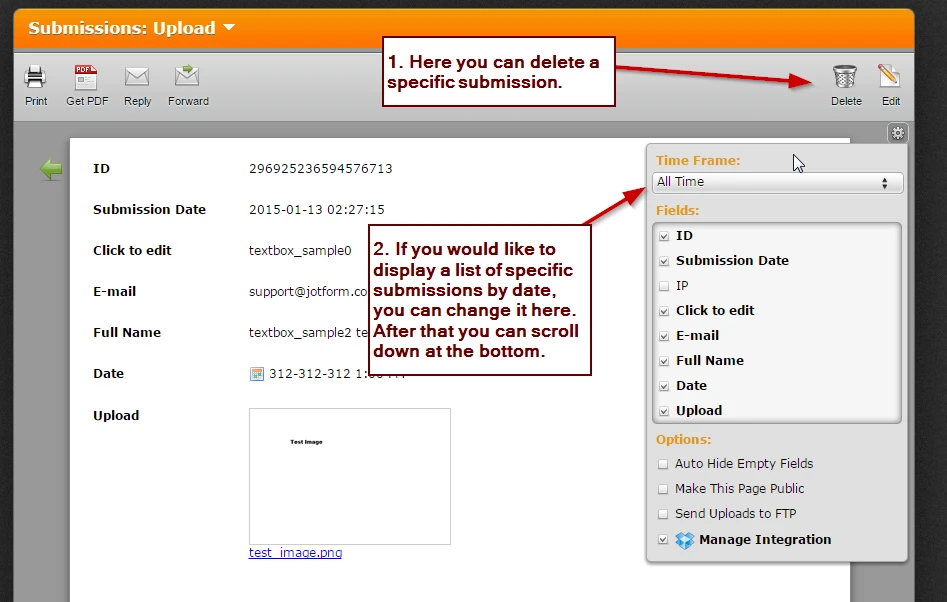
3. When you scroll down you can see the delete submissions button. I would recommend that you download all your data so that you can have a back up on them, please take note that once you deleted your submissions you can't recover them back. This is the same with uploaded files, you need to download them first so that you can have a copy for future use.
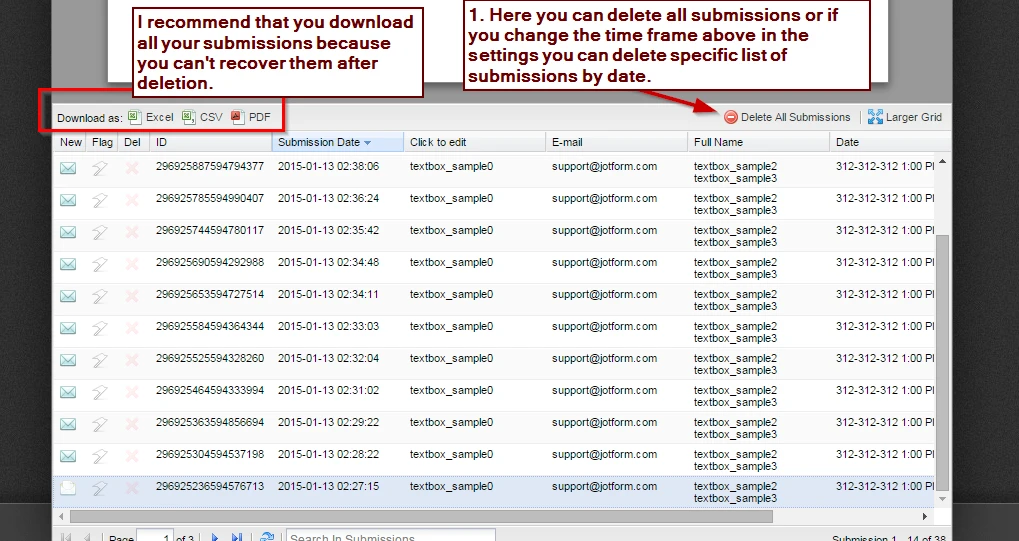
-
adamsunlimitedReplied on December 10, 2015 at 2:45 PMGot it, thanks. BTW, when I tried to delete all submissions, I get this error message:
Wrong Password. Operation Aborted
I am logged in. But I am able to delete individual submissions without a problem.
... -
David JotForm SupportReplied on December 10, 2015 at 2:49 PM
Deleting all submissions requires you to input your account password. Make sure you are inputting the correct password and it should allow you to delete all.
-
adamsunlimitedReplied on December 10, 2015 at 3:45 PMI had already logged in.
And by the way, there are submissions but they are showing up as “incomplete” even though I know payment
went through to Paypal and I received payment confirmation from Paypal.
... -
David JotForm SupportReplied on December 10, 2015 at 3:51 PM
It is not asking you to log in, it is confirming that you would like to delete all submissions by asking for your password. This is a safeguard in place to prevent people from accidentally deleting all their submissions.
For the PayPal question, try enabling IPN in your PayPal account:
http://www.jotform.com/help/276-How-to-Enable-IPN-for-Paypal
IPN is required for forwarding the complete payment notification from PayPal back to JotForm.
If that does not work, if you wouldn't mind creating a new thread regarding that issue, we will be happy to have a closer look.
-
adamsunlimitedReplied on December 10, 2015 at 5:45 PMOkay, realized the password entry was required, saw that.
But I’m a little uneasy about this IPN requirement.
Does this mean that you, Jotform, is getting my personal info from Paypal or that of my customers?
... -
David JotForm SupportReplied on December 10, 2015 at 6:52 PM
IPN (Instant Payment Notification) is a POST message sent by Paypal (for regular merchant accounts) whenever a transaction is completed on their side. This message contains all the data regarding the payment transaction completed by a form user. It does not contain any sort of personal account information from your PayPal account. It only relays the message that the transaction was complete.
-
adamsunlimitedReplied on December 14, 2015 at 4:45 PMThanks for the payment clarification.
Just some further clarification:
The $79/year bronze plan: if I sign up for that today, is that good for a whole year or just for the remainder of 2015?
Thanks again,
-Josh
... -
jonathanReplied on December 14, 2015 at 8:48 PM
Hi Josh,
The $79/year bronze plan: if I sign up for that today, is that good for a whole year or just for the remainder of 2015?
The subscription payment schedule will start on the time you subscribed.
So if its a Yearly subscription, it will count for 1 year before it will renew again.
Let us know if you need further assistance.
Regards
- Mobile Forms
- My Forms
- Templates
- Integrations
- INTEGRATIONS
- See 100+ integrations
- FEATURED INTEGRATIONS
PayPal
Slack
Google Sheets
Mailchimp
Zoom
Dropbox
Google Calendar
Hubspot
Salesforce
- See more Integrations
- Products
- PRODUCTS
Form Builder
Jotform Enterprise
Jotform Apps
Store Builder
Jotform Tables
Jotform Inbox
Jotform Mobile App
Jotform Approvals
Report Builder
Smart PDF Forms
PDF Editor
Jotform Sign
Jotform for Salesforce Discover Now
- Support
- GET HELP
- Contact Support
- Help Center
- FAQ
- Dedicated Support
Get a dedicated support team with Jotform Enterprise.
Contact SalesDedicated Enterprise supportApply to Jotform Enterprise for a dedicated support team.
Apply Now - Professional ServicesExplore
- Enterprise
- Pricing




























































