-
maudlinAsked on December 10, 2015 at 2:45 PM
Is it possible to change in the "Quick Tools" the Sub Label into Chinese?
I'd like to make the form be all in Chinese for our China Office needs.
I used Quick Tools for various parts of the form and was wondering IF the SUB LABEL could be changed?
IF SO, where and how can I do this?
See screen capture.
Thanks in advance.
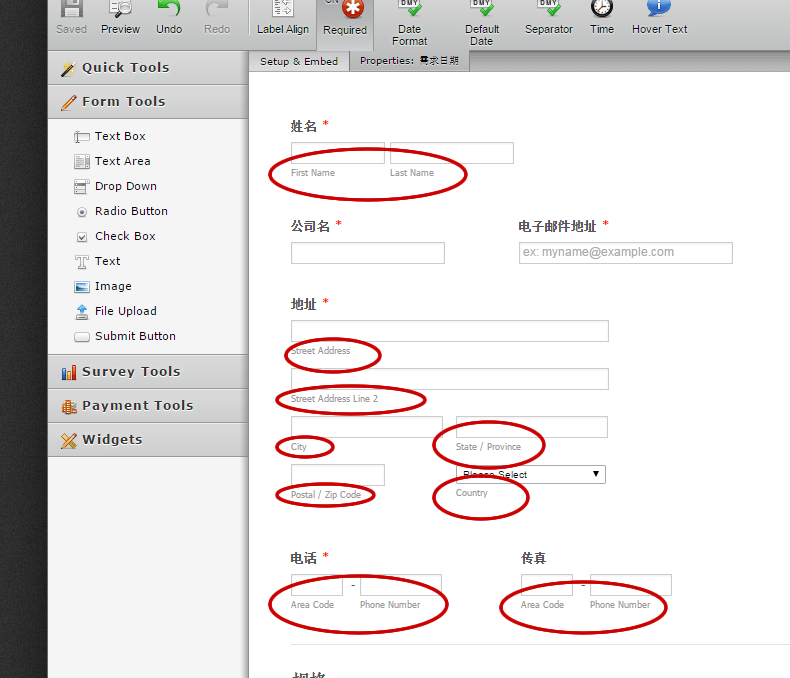
-
jonathanReplied on December 10, 2015 at 3:30 PM
Hi,
You can do it using the Form Builder. When in the builder, just double-click on the Sub-Label you want to edit/change. You can then change the text into Chinese text.
See this image on how to

Save the form after to keep the changes/updates.
Hope this help. Let us know if you need further assistance.
-
maudlinReplied on December 10, 2015 at 4:19 PM
Oh wow!!!
I've been a member of Jot Form for many many years - you all are doing some amazing things with it and constantly improving it.
Very nice!
-
jonathanReplied on December 10, 2015 at 4:30 PM
We are glad to be of help. :)
Feel free to contact us again anytime for any assistance you need on JotForm.
Cheers
- Mobile Forms
- My Forms
- Templates
- Integrations
- INTEGRATIONS
- See 100+ integrations
- FEATURED INTEGRATIONS
PayPal
Slack
Google Sheets
Mailchimp
Zoom
Dropbox
Google Calendar
Hubspot
Salesforce
- See more Integrations
- Products
- PRODUCTS
Form Builder
Jotform Enterprise
Jotform Apps
Store Builder
Jotform Tables
Jotform Inbox
Jotform Mobile App
Jotform Approvals
Report Builder
Smart PDF Forms
PDF Editor
Jotform Sign
Jotform for Salesforce Discover Now
- Support
- GET HELP
- Contact Support
- Help Center
- FAQ
- Dedicated Support
Get a dedicated support team with Jotform Enterprise.
Contact SalesDedicated Enterprise supportApply to Jotform Enterprise for a dedicated support team.
Apply Now - Professional ServicesExplore
- Enterprise
- Pricing




























































