-
AltoArizonaAsked on December 10, 2015 at 3:29 PM
Hello, I am trying to create show/hide conditions for a radio button question that I have on one of my forms. When I create a condition where I want to show a specific question when "yes" or "no" is selected, I can only get it to work for one option (e.g., when "yes" is selected, it does show the question I want it to show, but when I select "no" it does not show the other question, it just disappears.
Do you know why this might be happening and how I can fix the problem?
Thanks.
- Marco
P.S. The field I'm trying to configure is "Are you working with an immigration attorney on your case?" and there are follow up questions based on whether they answer "yes" or "no."
Page URL: https://form.jotform.com/53355280111950 -
BJoannaReplied on December 10, 2015 at 4:46 PM
I have inspected your form and conditions that you have set are correct, but for some reason it seems that they are not applied to "Are you working with an immigration attorney on your case?" field. Currently for that field is only applied condition if Yes is selected.
To fix this issue select mentioned field and add new condition if No is selected, like this.
Here is my demo form: https://form.jotform.com/53436680537966?
Feel free to clone it.
Hope this will help. Let us know if you need further assistance.
-
AltoArizonaReplied on December 10, 2015 at 5:01 PM
Thanks for your quick response. I understand your explanation but I actually do have both conditions for YES and NO. Perhaps there's a glitch with Jotform's userinterface? I don't get the wizard but the new pop up window on the right side. Please let me know how this can be fixed because I want to add several other conditions to my form...see attached screen capture.

-
Kevin Support Team LeadReplied on December 10, 2015 at 7:02 PM
Hi,
You are seeing the new Conditions Wizard, and I cloned your form and I was able to replicate your issue, however, I removed them and have added them again to the form and now are working fine.
Here is a screenshot of my conditions :

Are the same than yours, just delete them and re-add them, it should work, here is a screencast about how is working on my end :

Here is the link to my cloned form : https://form.jotform.com/53437590487971?
You can also clone it if you want.
Let us know if it works, if not, we will be glad to assist you.
Thanks.
-
AltoArizonaReplied on December 10, 2015 at 7:59 PM
Thanks, but is still NOT working. Now when I try to delete and add the rules, the fields disappear altogether below. I can't switch to your cloned form because this form is already in use which is unfortunate because I can't make this simple function work. I have a strong feeling there is a glitch on the front end of the user interface, I've tried what you suggest and it just doesn't work.
-
Kevin Support Team LeadReplied on December 10, 2015 at 10:17 PM
Hi,
I have checked again the conditions and I found something odd, here is what I found.
When you are trying to set the condition, in the IF sate the option Are you working with an immigration.... is displayed with a 14| number before the name, and when you try to select the action to show the field it shows the another field with the wrong number, it should be 15| If yes, .... instead of 19| If yes, .... , here is an screenshot about what I'm talking about :

That is the reason why the conditions are not working properly, so I will escalate it to our second level and it will be assigned to one of our developers, you will be notified about the progress on it or when it's solved via this thread.
Regards.
-
AltoArizonaReplied on December 11, 2015 at 1:48 PM
Kevin, YES! Thank you. I knew there was something happening beyond a simple user error. The item numbers appear very different on my end also. Here's a screen capture, FYI, it it helps any.
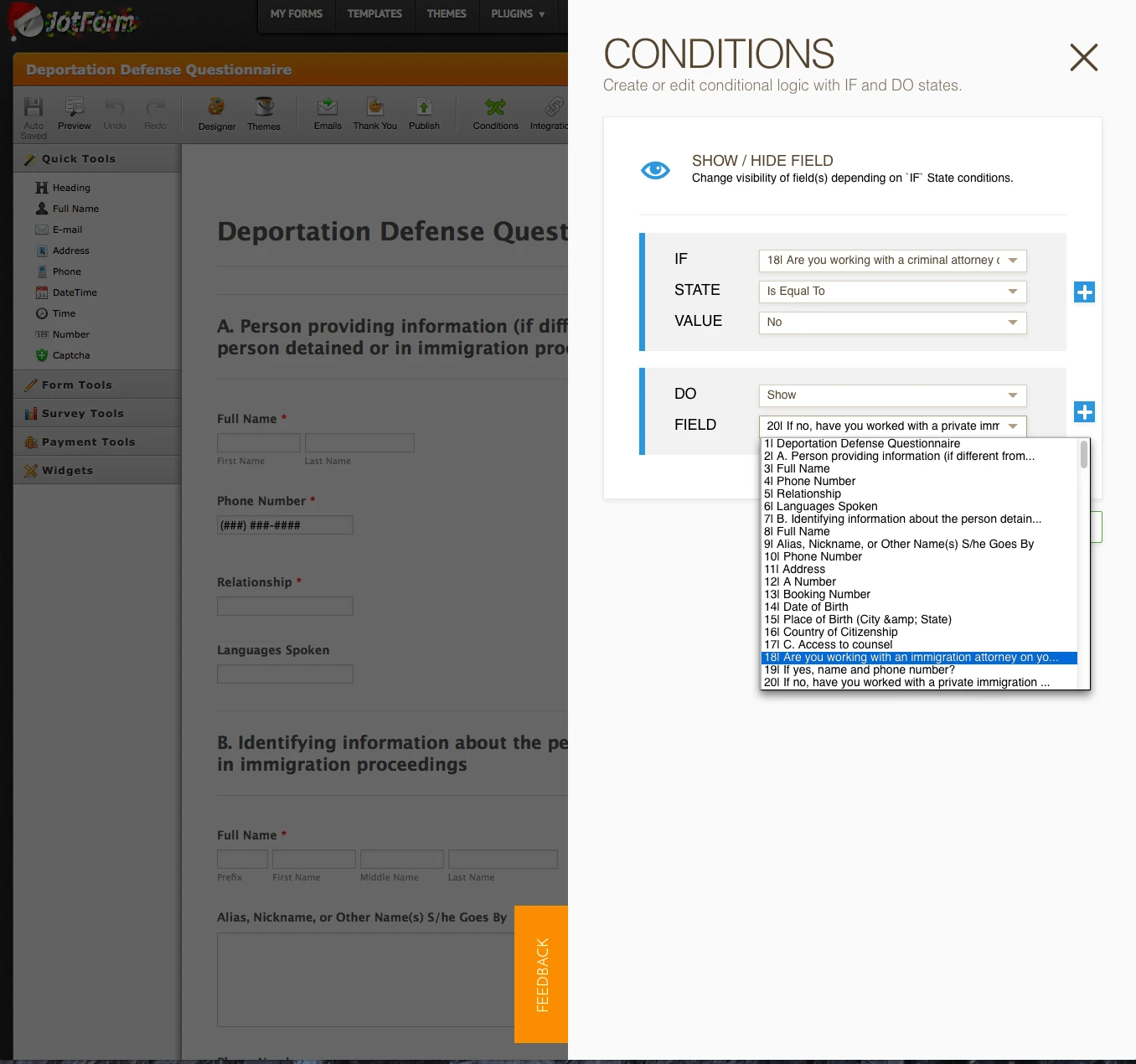
-
BJoannaReplied on December 11, 2015 at 3:25 PM
Thank you for providing us a screenshot.
One of our developers is assigned to this issue and this ticket is marked as important.
Once this issue is resolved we will inform you via this thread.
For now with this link http://www.jotform.com/?old , you can try to access to old conditional wizard and see if you are able to set your conditions correctly.
-
MarcoReplied on December 16, 2015 at 3:20 PM
Hello, is there any update on troubleshooting this form?
-
David JotForm SupportReplied on December 16, 2015 at 3:57 PM
No updates as of yet. I did try to replicate it in my clone and was unable to do so. It looks like the issue may be isolated to your form. Can you try using the conditions from this menu instead:
This will load the old UI and should allow you to create conditions.
-
ekremReplied on December 17, 2015 at 3:38 AM
Hi Marco,
I test it working. I created a form and cloned it to your account. Its name is 'Updated Deportation Defense Questionnaire'
Regarding, Kevin's post:
"I have checked again the conditions and I found something odd, here is what I found.
When you are trying to set the condition, in the IF sate the option Are you working with an immigration.... is displayed with a 14| number before the name, and when you try to select the action to show the field it shows the another field with the wrong number, it should be 15| If yes, .... instead of 19| If yes, .... "
For example, the following fields will not be included in 'IF statement's drop-down' but they will be in 'DO FIELD's drop-down'. Basically, 'IF statement's drop-down' will not include fields that user cannot interact.
'Deportation Defense Questionnaire' or ' Person providing information (if different from the person detained or in immigration proceedings)'
That's why there are more fields in 'DO FIELD's drop-down' than 'IF statement's drop-down'. So, 'Are you working with an immigration....' is displayed with a 14| number in 'IF statement's drop-down' but it is displayed with a 18| number in 'DO FIELD's drop-down'. There is no problem over there.
If you have any question, please let us know.
Regards,
-
garzahsReplied on January 20, 2016 at 11:06 AM
-
BJoannaReplied on January 20, 2016 at 12:28 PM
@garzahs
I have moved your question to separate thread and we will provide you an answer there shortly.
- Mobile Forms
- My Forms
- Templates
- Integrations
- INTEGRATIONS
- See 100+ integrations
- FEATURED INTEGRATIONS
PayPal
Slack
Google Sheets
Mailchimp
Zoom
Dropbox
Google Calendar
Hubspot
Salesforce
- See more Integrations
- Products
- PRODUCTS
Form Builder
Jotform Enterprise
Jotform Apps
Store Builder
Jotform Tables
Jotform Inbox
Jotform Mobile App
Jotform Approvals
Report Builder
Smart PDF Forms
PDF Editor
Jotform Sign
Jotform for Salesforce Discover Now
- Support
- GET HELP
- Contact Support
- Help Center
- FAQ
- Dedicated Support
Get a dedicated support team with Jotform Enterprise.
Contact SalesDedicated Enterprise supportApply to Jotform Enterprise for a dedicated support team.
Apply Now - Professional ServicesExplore
- Enterprise
- Pricing





































































