-
LanceKSAsked on December 11, 2015 at 12:28 AM
When I previously cloned a form, if I clicked on a line and wanted to add a new line, then the new line would be placed directly below the line I had highlighted.
However I have cloned another form and want to add a line, but no matter what line is highlighted, the added line always goes to the bottom. It's too time-consuming to raise that line on the bottom one line at a time on a lengthy cloned form. Is there a way to add another line and have it placed where I would like it to go rather than automatically default to the bottom of the form?
Page URL: https://form.jotform.co/53438059008860 -
SammyReplied on December 11, 2015 at 4:47 AM
You drag and drop the form elements to positions you want them instead of clicking, this gives you m a more precise control over the location positioning.
Additionally you can use the multiple field manager to move fields to new positions, (you need to click to highlight the field then drag the field to the desired level)
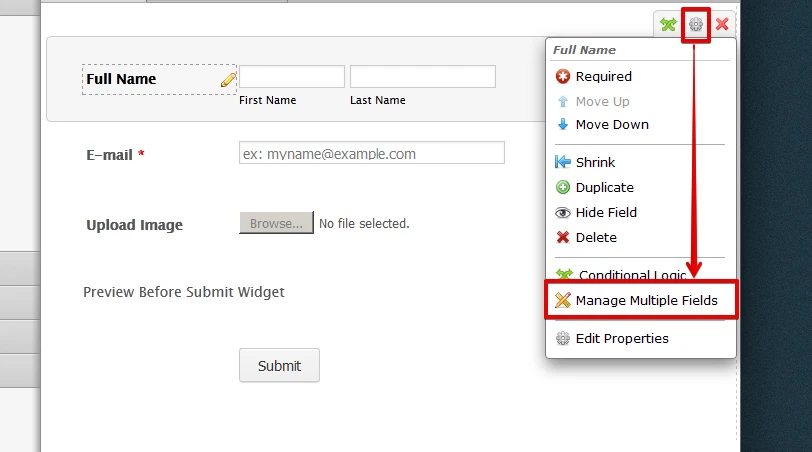
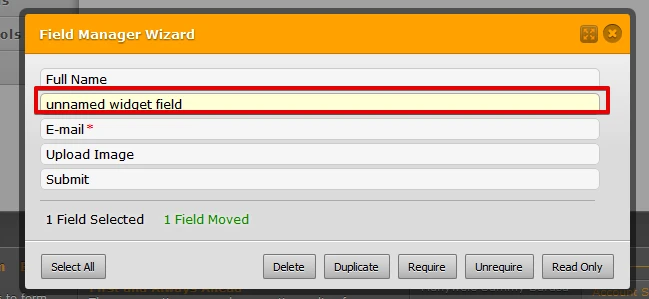
- Mobile Forms
- My Forms
- Templates
- Integrations
- INTEGRATIONS
- See 100+ integrations
- FEATURED INTEGRATIONS
PayPal
Slack
Google Sheets
Mailchimp
Zoom
Dropbox
Google Calendar
Hubspot
Salesforce
- See more Integrations
- Products
- PRODUCTS
Form Builder
Jotform Enterprise
Jotform Apps
Store Builder
Jotform Tables
Jotform Inbox
Jotform Mobile App
Jotform Approvals
Report Builder
Smart PDF Forms
PDF Editor
Jotform Sign
Jotform for Salesforce Discover Now
- Support
- GET HELP
- Contact Support
- Help Center
- FAQ
- Dedicated Support
Get a dedicated support team with Jotform Enterprise.
Contact SalesDedicated Enterprise supportApply to Jotform Enterprise for a dedicated support team.
Apply Now - Professional ServicesExplore
- Enterprise
- Pricing



























































