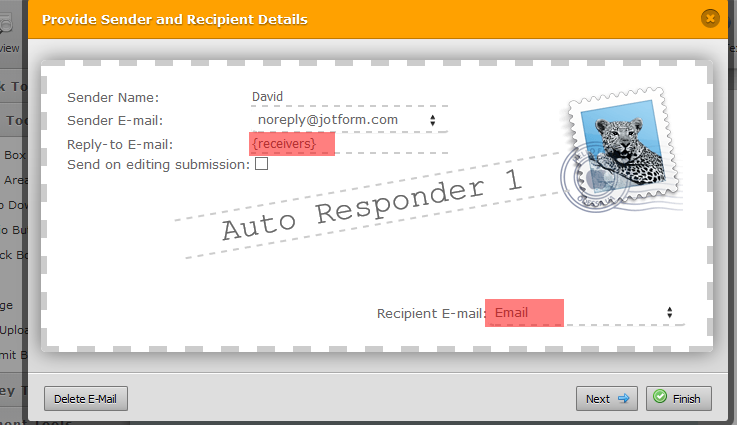-
ISAMRequestAsked on December 11, 2015 at 12:08 PM
Hello there,
I have a unique request. Currently my email conditions are sending out to multiple email addresses separated by commas. This works great. Now, by that logic each person is receiving the form individually as opposed to being in one email with everyone's email being included. I was curious if there's anyway, perhaps by a separating them with a different punctuation, to continue with the latter situation where the form was sent out to the entire group with everyone cc'd on the same email just so that it's seamless into everyone conversing in one thread. Does that make sense?
Page URL: https://form.jotform.com/53194995124160 -
David JotForm SupportReplied on December 11, 2015 at 2:49 PM
Hi,
You could set up multiple "reply-to" addresses for your notification. That way, any replies would go to all the addresses listed instead of a single address. There is a small workaround involved in doing so, but nothing major. Here is our discussion on how to accomplish this:
http://www.jotform.com/answers/219105-Multiple-Reply-to-emails-defaults-to-noreply-jotform-com
Essentially, you would need to have a hidden field in your form that has all of the "Reply-to" email addresses by default. Then you would set your "Reply-to" field in your notification to this field. That in turn will populate your "Reply-to" field in your notification with those addresses.
-
ISAMRequestReplied on December 11, 2015 at 3:25 PM
Hi David,
So as I'm reviewing this option, if I wanted the requestor to provide their email address and I set the "Reply-to Email" to the email field, your solution would then remove the option for the receiver to reply to the requestor. Also, I have about 20 different conditions, if I were to go this route, would I need to create 20 different hidden fields with those emails? And at that point, how do I specify the "Reply-to Email" goes to that specific email group? Thanks again.
-
David JotForm SupportReplied on December 11, 2015 at 3:41 PM
You could set up a group email address and forward the conditional email to that address instead. As for the hidden box, my apologies, it can now be found under the widgets section:
It would indeed remove the ability to reply directly to the the person who submitted the form. Since the conditional emails trigger individually, a group address is likely your best bet.
-
ISAMRequestReplied on December 11, 2015 at 3:52 PM
Thank you so much for your clarification and solutions!!!
-
ISAMRequestReplied on December 14, 2015 at 11:17 AM
Okay, I have another question. If I wanted the reply to go to the requestor's email address that they provided in the email field, is it also possible to add in a secondary email field where the reply would go to both requestor's emails? Also like a "reply all"? Thanks.
-
David JotForm Support ManagerReplied on December 14, 2015 at 2:04 PM
If you want to include the requester's email address, that they provide in the email field, to be included in the Email Notifications costume field "Reply to all", I would suggest you the following:
1) Add a Form Calculation widget:
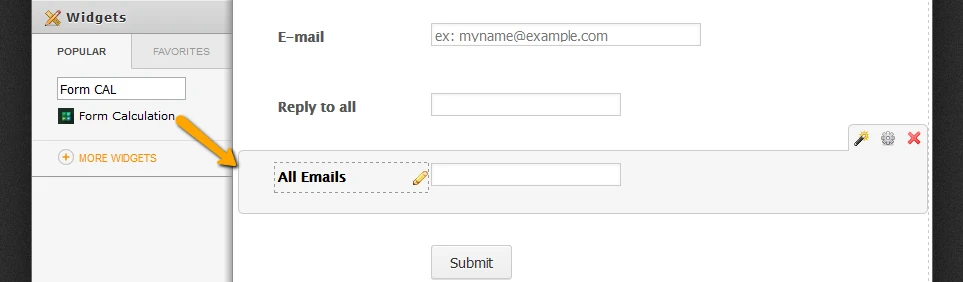
Inside this widget add the list of email addresses where the submission should go to, and also, the field that contains the requester's email address:
Make sure is set as text field:

2) Then add a second Text Box field that will be assigned as the "Reply to email" in your notification:
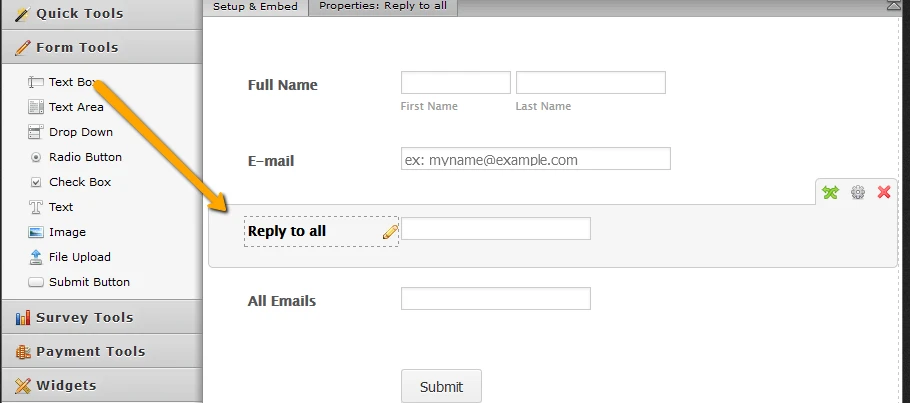
3) Create a condition to pass the Forms Calculation field total value to the Text Box field:
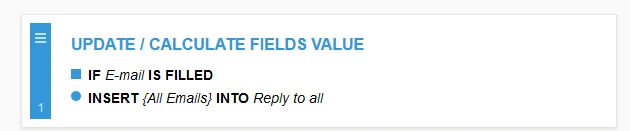
This is the result: https://form.jotform.co/53475393631864

Once you make sure it works on your end, you can hide the fields by click on the gear icon, and clicking on Hide Field:
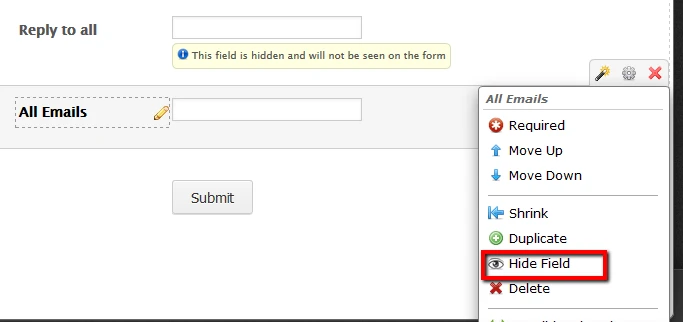
Hope this helps.
-
ISAMRequestReplied on December 14, 2015 at 3:01 PM
Is there a way for the requestor to input multiple emails?
-
David JotForm Support ManagerReplied on December 14, 2015 at 4:44 PM
In that case, I would recommend use a normal Text Box field instead of the Email field, and instruct the user to enter more than one email address separated by a comma and space:

-
ISAMRequestReplied on December 14, 2015 at 5:05 PM
Sounds great. This worked out perfectly to where the receiver was able to hit reply all and it replied back to the multiple requestors. I was curious if there's a way where if the condition has the form going out to multiple people, is there a seamless way for all of the receivers to be on one email so that if one person hits "reply-all" it goes back to the requestor(s) as well as everyone in that group of receivers? I currently have about 20 different conditions where forms are individually sent to each individual in that condition's group and I want it so that everyone involved is included in one email as oppose to individual emails. Thanks in advance!
-
David JotForm Support ManagerReplied on December 14, 2015 at 6:54 PM
In this case, you could do the following:
1) Add a Text Box field(hide it), and enter all the Receivers email addresses as the default value(separated by a comma and space):

2) Copy the name value also:

3) Create an autoresponder: http://www.jotform.com/help/26-Creating-a-Form-Autoresponder
4) In the Reply-to E-mail paste the name value of the field that contains all receivers email addresses, and assign in the Recipient E-mail the field where the person who is filling the form inputs his email address(s).
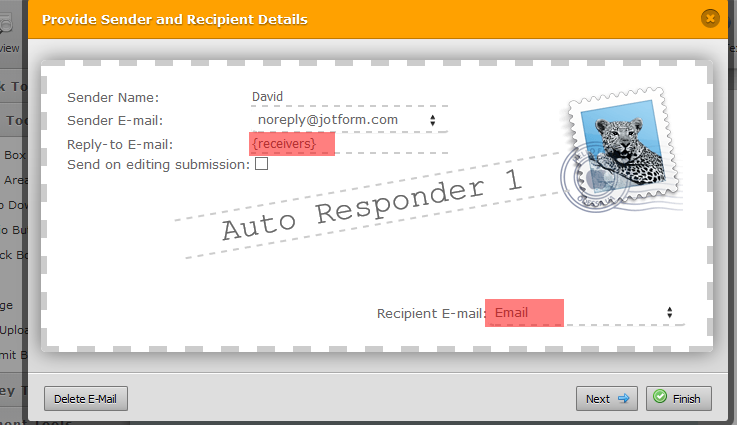
Result:

Let us know if you need more help, we will be happy to assist you.
- Mobile Forms
- My Forms
- Templates
- Integrations
- INTEGRATIONS
- See 100+ integrations
- FEATURED INTEGRATIONS
PayPal
Slack
Google Sheets
Mailchimp
Zoom
Dropbox
Google Calendar
Hubspot
Salesforce
- See more Integrations
- Products
- PRODUCTS
Form Builder
Jotform Enterprise
Jotform Apps
Store Builder
Jotform Tables
Jotform Inbox
Jotform Mobile App
Jotform Approvals
Report Builder
Smart PDF Forms
PDF Editor
Jotform Sign
Jotform for Salesforce Discover Now
- Support
- GET HELP
- Contact Support
- Help Center
- FAQ
- Dedicated Support
Get a dedicated support team with Jotform Enterprise.
Contact SalesDedicated Enterprise supportApply to Jotform Enterprise for a dedicated support team.
Apply Now - Professional ServicesExplore
- Enterprise
- Pricing