-
mustphotoAsked on December 11, 2015 at 1:02 PM
Hi, first off, thank you for all your help with my last issue. It is resolved!
I already changed the code in the infinite list widget that I use in my form but I need help because I don't know how to write the code to have an "x" appear in the box and also show up on the downloadable PDF when a client submits their form to our quarantine.
Attached is a screen shot of the PDF. Where it says "mare-pregnant" and "mare not-pregnant" I would like an "X" instead. The rest of the table is correct. It was just a test table so disregard the "dfsdfs" in the other columns, the text in those columns is corrrect. Again, I just need the "x" if someone chooses a "mare (pregnant)" ......
Sorry, I'm not good with code. I messed around with it and changed a little in the widget appearance, but this is too advanced for me :-)
Thank you,
Randi

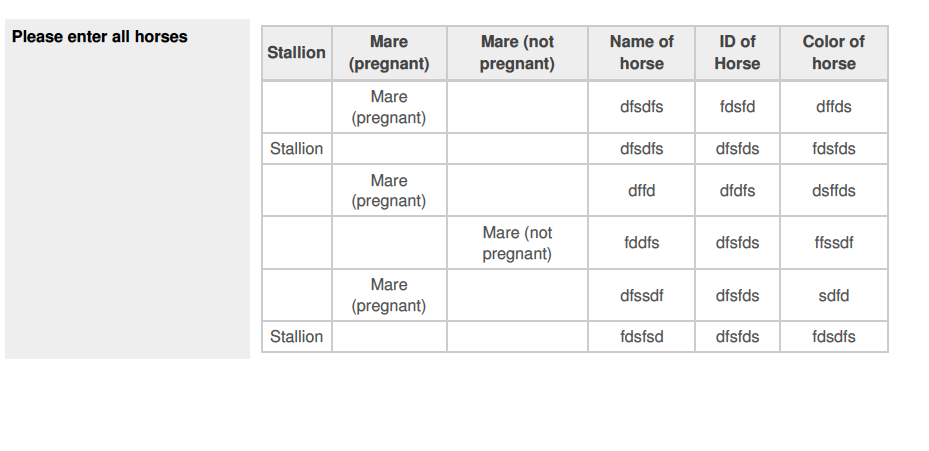
-
BJoannaReplied on December 11, 2015 at 3:52 PM
Thank you for contacting us.
The only way this is possible to achieve is to change values of check box options to X inside of "mare-pregnant" and "mare not-pregnant". To do this inside of your Form Builder open your Configurable list widget and change check box options to X.
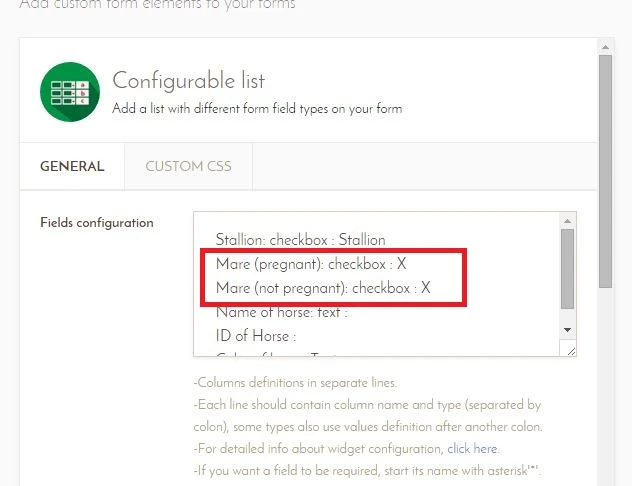
When you make this change your PDF report will look like this.
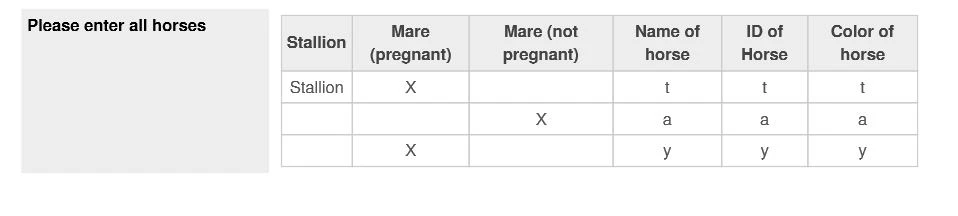
Here is my demo form: https://form.jotform.com/53446320828961?
Feel free to clone it.
Hope this will help. Let us know if you need further assistance.
- Mobile Forms
- My Forms
- Templates
- Integrations
- INTEGRATIONS
- See 100+ integrations
- FEATURED INTEGRATIONS
PayPal
Slack
Google Sheets
Mailchimp
Zoom
Dropbox
Google Calendar
Hubspot
Salesforce
- See more Integrations
- Products
- PRODUCTS
Form Builder
Jotform Enterprise
Jotform Apps
Store Builder
Jotform Tables
Jotform Inbox
Jotform Mobile App
Jotform Approvals
Report Builder
Smart PDF Forms
PDF Editor
Jotform Sign
Jotform for Salesforce Discover Now
- Support
- GET HELP
- Contact Support
- Help Center
- FAQ
- Dedicated Support
Get a dedicated support team with Jotform Enterprise.
Contact SalesDedicated Enterprise supportApply to Jotform Enterprise for a dedicated support team.
Apply Now - Professional ServicesExplore
- Enterprise
- Pricing




























































