-
mlunderhillAsked on December 13, 2015 at 10:41 PM
I need for the submitter to be returned to the form to submit it to membership.
-
Kevin Support Team LeadReplied on December 14, 2015 at 9:04 AM
Hi,
Thank you for contacting us.
To do it you need to get the Source Code of your form and then make the change, when redirecting to the Thank You page, open it in a new tab in the Browser, you just need to add target="_blank" as the example below :
<form target = "_blank" class="jotform-form" action="http://submit.jotformpro.com/submit/42094568623157/" method="post" name="form_42094568623157" id="42094568623157" accept-charset="utf-8">
I need for the submitter to be returned to the form to submit it to membership.
When the form is submitted, the user is redirected to PayPal to complete the payment, the only way to edit the submission is sending the edit link on an email, this link will help you setting up an Autoresponder : http://www.jotform.com/help/26-Creating-a-Form-Autoresponder
And this guide will help you, adding the Edit Link in the email : http://www.jotform.com/help/40-How-to-Let-Users-Update-Their-Form-Submissions-at-a-Later-Date
Please, let us know if you need further assistance while doing it, we will be glad to help you.
Regards.
-
mlunderhillReplied on December 15, 2015 at 3:45 PMI cannot find where to place the target = "_blank" parameter in my source
code to make "Submit" for going to PayPal go to a new window for
processing, leaving my website form available in the original window.
type="text/javascript">
type="text/javascript">
type="text/javascript">
type="text/javascript">
type="text/javascript">
... -
Kevin Support Team LeadReplied on December 15, 2015 at 4:39 PM
Hi,
Please, paste the Source Code in a Text Editor, then you will find such code under the </style> tag :
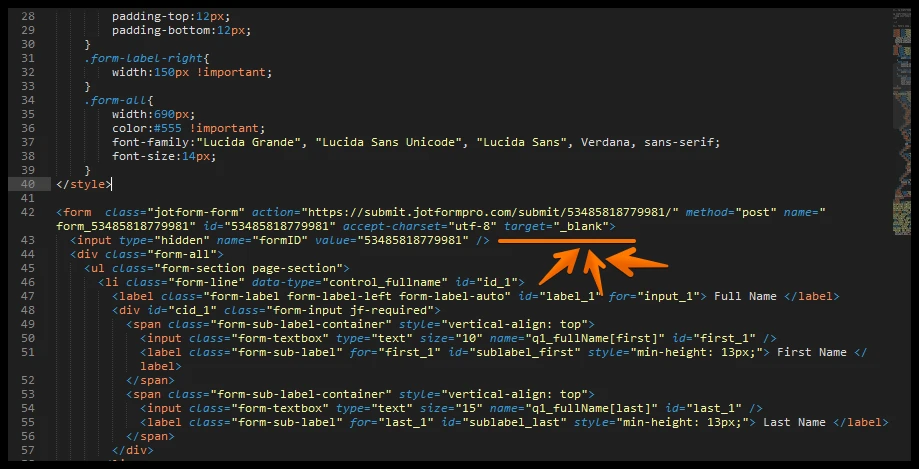
Let us know if it works for you.
Regards.
-
mlunderhillReplied on December 15, 2015 at 5:45 PMDidn't work on my page http://underhillsociety.org/cpage.php?pt=50.
Mel
... -
mlunderhillReplied on December 15, 2015 at 5:45 PMHere is my source code:
type="text/javascript">
type="text/javascript">
type="text/javascript">
type="text/javascript">
type="text/javascript">
... -
Chriistian Jotform SupportReplied on December 15, 2015 at 9:40 PM
Hi,
I checked your site and I noticed that you have already added a target="_blank" in the <form> tag.

Can you test again your form and see if it will work now?
Do let us know if you need further assistance.
Regards. -
mlunderhillReplied on December 15, 2015 at 10:45 PMThat was the condition of my coding when I tried and it failed! This coding took me directly to PayPal in the same window of my form. I would like to be taken into PayPal in a new window leaving my form window available.
Mel
From My iPhone
... -
Chriistian Jotform SupportReplied on December 16, 2015 at 12:22 AM
Hi Mel,
I am currently checking your form. I did a test submission to your form and I was able to see that when I submit the form it does not open the Paypal link to a separate window/tab. Please allow me to further investigate and check the issue. Will get back to you as soon as I get a result.
Regards.
-
mlunderhillReplied on December 18, 2015 at 2:45 PMI had to make a change to the form on
http://underhillsociety.org/cpage.php?pt=50 and now the captcha field is
acting up again.
... -
David JotForm SupportReplied on December 18, 2015 at 4:03 PM
Unfortunately, it is not possible to open the PayPal window in a new tab. You can, however, redirect them back to the form after they complete their payment. Please follow the steps below:
1. Login into your PayPal account.
2. Click on Profile and then My Selling Preferences
3. Click on Update in Website preferences to redirect automatically.
User can manually click on the Return link to get back to the form Thank You Page/URL.
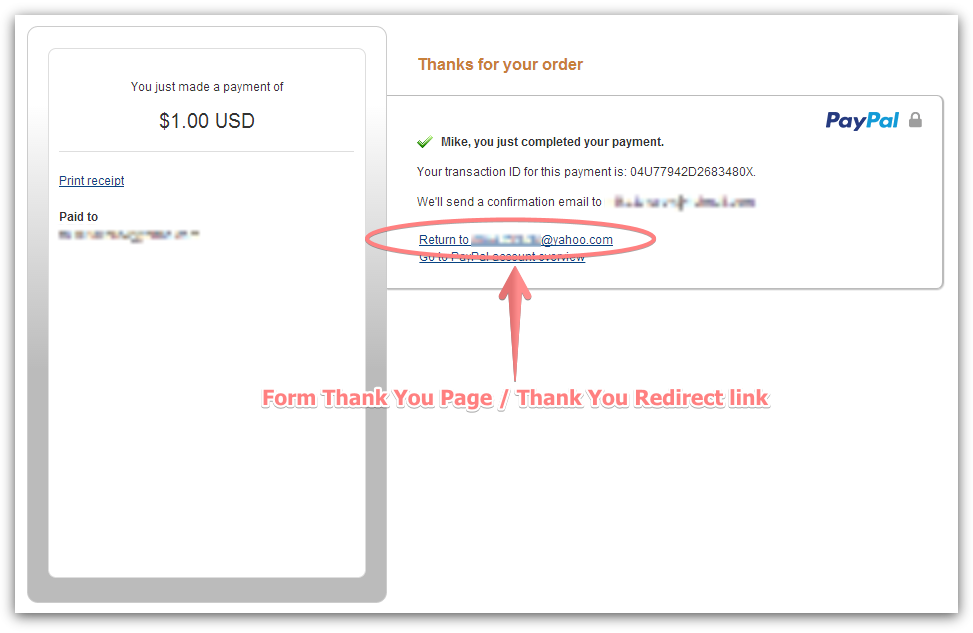
We provide the return link with the PayPal forms. The problem is that the PayPal ignores the return link unless the Auto Return is enabled on your PayPal Account Settings. Unfortunately, there is nothing we can do about it.
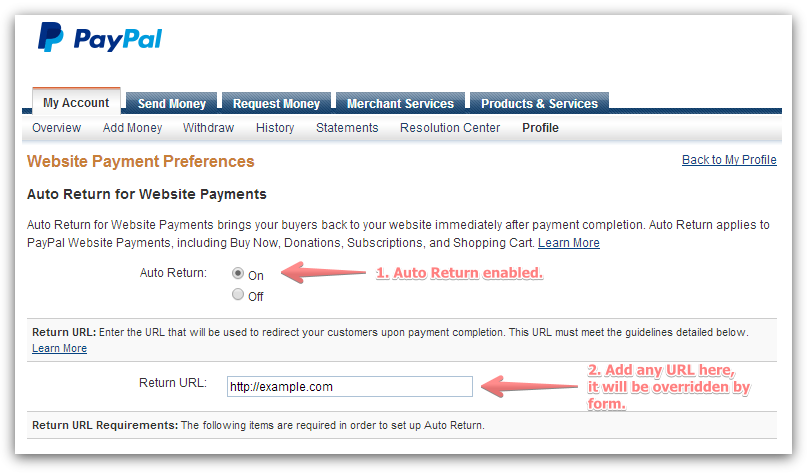
Enter the URL of your form or the page you would like them directed to after they complete their payment.
-
mlunderhillReplied on December 18, 2015 at 8:45 PMWhy can't I copy my source code with either embed source code or iframe?
Mel
... -
Chriistian Jotform SupportReplied on December 18, 2015 at 10:26 PM
Hi,
To copy the embed source code or iFrame of your form, just click the Copy Code button found at the bottom of the Publish wizard. You can check the demo below.

Do let us know if you need further assistance.
Regards. -
mlunderhillReplied on December 18, 2015 at 11:45 PMWhat I am saying is that the copy code button doesn't work. It's not acknowledging that it copied to clipboard.
Mel
From My iPhone
... -
Chriistian Jotform SupportReplied on December 19, 2015 at 1:37 AM
Hi Mel,
May I know what browser are you using to get the embed code of your form? Can you try it on a different browser and see if it will work there? We recommend you to use the Chrome or Firefox.
Do let us know if the issue still persists.
Regards. -
mlunderhillReplied on December 19, 2015 at 11:45 AMI've been using Firefox all along. Now it's working this morning!
I tried all day yesterday and could not get it to acknowledge the source
was saved to clipboard.
Thank you for bearing with me, mysteries will happen.
Mel
... -
Welvin Support Team LeadReplied on December 19, 2015 at 1:18 PM
That's great to know, Mel. Please contact us again if we can help in any way.
- Mobile Forms
- My Forms
- Templates
- Integrations
- INTEGRATIONS
- See 100+ integrations
- FEATURED INTEGRATIONS
PayPal
Slack
Google Sheets
Mailchimp
Zoom
Dropbox
Google Calendar
Hubspot
Salesforce
- See more Integrations
- Products
- PRODUCTS
Form Builder
Jotform Enterprise
Jotform Apps
Store Builder
Jotform Tables
Jotform Inbox
Jotform Mobile App
Jotform Approvals
Report Builder
Smart PDF Forms
PDF Editor
Jotform Sign
Jotform for Salesforce Discover Now
- Support
- GET HELP
- Contact Support
- Help Center
- FAQ
- Dedicated Support
Get a dedicated support team with Jotform Enterprise.
Contact SalesDedicated Enterprise supportApply to Jotform Enterprise for a dedicated support team.
Apply Now - Professional ServicesExplore
- Enterprise
- Pricing
































































