-
denvorbAsked on December 14, 2015 at 2:00 AM
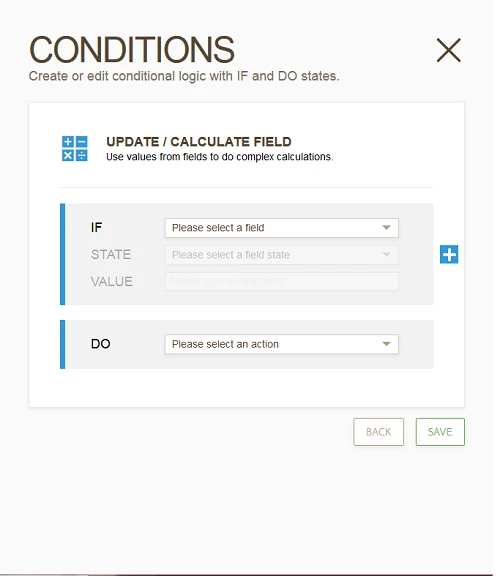
-
CarinaReplied on December 14, 2015 at 9:37 AM
You can try append &old to your url, like:
http://www.jotform.com/?formID=52914530010946&old
There are some differences in the order of the elements. Which operation would you like to perform?
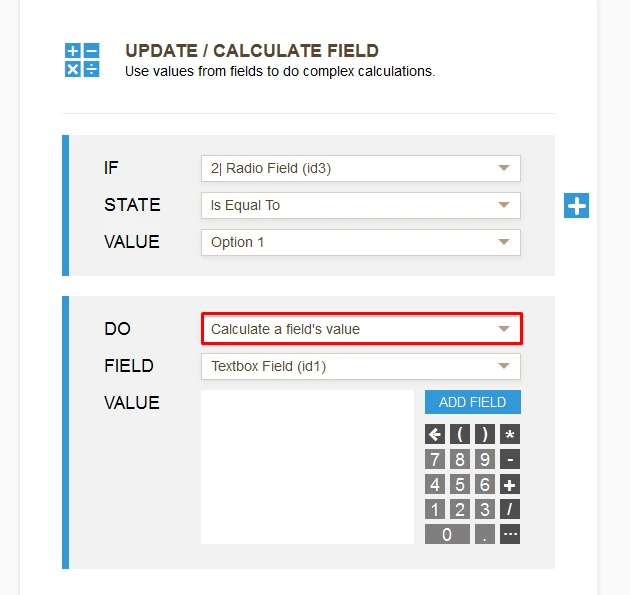
Let us know more details about what you are trying to achieve and we'll be happy to assist you.
Thank you.
-
denvorbReplied on December 14, 2015 at 9:50 AM

This is an example
-
CarinaReplied on December 14, 2015 at 11:20 AM
Thank you for providing additional details.
I made some tests and apparently it has the same functions, but it is not working normally so even though it lets us add a matrix field to the equation, in the end it gives an "undefined" error message:
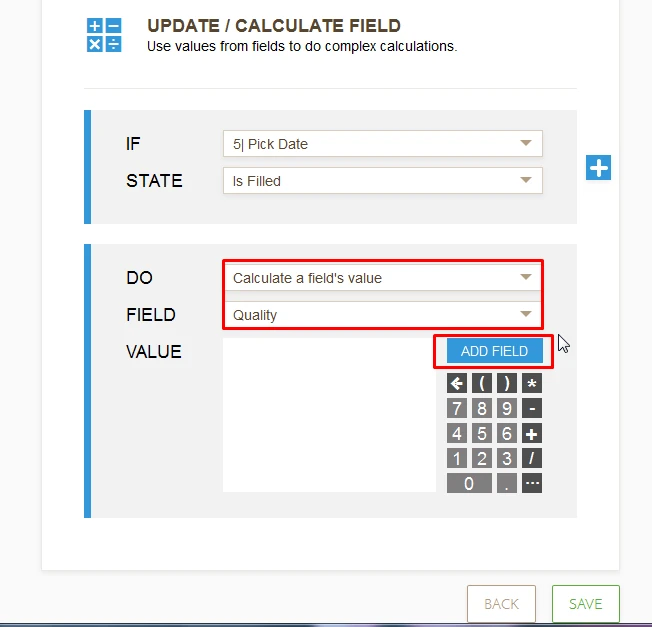
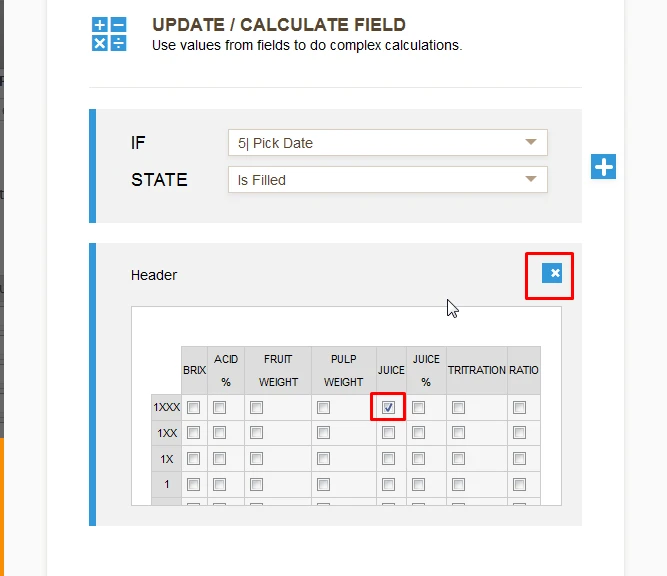
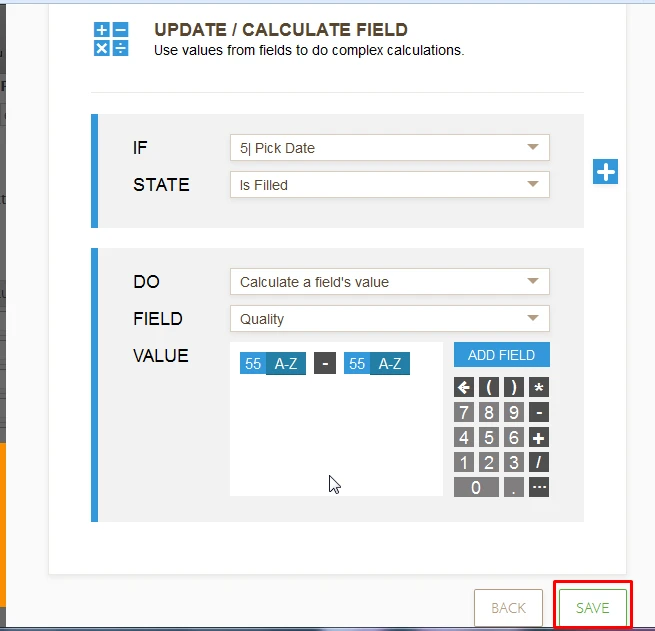
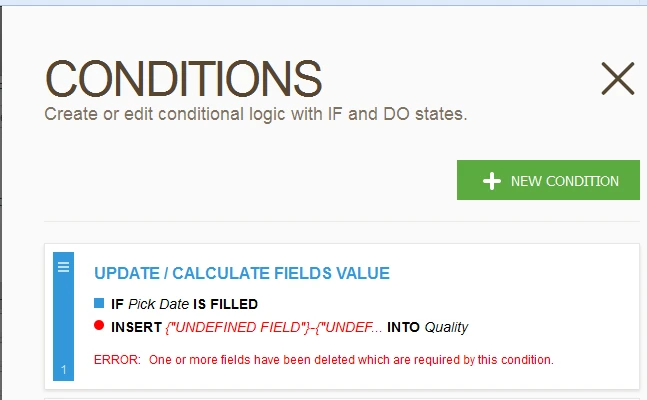
I will forward this situation to our developers so they can analyse better this situation. We'll contact you via this thread as soon as we have more information on this.
In the meantime you can use the workaround previously suggested.
Let us know if we can assist you further.
-
ekremReplied on February 22, 2016 at 9:53 AM
Hi,
It is fixed. Please test it..
Regards,
- Mobile Forms
- My Forms
- Templates
- Integrations
- INTEGRATIONS
- See 100+ integrations
- FEATURED INTEGRATIONS
PayPal
Slack
Google Sheets
Mailchimp
Zoom
Dropbox
Google Calendar
Hubspot
Salesforce
- See more Integrations
- Products
- PRODUCTS
Form Builder
Jotform Enterprise
Jotform Apps
Store Builder
Jotform Tables
Jotform Inbox
Jotform Mobile App
Jotform Approvals
Report Builder
Smart PDF Forms
PDF Editor
Jotform Sign
Jotform for Salesforce Discover Now
- Support
- GET HELP
- Contact Support
- Help Center
- FAQ
- Dedicated Support
Get a dedicated support team with Jotform Enterprise.
Contact SalesDedicated Enterprise supportApply to Jotform Enterprise for a dedicated support team.
Apply Now - Professional ServicesExplore
- Enterprise
- Pricing





























































