-
miyonimuwcAsked on December 14, 2015 at 3:57 AM
hello,
currently the analyze of the form only show the amount of entrances to the form but it doesn't reflect the real amount of different applicant's / people who have entered.
is there a way to classify how many different IP/users have entered the form? and that it won't count twice if the same IP have entered the form twice and instead count according to the different IP name?
thanks!
Page URL: https://form.jotform.me/52706253771456 -
mert JotForm UI DeveloperReplied on December 14, 2015 at 9:57 AM
Hi there,
I think, "Google Analytics" widget is just doing what you need. All you need do is add it to your form.
To add it,
1) Click to "Widget" tab and write "Google Analytics" into search bar, then click to it.

2) On the upcoming widget's setting window, add your Google tracking ID and hit the "Finish".
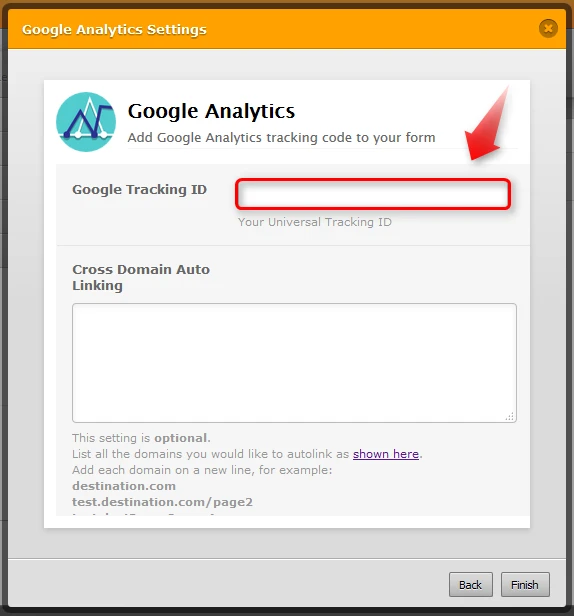
Alternatively, you can use Form Analytics which is a JotForm's insource solution for tracking activities. It also lists the users with their IPs', devices and locations. From the link below, you can find the information and instructions about it:
http://www.jotform.com/blog/150-Introducing-Form-Analytics
I hope these methods will help you. If you encounter any problem, please let us know.
Have a great day.
- Mobile Forms
- My Forms
- Templates
- Integrations
- INTEGRATIONS
- See 100+ integrations
- FEATURED INTEGRATIONS
PayPal
Slack
Google Sheets
Mailchimp
Zoom
Dropbox
Google Calendar
Hubspot
Salesforce
- See more Integrations
- Products
- PRODUCTS
Form Builder
Jotform Enterprise
Jotform Apps
Store Builder
Jotform Tables
Jotform Inbox
Jotform Mobile App
Jotform Approvals
Report Builder
Smart PDF Forms
PDF Editor
Jotform Sign
Jotform for Salesforce Discover Now
- Support
- GET HELP
- Contact Support
- Help Center
- FAQ
- Dedicated Support
Get a dedicated support team with Jotform Enterprise.
Contact SalesDedicated Enterprise supportApply to Jotform Enterprise for a dedicated support team.
Apply Now - Professional ServicesExplore
- Enterprise
- Pricing




























































