-
BeerNutsAsked on December 14, 2015 at 6:37 AM
I have multiple websites for the same business.
I want to use similar forms on each website.
I want all forms to submit to the same email address - yep this works.
I want the THANK YOU page to return the user to the website from which they went to the form - How do I do this?
I seem to only be able to have the one website linked to Jotform.
Jotform works well on my first site beernuts.mobi
The second site is still under construction and is yet to be uploaded.
Thanks in anticipation
Martin Jones
-
MikeReplied on December 14, 2015 at 10:50 AM
Thank you for contacting us.
We cannot dynamically generate the Thank You URL, but you may consider the following work around based on conditional logic.
- Add a Get Form Page URL widget to the form.
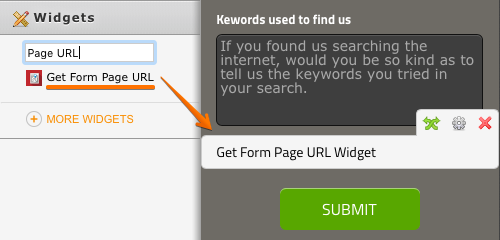
- Set up conditional rules based on the widget value.
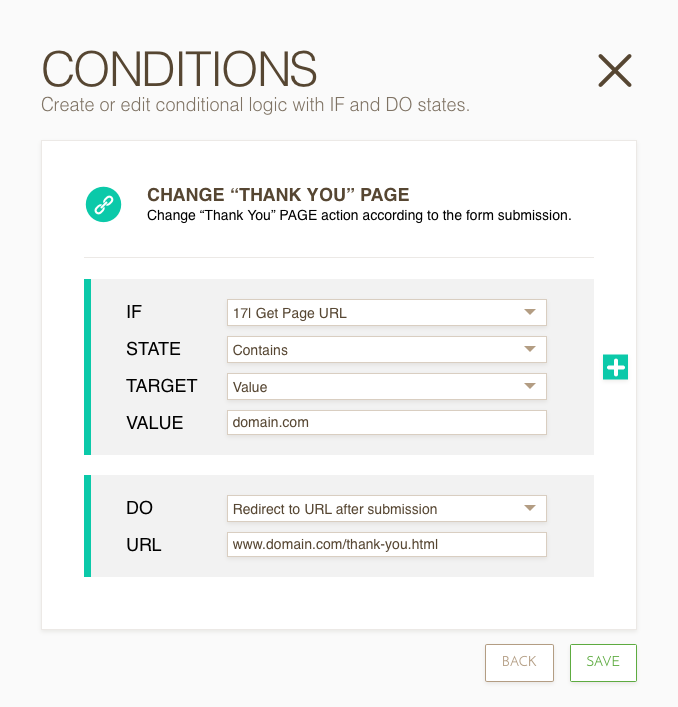
You will need a separate Thank You condition for each domain.
If you need any further assistance, please let us know.
-
BeerNutsReplied on December 16, 2015 at 4:21 AM
I have tried your solution without success.
When I fill in the form from beertours.mobi the submit button keeps sending me back to the beernuts.mobi "thanks" page instead of the beertours.mobi "thankyou" page.
Just to recap.
There are two websites:
beernuts.mobi
beertours.mobi
They use identical forms (the second cloned from the first)
Both forms send the booking to bookings@beernuts.com.au - yep that's good!
Both forms return the user to beernuts.mobi/thanks.html
only the form for beernuts.mobi should do this
The form for beertours.mobi SHOULD redirect the user to beertours.mobi/thankyou.html
Thank you for your assistance
Martin Jones
-
BeerNutsReplied on December 16, 2015 at 6:59 AM
I have managed to solve the problem by changing conditions to:
if Page URL Is Filled
Redirect to http://www.beertours.mobi/thankyou.html
works well now
Cheers
Martin
-
Welvin Support Team LeadReplied on December 16, 2015 at 9:02 AM
That's great to know. Please contact us again if we can help in any way.
- Mobile Forms
- My Forms
- Templates
- Integrations
- INTEGRATIONS
- See 100+ integrations
- FEATURED INTEGRATIONS
PayPal
Slack
Google Sheets
Mailchimp
Zoom
Dropbox
Google Calendar
Hubspot
Salesforce
- See more Integrations
- Products
- PRODUCTS
Form Builder
Jotform Enterprise
Jotform Apps
Store Builder
Jotform Tables
Jotform Inbox
Jotform Mobile App
Jotform Approvals
Report Builder
Smart PDF Forms
PDF Editor
Jotform Sign
Jotform for Salesforce Discover Now
- Support
- GET HELP
- Contact Support
- Help Center
- FAQ
- Dedicated Support
Get a dedicated support team with Jotform Enterprise.
Contact SalesDedicated Enterprise supportApply to Jotform Enterprise for a dedicated support team.
Apply Now - Professional ServicesExplore
- Enterprise
- Pricing




























































