-
stageitAsked on December 14, 2015 at 7:15 AM
Hello,
Whenever I change my form and go to test the form, the form has not made the changes.
For example, the 1st picture is what it looked like at first but I changed it to the 2nd picture but it has not changed when I test the form.
Thanks in advance,
-Owen
-
BorisReplied on December 14, 2015 at 12:39 PM
I have checked your form Euromaster Wisseldocument, and this is how the "Profielen" field is displaying on my end:
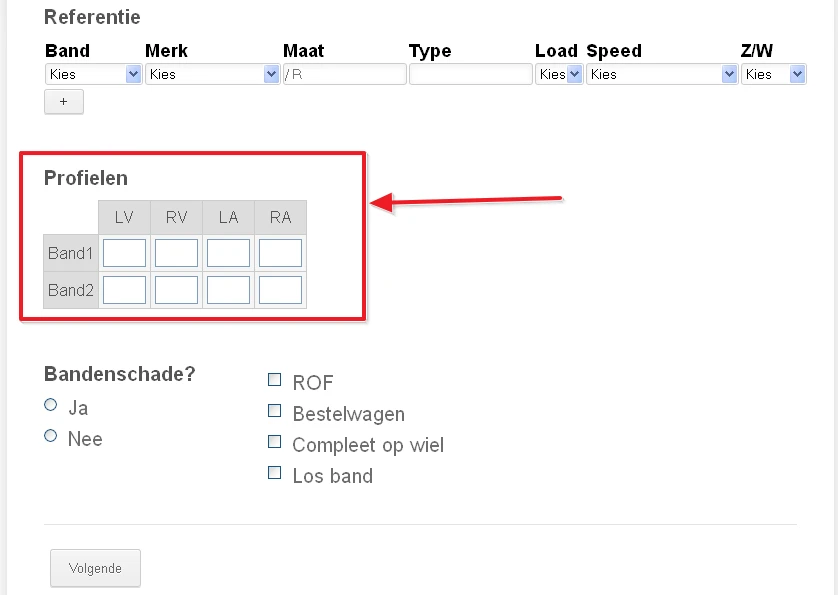
Judging by the screenshots you had kindly provided, Owen, the changes to this form appear to have been applied successfully. The form looks exactly as in your second screenshot.
I've noticed that your second form, Clone of Euromaster Wisseldocument, has a field that looks as in your first screenshot. The Euromaster Wisseldocument form, however, looks as desired, and it is the last one you were working on. I hope this helps.
Please let us know if you need any assistance or if you experience any further problems with saving your forms, and we will be happy to help.
-
stageitReplied on December 15, 2015 at 2:25 AM
Hello,
Thanks for your reply, Can you send me the link to my form that looked like that?
This is the link I get when I click on "Publish". (https://form.jotformeu.com/53403812515347)
Can you check if it looks the same as the form that you got?
Thanks in advance,
Owen
-
CharlieReplied on December 15, 2015 at 4:18 AM
I checked both links above and they are the same.
I also visited the link you shared https://form.jotformeu.com/53403812515347, and it shows the layout the same with my colleague's.

Have you tried restarting your browser It seems like it is loads an older version of the form in your end.
I tried to replicate the problem, but I am unable to get the the same results you have.
Could you please let us know if you are still experiencing this problem, and if it shows to all of your web browser or just specific ones. We'll wait for your response.
-
stageitReplied on December 15, 2015 at 8:49 AM
Hi Charlie,
Thanks for your reply,
Well I checked in which browser it works and the answer is: it only works in Incognito mode.
Normal Chrome Browser: Does not change.
Incognito Chrome Browser: Changes
Normal Firefox Browser: Does not change.
Incognito Firefox Browser: Changes
I tested it on a tablet too because ultimately, I want the form to work on there. And it is exactly the same problem as it was on the pc.
Thanks in advance,
Owen Elshof
-
CharlieReplied on December 15, 2015 at 10:26 AM
If the form changes displays on incognito mode, this means the changes in the forms hosted in our servers are applied in real time.
This seems to be related not only in your web browser but on your ISP or computer's cache settings.
Perhaps you could try the following:
1. Try flushing your DNS by following this guide: http://www.wikihow.com/Flush-DNS
2. If step 1 does not work, try resetting your internet connection. If it is a wifi router, try turning it on and off.
Please let us know if the above steps help resolve the problem.
-
stageitReplied on December 16, 2015 at 2:47 AM
I am sorry to say, the solutions you provided did not work for me. Does it help if I say that I only work on this project on the internet of the company that I work at? I am not on Wi-Fi.
Thanks in advance,
Owen
-
Elton Support Team LeadReplied on December 16, 2015 at 7:36 AM
Thanks for your reply, Owen. Like my colleague's, I also couldn't reproduce the problem. It worked for me using different browsers, private mode or not.
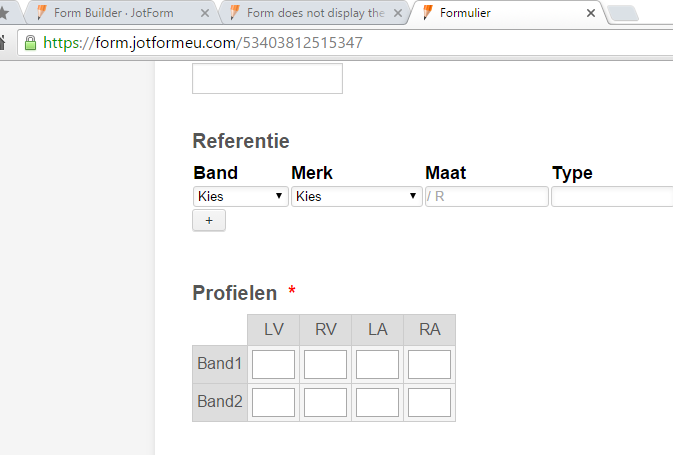
It is possible that there's a limit in your companies network that could possibly block all this? I assume that you are viewing a cache version of your form as also mentioned by my colleague which is most likely controlled by your company (like a cache server), that's why updates are not relayed in real time on normal mode unless you will stay on incognito mode which does not store or use local cache or cookies. If you are also using proxies, I suggest to try removing or disabling them and check the result.
By the way, have you already tried clearing your browser's cache and cookies? I suggest to try it and let us know how this goes. I have also cleared your form cache from our side, I'm not sure if this is going to help so kindly check and review on your end.
Thank you!
-
stageitReplied on December 16, 2015 at 8:46 AM
Hi,
Thanks for your reply as always, Clearing the cache unfortynately did not work, so what i'm gonna do is test it at home and check if what you said was true. Tomorrow I will post an update on how it went.
Thank you,
Owen
-
CharlieReplied on December 16, 2015 at 10:00 AM
Thank you for trying our suggestions. I'm sorry to hear that none works in your end. Please do update us if the form works in your home network. If not, please let us know and we will continue to investigate this case.
Looking forward to hear from you.
-
stageitReplied on December 17, 2015 at 2:25 AM
Well as you said, it was probably because of the companies restrictions it worked!
Thanks for the help!
Owen
-
CharlieReplied on December 17, 2015 at 2:36 AM
Thank you for the confirmation. In this case, you might need to contact your IT team to see if they can have your network adjust, or you might need to resort to using incognito mode when you are in your company's office.
Should you need any assistance again, feel free to visit us here in the forum.
Thank you.
- Mobile Forms
- My Forms
- Templates
- Integrations
- INTEGRATIONS
- See 100+ integrations
- FEATURED INTEGRATIONS
PayPal
Slack
Google Sheets
Mailchimp
Zoom
Dropbox
Google Calendar
Hubspot
Salesforce
- See more Integrations
- Products
- PRODUCTS
Form Builder
Jotform Enterprise
Jotform Apps
Store Builder
Jotform Tables
Jotform Inbox
Jotform Mobile App
Jotform Approvals
Report Builder
Smart PDF Forms
PDF Editor
Jotform Sign
Jotform for Salesforce Discover Now
- Support
- GET HELP
- Contact Support
- Help Center
- FAQ
- Dedicated Support
Get a dedicated support team with Jotform Enterprise.
Contact SalesDedicated Enterprise supportApply to Jotform Enterprise for a dedicated support team.
Apply Now - Professional ServicesExplore
- Enterprise
- Pricing






























































