-
BidForGoodAsked on December 14, 2015 at 9:12 PM
If you look at the form https://form.jotform.com/53127158918966
And then go down to this area http://prntscr.com/9eany0
Currently you can select more than one but since the maximum value is only 1, it highlights red as the person clicks away from the box.
How can I make it that as the person is filling it in, they can only select one not after?
Second question:
Having trouble with emails.
We would like to to send to the person filling the form, a pdf of what they have entered, however it inserts it at the bottom of the email and shows every field regardless of it being filled or not. How can I make it a pdf to be sent as a notifier to the organizers and a autoresponder to the person submitting the form and not show every field?
-
CharlieReplied on December 15, 2015 at 12:51 AM
Unfortunately, that is how the check boxes field are designed if you are limiting a number of selected items.
I believe the input type field that suits you best in that case would be the radio button. You can set "Allow Other" option on it.
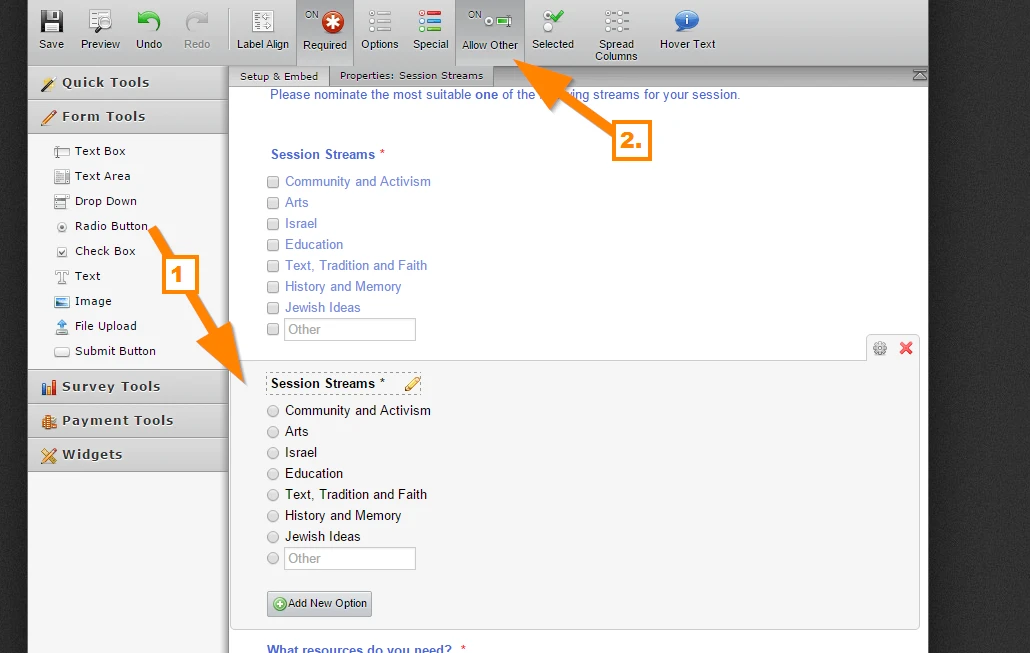
That will allow your users to select only one item. You can try it out and see how it works.
For the 2nd question, I opened a separate thread for it so that we can better discuss the details. Please refer to this link instead: http://www.jotform.com/answers/725314. We will address it shortly.
Thank you.
- Mobile Forms
- My Forms
- Templates
- Integrations
- INTEGRATIONS
- See 100+ integrations
- FEATURED INTEGRATIONS
PayPal
Slack
Google Sheets
Mailchimp
Zoom
Dropbox
Google Calendar
Hubspot
Salesforce
- See more Integrations
- Products
- PRODUCTS
Form Builder
Jotform Enterprise
Jotform Apps
Store Builder
Jotform Tables
Jotform Inbox
Jotform Mobile App
Jotform Approvals
Report Builder
Smart PDF Forms
PDF Editor
Jotform Sign
Jotform for Salesforce Discover Now
- Support
- GET HELP
- Contact Support
- Help Center
- FAQ
- Dedicated Support
Get a dedicated support team with Jotform Enterprise.
Contact SalesDedicated Enterprise supportApply to Jotform Enterprise for a dedicated support team.
Apply Now - Professional ServicesExplore
- Enterprise
- Pricing



























































