-
QuliAsked on December 14, 2015 at 11:06 PM
The infusionsoft file box is not uploading the file to my Infusionsoft Filebox section.
Is there a delay of more than 15mins or is there an error?
Thanks
Scott
Page URL: https://form.jotform.me/53478374256465 -
beril JotForm UI DeveloperReplied on December 15, 2015 at 2:19 AM
I've checked the your form which is https://form.jotform.me/53478374256465 It seems infusionsoft wasn't integrated.
Can you re_integrate it again?
I hope it will work properly. We will wait for your answer.
-
QuliReplied on December 15, 2015 at 4:25 AM
To be more specific the First Name, Last Name and Email and connecting to Infusionsoft but the filebox one is not. These seem to be 2 different integrations.
But the below is not delivering any file to the users filebox!
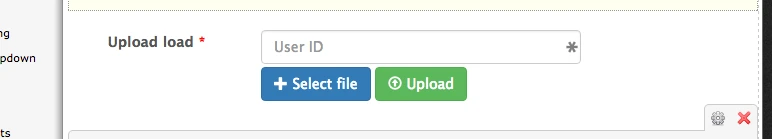
-
CarinaReplied on December 15, 2015 at 6:58 AM
I checked and the form still does not have an Infusionsoft integration active, as previously stated by my colleague:

I've checked the list of custom field types and there is no mention to upload fields so I believe there is no direct way of achieving this. You can see here more information on this situation:
http://help.infusionsoft.com/userguides/get-started/create-custom-fields/choose-custom-field-types
http://community.infusionsoft.com/showthread.php/2424-File-Upload-Section-to-forms
Let us know if we can assist you further.
-
QuliReplied on December 15, 2015 at 7:06 AM
Not 100% sure where you are looking but there are 2 integrations for this form:
1) the fields mapping into Infusionsoft and this is 100% connected as the tag is being applied and it says its connected:

2) Its the Infusionsoft FileBox App that I need help with, this may not be connected, I did connect it up to begin with but not sure. How do I get this to upload the files to IS filebox
-
beril JotForm UI DeveloperReplied on December 15, 2015 at 8:27 AM
Let me try to figure out the cause of this issue. I will get back to you on this soon.
-
QuliReplied on December 15, 2015 at 1:28 PM
I am talking about the Infusionsoft Upload widget. I have connected it correctly.
Does it have something to do with what the user ID is as this is a fillable field?
I have tried the email that I am testing with and also the name without luck!



-
QuliReplied on December 15, 2015 at 1:31 PM
It needs to be the user ID which makes this app or widget a bit pointless, is there away around this where it can be the user email rather than the ID.
-
QuliReplied on December 15, 2015 at 1:51 PM
I wonder if away around this:
This form is sent to the customer from an Infusionsoft email.
(http://www.jotform.com/help/71-Prepopulating-fields-to-your-JotForm-via-URL-parameters)
Could you pre populate the File Upload with the user ID and what would that look like?
Thanks so much!
-
Welvin Support Team LeadReplied on December 15, 2015 at 2:05 PM
This is one of the new widgets we have and I'm not yet sure of its usage. I will have to ask the developer and let you know about it.
But one thing is for sure, there's no way you can use this widget to map with your Infusionsoft integration. There is also no way you can prepopulate the User ID field.
A workaround, for now, would be to use our File Upload field from the Form Tools section to let customers upload a file in the form.
-
LydraReplied on December 15, 2015 at 11:53 PM
-
beril JotForm UI DeveloperReplied on December 16, 2015 at 2:24 AM
Hi Lydra
I've created a separate thread for you, so anyone in the support staff will be able to assist you with your specific requirement. Please follow up there:
-
NeilVicenteReplied on May 21, 2018 at 4:19 PM
We are sorry for the late update.
Our Infusionsoft integration now allows you to attach file uploads to your InfusionSoft contact's File Box.
Simply map your form's upload field to the File Box field in our Infusionsoft wizard.

Hope you find this useful, and please let us know if you have questions or concerns regarding this feature.
Cheers!
- Mobile Forms
- My Forms
- Templates
- Integrations
- INTEGRATIONS
- See 100+ integrations
- FEATURED INTEGRATIONS
PayPal
Slack
Google Sheets
Mailchimp
Zoom
Dropbox
Google Calendar
Hubspot
Salesforce
- See more Integrations
- Products
- PRODUCTS
Form Builder
Jotform Enterprise
Jotform Apps
Store Builder
Jotform Tables
Jotform Inbox
Jotform Mobile App
Jotform Approvals
Report Builder
Smart PDF Forms
PDF Editor
Jotform Sign
Jotform for Salesforce Discover Now
- Support
- GET HELP
- Contact Support
- Help Center
- FAQ
- Dedicated Support
Get a dedicated support team with Jotform Enterprise.
Contact SalesDedicated Enterprise supportApply to Jotform Enterprise for a dedicated support team.
Apply Now - Professional ServicesExplore
- Enterprise
- Pricing





































































