-
jadamsfortAsked on December 15, 2015 at 4:23 PM
-
BenReplied on December 15, 2015 at 5:45 PM
If you wish to print the form as you see it, you can simply open your form and click on File -> Print of your browser.
If you mean something else, please do give us a bit more details and we would be happy to assist with the same.
-
jadamsfortReplied on December 16, 2015 at 4:48 PM
Well that sounds easy if I had the File button. No place to do this from my form; unable to right click and print; no print icon. Thanks anyway but didn't work.
-
victorReplied on December 16, 2015 at 6:09 PM
To assist you better could you please indicate what you would like to print? Would you like to print the form so your users can fill it with pen? (I don't think so, but have to ask) If this is the case, you can convert the form into PDF and print it manually. Please see our users guide, How to Create a PDF Form.
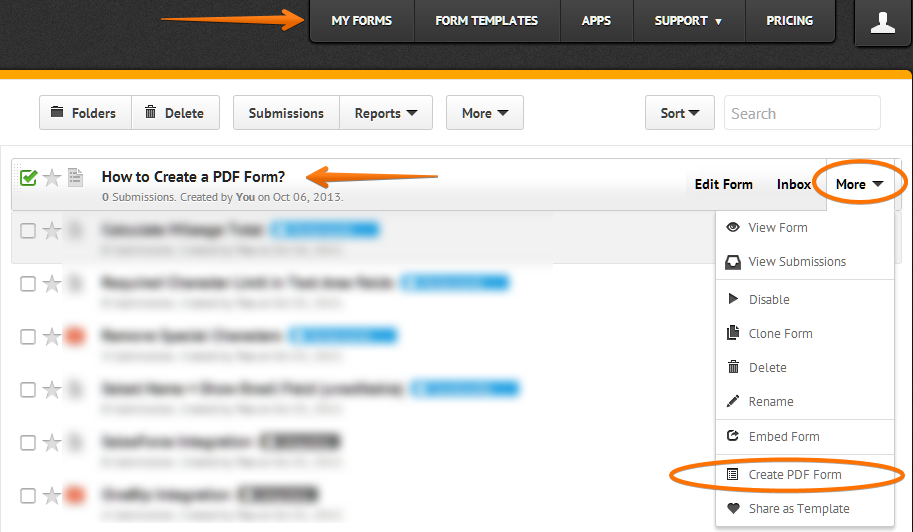
After reviewing your form, I noticed that you do not have a submit button. I am assuming that you would like your users to fill the form and print it out. If you add a submit button you will notice on the top toolbar a PRINT button. By pressing this you will add the PRINT BUTTON in your form so your users can print the form.

Please let us know if this helps.
- Mobile Forms
- My Forms
- Templates
- Integrations
- INTEGRATIONS
- See 100+ integrations
- FEATURED INTEGRATIONS
PayPal
Slack
Google Sheets
Mailchimp
Zoom
Dropbox
Google Calendar
Hubspot
Salesforce
- See more Integrations
- Products
- PRODUCTS
Form Builder
Jotform Enterprise
Jotform Apps
Store Builder
Jotform Tables
Jotform Inbox
Jotform Mobile App
Jotform Approvals
Report Builder
Smart PDF Forms
PDF Editor
Jotform Sign
Jotform for Salesforce Discover Now
- Support
- GET HELP
- Contact Support
- Help Center
- FAQ
- Dedicated Support
Get a dedicated support team with Jotform Enterprise.
Contact SalesDedicated Enterprise supportApply to Jotform Enterprise for a dedicated support team.
Apply Now - Professional ServicesExplore
- Enterprise
- Pricing




























































