-
minemetitiriAsked on December 15, 2015 at 5:07 PM
I have an online application form that I have created that requires some document uploads.
When I view the form on the web, the upload boxes are out of line. The one that is out of line has a condition attached to it, it this the cause?
The box only appears when 'YES' is selected for IRB approval.
How can I fix this so that it is all aligned when all of the uploads are in view?
Thanks
Page URL: https://form.jotform.com/53224167208148 -
jonathanReplied on December 15, 2015 at 6:40 PM
Please change the Label Align property to LEFT for all the Upload field so that they will be all in uniform alignment.
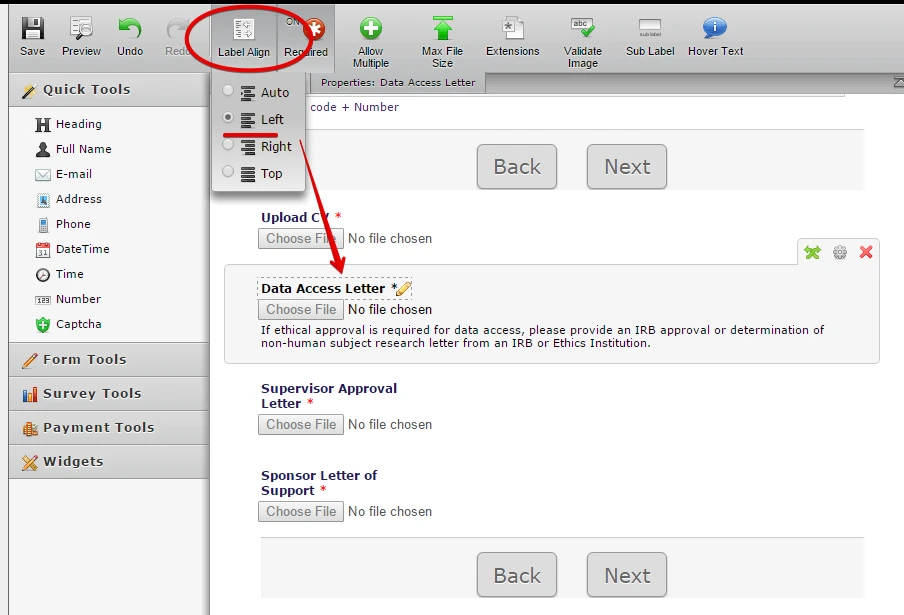
Hope this help. Please let us know if you need further help.
-
minemetitiriReplied on December 15, 2015 at 10:40 PM
Hi,
I tried this before and it didn't work. I just tried again and it didn't fixed the issue.
I noticed that the issue is somehow related to the subtext that I have for that particular item. The rest of the upload options don't have any subtext. When I removed it, it was aligned fine with the others, when I added the subtext back it reverted back to the issue, even after adjusting all the fields manually to left alignment.
I want the browse box to be next to the 'Data Access Letter' heading as it is for the 'Upload CV' heading in the computer/device view on the web.
Thanks for taking the time to help me.
-
beril JotForm UI DeveloperReplied on December 16, 2015 at 4:31 AM
Please accept our sincere apologies regarding this problem. You are right. The issue is related with sub label because it is too long.

If you test it with smaller sub label. it will work properly.
Here is how it works:

-
minemetitiriReplied on December 18, 2015 at 1:08 PM
Thanks. Unfortunately I can't shorten the description. I did a work around and made it a floating description instead. Thanks for your help
-
CharlieReplied on December 18, 2015 at 2:34 PM
Is this how you would like it to appear? Here's my cloned form with that change: https://form.jotform.com/53515233449960
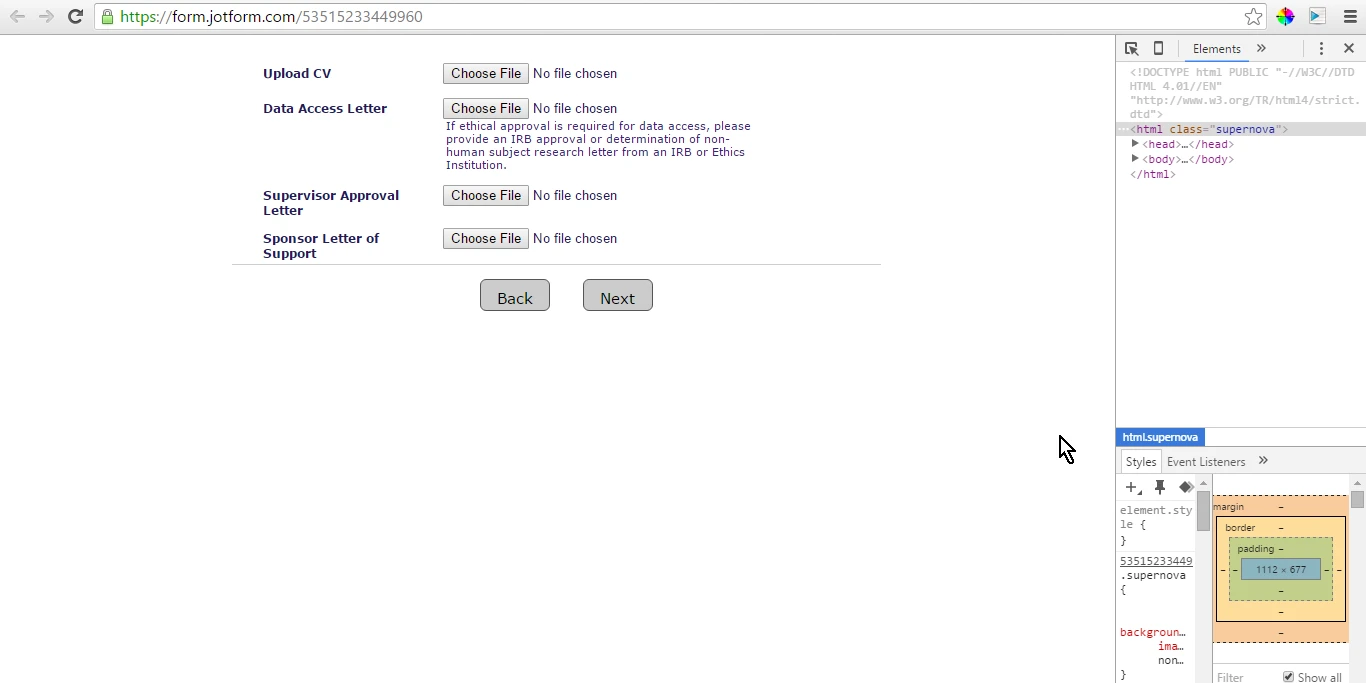
The long sub label at the bottom of the upload field is adjusted, however, please note that this will still adjust depending on the display screen size to where the form is being viewed.
Notice below that I am adjusting the width of my screen and the layout also make adjustments, this is to make it more mobile responsive.

If that's how you would like the sub label to adjust, please use this custom CSS code instead, but make sure that you have added the long sub label in your "Data Access Letter" upload field:
#cid_8 {
width: 50% !important;
}
Paste the custom CSS code under the CSS tab in your Form Designer Tool. Please make sure that there are no CSS errors in your existing codes.
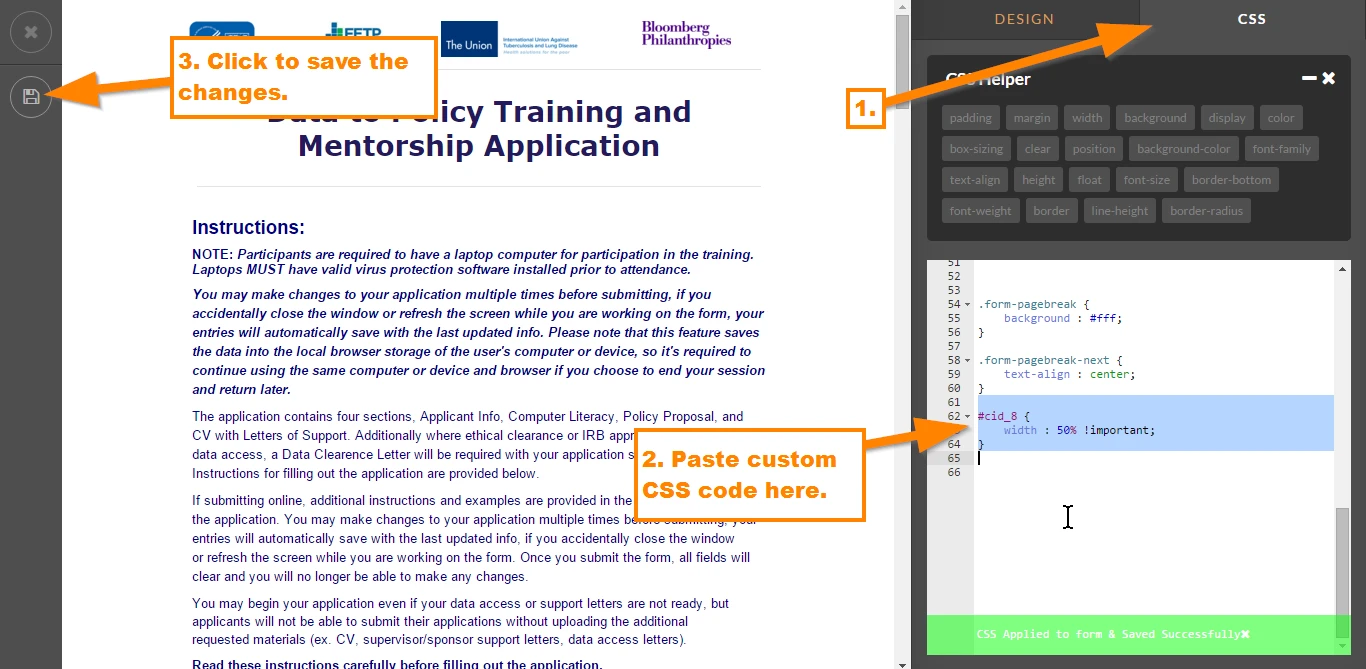
However, I'm not sure if that's the correct code because the cloned form that I have does not have a sub label, instead it has the hover text.
Please let us know if this is what you were looking for. You can also clone my form to have a copy of it in your account by following this guide: http://www.jotform.com/help/42-How-to-Clone-an-Existing-Form-from-a-URL
- Mobile Forms
- My Forms
- Templates
- Integrations
- INTEGRATIONS
- See 100+ integrations
- FEATURED INTEGRATIONS
PayPal
Slack
Google Sheets
Mailchimp
Zoom
Dropbox
Google Calendar
Hubspot
Salesforce
- See more Integrations
- Products
- PRODUCTS
Form Builder
Jotform Enterprise
Jotform Apps
Store Builder
Jotform Tables
Jotform Inbox
Jotform Mobile App
Jotform Approvals
Report Builder
Smart PDF Forms
PDF Editor
Jotform Sign
Jotform for Salesforce Discover Now
- Support
- GET HELP
- Contact Support
- Help Center
- FAQ
- Dedicated Support
Get a dedicated support team with Jotform Enterprise.
Contact SalesDedicated Enterprise supportApply to Jotform Enterprise for a dedicated support team.
Apply Now - Professional ServicesExplore
- Enterprise
- Pricing
































































