-
kursat73Asked on December 16, 2015 at 7:25 AM
Hi,
I have designed the form
https://form.jotformeu.com/30152266737352
But I can not get it to work.
If you can see, when I click on the message areas, it highlights in white and I can not see what I am typing. I tried to change the "text box" areas on design suite but no chance. How can I make the selected area black instead of white so the user can see what they are typing
Thanks
-
CharlieReplied on December 16, 2015 at 9:16 AM
I checked your form and I see that the error highlight color is white and conflicting on typing on the text.
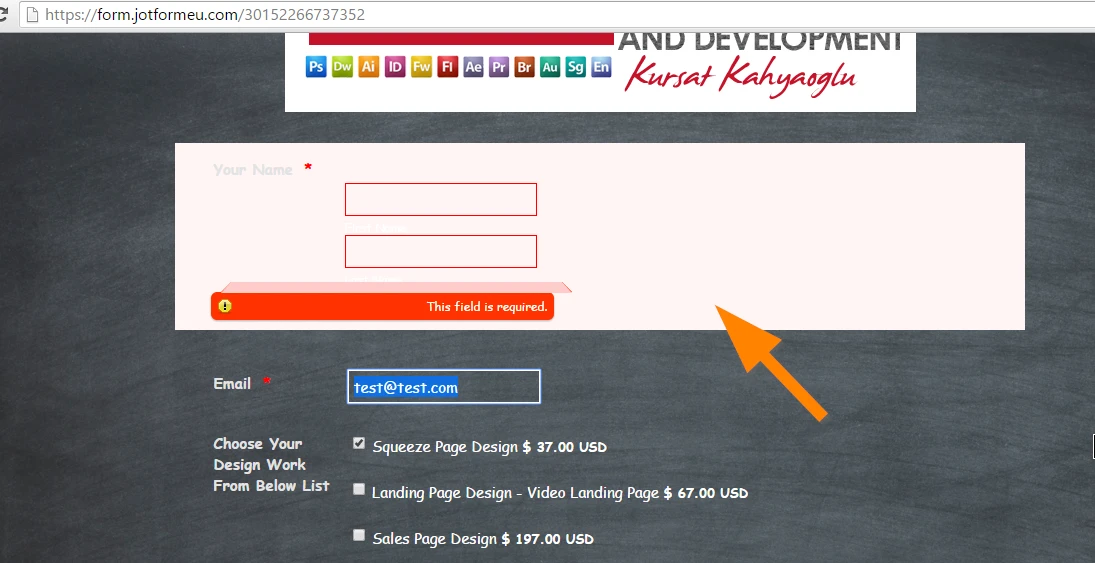
If you would like to change the highlight color on error state, you can change it using the Form Designer Tool.
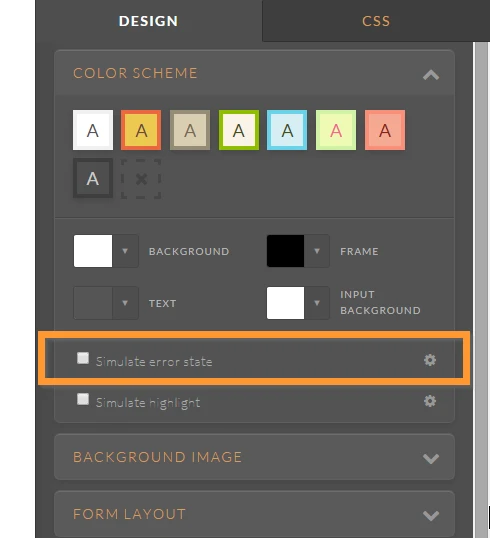
Here's a screencast on how to change the highlight on error state.

However, I noticed that in your form's theme is also changing some components of the Designer Tool. I will open a bug ticket about it so that our developers will be able to fix it.
I hope that helps.
- Mobile Forms
- My Forms
- Templates
- Integrations
- INTEGRATIONS
- See 100+ integrations
- FEATURED INTEGRATIONS
PayPal
Slack
Google Sheets
Mailchimp
Zoom
Dropbox
Google Calendar
Hubspot
Salesforce
- See more Integrations
- Products
- PRODUCTS
Form Builder
Jotform Enterprise
Jotform Apps
Store Builder
Jotform Tables
Jotform Inbox
Jotform Mobile App
Jotform Approvals
Report Builder
Smart PDF Forms
PDF Editor
Jotform Sign
Jotform for Salesforce Discover Now
- Support
- GET HELP
- Contact Support
- Help Center
- FAQ
- Dedicated Support
Get a dedicated support team with Jotform Enterprise.
Contact SalesDedicated Enterprise supportApply to Jotform Enterprise for a dedicated support team.
Apply Now - Professional ServicesExplore
- Enterprise
- Pricing




























































