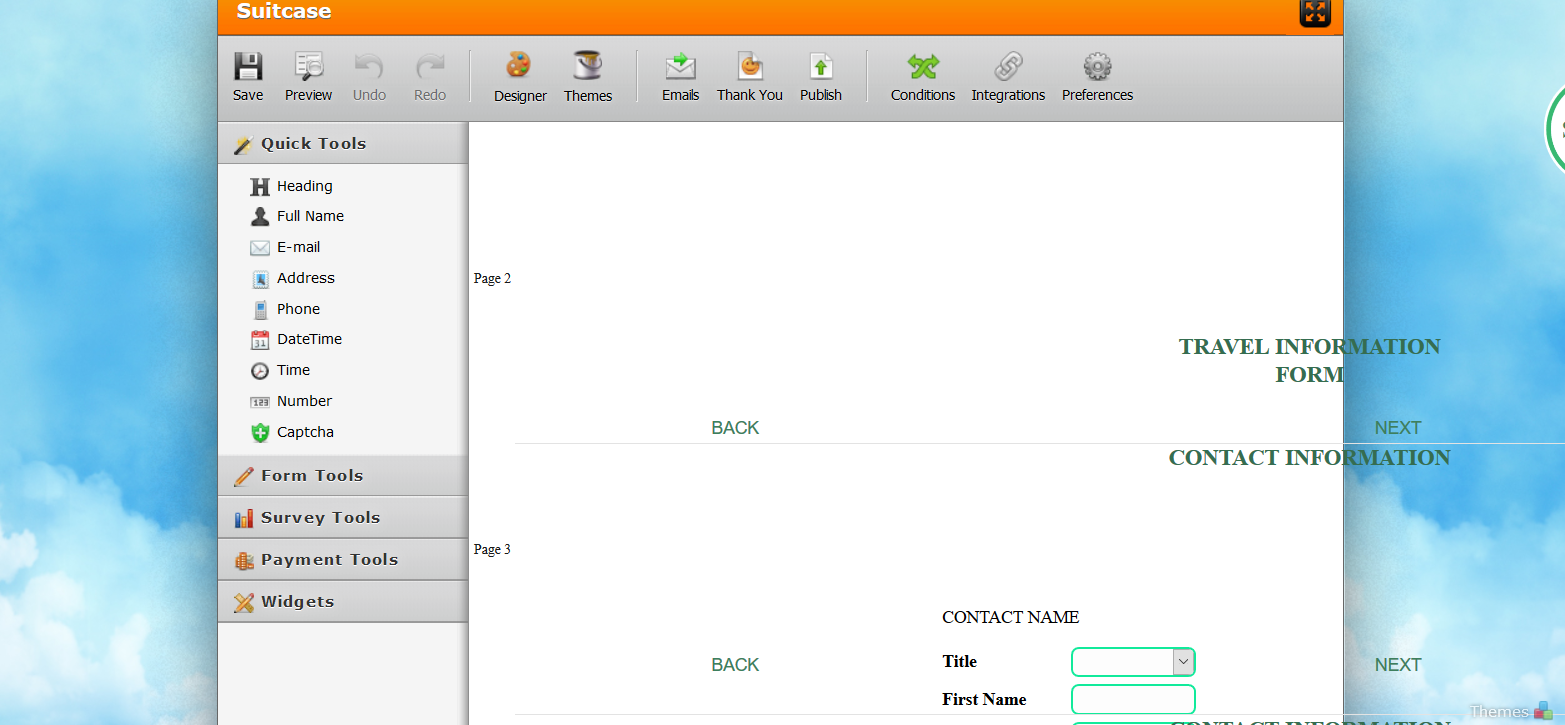-
maivutanAsked on December 16, 2015 at 9:35 AM
Can't edit...
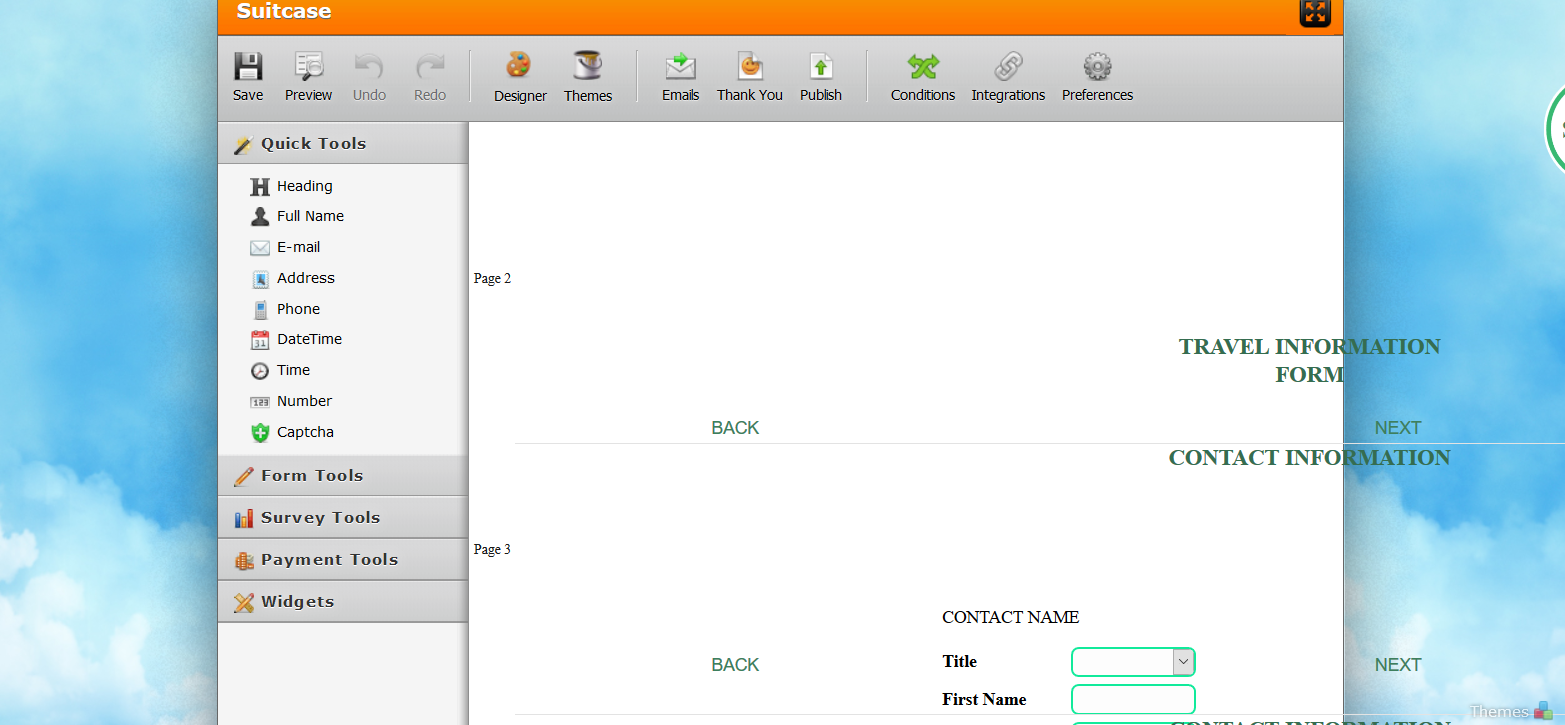

-
beril JotForm UI DeveloperReplied on December 16, 2015 at 11:27 AM
Hey,
I love the theme, it seems so pretty. ♥ ♥ ♥
There is any issue on that form. It is related with the feature of form.
If you view the form on Preview you will see everything is fine.
Here is how it works:

If you require any further information, feel free to contact us. We will be happy to assist you.
-
maivutanReplied on December 16, 2015 at 11:42 AM
So how can I edit the form to use it?
-
victorReplied on December 16, 2015 at 12:45 PM
I just cloned your as did my colleague. It seems that a the theme was applied correctly. Each theme contains its proper CSS code.

To modify the style of this theme, you would need to change the CSS code to fit your needs.
If you like, we may indicate what you are looking for and we will be glad to help modify this theme.
-
maivutanReplied on December 16, 2015 at 3:18 PM
I'm not saying about the CSS code.
-
victorReplied on December 16, 2015 at 3:27 PM
Could you please indicate how you would like to modify your form? Would you like to add/remove other fields, change font type or size?
If you can a bit more specific on what you are looking for, we will be glad to help.
-
maivutanReplied on December 16, 2015 at 3:38 PM
I want to edit, not modify.
Yes, I'd like to add-remove other fields. I also want to rename the existing fields.
-
David JotForm SupportReplied on December 16, 2015 at 4:18 PM
Unfortunately, the way the form is laid out does make it quite difficult to target specific fields while editing. This is being caused by the large page breaks. If you move them out of the way temporarily, you should be able to target any of the fields that were behind them:
If you move this down, it will no longer block you from being able to target the fields behind it:
When you are done editing the field, move the page break back to its original place.
-
maivutanReplied on December 16, 2015 at 4:57 PM
Finally there's an English speaker here.
So yes, but it's still hard to edit, like adding more fields. Because those things are messy... like the word "Contact Information", it overlay stuff.
-
David JotForm SupportReplied on December 16, 2015 at 5:05 PM
There is not much we can do to resolve this other than moving fields out of the way in order to access others. Since the CSS that makes the form look the way it does also causes the fields to overlap in the form builder, it would need to be removed in order to remove the overlap. This would, however, also remove much of theme.
If there is anything specific you need help changing, let us know and we can help you make the changes.
-
maivutanReplied on December 16, 2015 at 5:43 PM
So there's no way to use this form without hassle?
-
victorReplied on December 16, 2015 at 5:55 PM
Sorry for this inconvenience. Like my colleague mention, due to the CSS code is is some what difficult to edit this theme. If you have a specific field to add or modify, we would be glad to add this for you.
- Mobile Forms
- My Forms
- Templates
- Integrations
- INTEGRATIONS
- See 100+ integrations
- FEATURED INTEGRATIONS
PayPal
Slack
Google Sheets
Mailchimp
Zoom
Dropbox
Google Calendar
Hubspot
Salesforce
- See more Integrations
- Products
- PRODUCTS
Form Builder
Jotform Enterprise
Jotform Apps
Store Builder
Jotform Tables
Jotform Inbox
Jotform Mobile App
Jotform Approvals
Report Builder
Smart PDF Forms
PDF Editor
Jotform Sign
Jotform for Salesforce Discover Now
- Support
- GET HELP
- Contact Support
- Help Center
- FAQ
- Dedicated Support
Get a dedicated support team with Jotform Enterprise.
Contact SalesDedicated Enterprise supportApply to Jotform Enterprise for a dedicated support team.
Apply Now - Professional ServicesExplore
- Enterprise
- Pricing